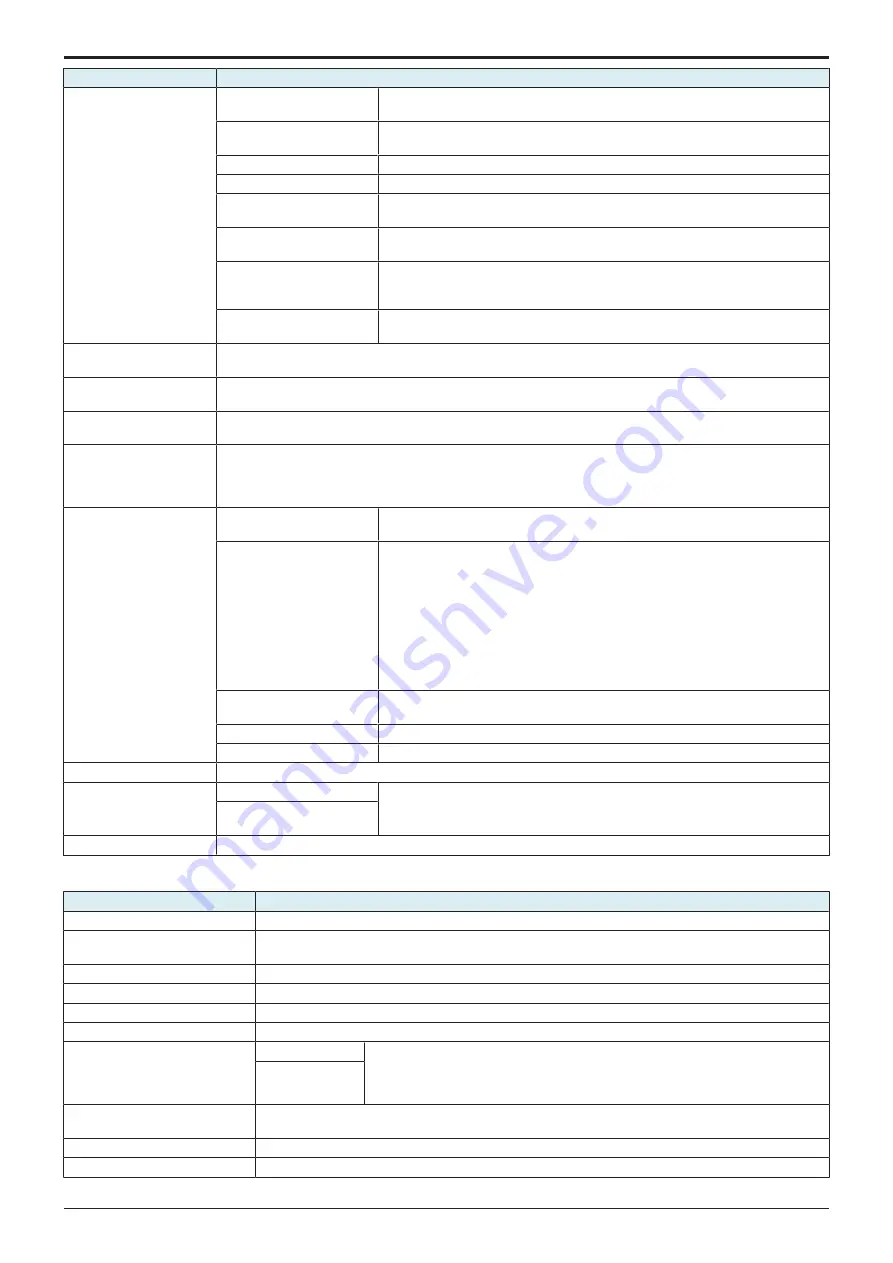
d-Color MF4003/MF3303
H UTILITY MODE > 6. Administrator
H-25
Key name
Function/Precondition
Destination Check Display
Function
-
Number Display Function
(Only for Japan)
It will be displayed when [Service Mode] -> [FAX] -> [System] -> [Display Setting] ->
[Number display] is set to “ON.”
Confirm Address (TX)
-
Confirm Address (Register)
-
PIN Code Display Mask
Function
-
Reset the setting value after
using other functions
-
Require the use of the use of
the External Line key for
outside calling
-
Prohibit fax usage while
using ext TEL line
-
Dial-In Settings (Only for
Japan)
It will be displayed when [Service Mode] -> [FAX] -> [System] -> [Display Setting] -> [Dial In] is set to “ON.”
Closed Network RX
It will be displayed when [Service Mode] -> [FAX] -> [System] -> [Display Setting] -> [Closed area RX] is set to
“ON.”
Remote RX Settings (Only
for Japan)
It will be displayed when [Service Mode] -> [FAX] -> [System] -> [Display Setting] -> [Remote Rx] is set to “ON.”
Incomplete TX Hold
• It will be displayed when [Service Mode] -> [FAX] -> [System] -> [Display Setting] -> [Re-Transmission] is set
to “ON.”
• It will not be displayed when [Service Mode] -> [Billing Setting] -> [Management Function Choice] shows that
“Key Counter Only” or “Vendor 2” is mounted.
RX Data Operation
Settings
Memory RX Setting
It will be displayed when [Service Mode] -> [FAX] -> [System] -> [Display Setting] ->
[Compulsory Memory RX] is set to “ON.”
Forward TX Setting
• It will not be displayed when [Service Mode] -> [Billing Setting] ->
[Management Function Choice] shows that the “Vendor 2” is mounted.
• It will not be displayed when [Service Mode] -> [Billing Setting] shows that
[Authentication Device2] is mounted.
• A forwarding address except a case of the fax, specify [File Type] a fax can be
converted into a file. The file types able to be specified are PDF, XPS, and
TIFF. However, when a received job is an Internet Fax or IP Address Fax, you
can specify other file types by changing the switch No.124 to [00000001] at Bit
assignment/[01] at HEX assignment in [Service Mode] -> [System 2] ->
[Software Switch Setting].
PC-Fax RX Setting
[Dail-In only] will be displayed when [Administrator] -> [Fax Settings] -> [Function
Setting] -> [Dial-In Settings] is set to “ON.”
TSI User Box Settings
-
None
-
PC-Fax TX Setting
-
RX Data Deletion
Restriction Settings
Password Deletion
• This setting is not available without user authentication.
• This setting is not available without the account track.
• This function cannot be set if the User Box Administrator has not been set.
Administrator User Box
Deletion
PBX Connection Setting
-
6.10.5 Report Settings
Key name
Function/Precondition
TX Result Report
-
Tx Result Report Print
Confirmation Screen
-
Sequential TX Report
-
Broadcast Result Report
-
Bulletin TX Report
-
Relay TX Result Report
It will be displayed when [Service Mode] -> [FAX] -> [System] -> [Display Setting] -> [Relay] is set to “ON.”
TX Result Report Print Settings
• This function can be set if “E-mail address” has been set in [Administrator] ->
[System Settings] -> [Machine Setting].
• This function can be set if “ON” is set for [E-mail TX (SMTP)] and “ON” is set for
[E-Mail Send] in [Administrator] -> [Network] -> [E-mail Setting].
E-mail Notification
Activity Report
It will not be displayed when [Service Mode] -> [Billing Setting] -> [Management Function Choice] shows
that the “Vendor 2” is mounted.
Relay Request Report
It will be displayed when [Service Mode] -> [FAX] -> [System] -> [Display Setting] -> [Relay] is set to “ON.”
PC-Fax TX Error Report
-
Y119930-3
Service Manual
Summary of Contents for d-Color MF 4003
Page 1: ...Multifunction Digital Copier d Color MF4003 MF3303 Service Manual Version 2 0 Code Y119930 3 ...
Page 48: ...This page is intentionally left blank ...
Page 54: ...This page is intentionally left blank ...
Page 70: ...This page is intentionally left blank ...
Page 76: ...This page is intentionally left blank ...
Page 98: ...This page is intentionally left blank ...
Page 216: ...This page is intentionally left blank ...
Page 354: ...This page is intentionally left blank ...
Page 388: ...This page is intentionally left blank ...
Page 398: ...This page is intentionally left blank ...
Page 570: ...This page is intentionally left blank ...
Page 572: ...This page is intentionally left blank ...
Page 574: ...This page is intentionally left blank ...



































