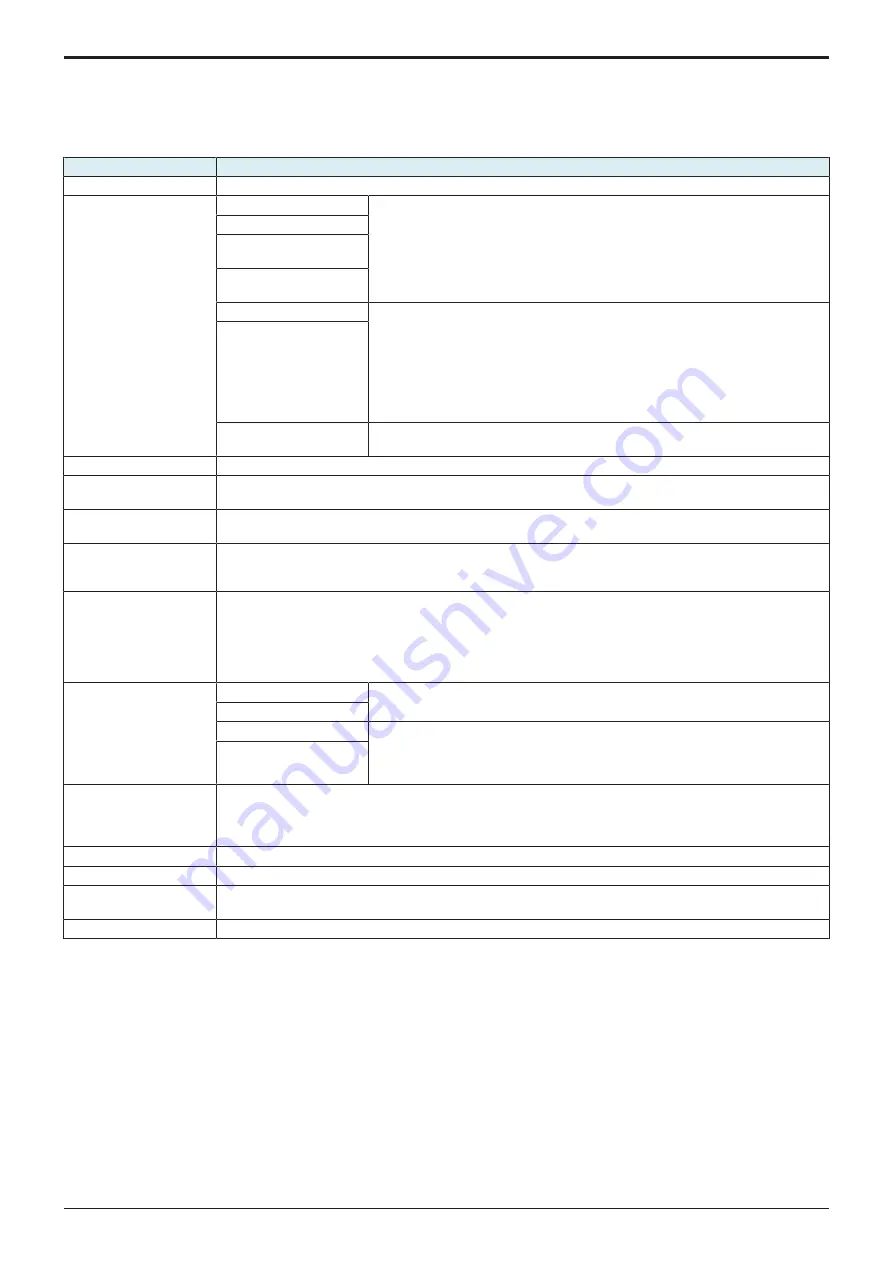
d-Color MF4003/MF3303
H UTILITY MODE > 7. Expert Adjustment
H-28
7. Expert Adjustment
NOTE
▪ It will not be displayed when [Service Mode] -> [Billing Setting] -> [Management Function Choice] shows that the “Vendor 2” is
mounted. (It will be displayed when the Key Counter is mounted or [Service Mode] -> [System 2] -> [Software Switch Setting]
shows that switch No.33 is set to [00000001] at Bit assignment/[01] at HEX assignment.)
Key name
Function/Precondition
AE Level Adjustment
-
Printer Adjustment
Leading Edge Adjustment
This menu is unavailable when the key counter is not inserted while “Key Counter
Only” is set by [Service Mode] -> [Billing Setting] -> [Management Function Choice].
Centering
Leading Edge Adjustment
(Duplex Side 2)
Centering (Duplex 2nd
Side)
Erase Leading Edge
It will be displayed when [Service Mode] -> [Enhanced Security] -> [Administrator
Feature Level] is set to “Level 2.”
• The adjusted values from [Erase Leading Edge] are also updated to the service
” function in service mode is opened
to administrators.
• The adjusted values from [Vertical Adjustment] are also updated to the service
” function in service mode is opened to
administrators.
Vertical Adjustment
Media Adjustment
This function is provided to open “
” of Service Mode up to
administrator and the fine-adjusted value is reflected in the Service Mode setting.
Image Stabilization
-
Paper Separation
Adjustment
-
Color Registration Adjust
This menu is unavailable when the key counter is not inserted while “Key Counter Only” is set by [Service Mode] -
> [Billing Setting] -> [Management Function Choice].
Gradation Adjustment
• This menu is unavailable when the key counter is not inserted while “Key Counter Only” is set by [Service
Mode] -> [Billing Setting] -> [Management Function Choice].
• Before executing Gradation adjust, be sure to perform Image Stabilization.
Scanner Area
• It will be displayed when [Service Mode] -> [Enhanced Security] -> [Administrator Feature Level] is set to
“Level 2.”
• This menu is unavailable when the key counter is not inserted while “Key Counter Only” is set by [Service
Mode] -> [Billing Setting] -> [Management Function Choice].
• The adjusted values from [Scanner Area] are also updated to the service mode as the “
service mode is opened to administrators.
ADF Adjustment
Centering
It will be displayed when [Service Mode] -> [Enhanced Security] -> [Administrator
Feature Level] is set to “Level 2.”
Original Stop Position
Centering Auto Adjustment
• It will be displayed when [Service Mode] -> [Enhanced Security] -> [Administrator
Feature Level] is set to “Level 2.”
• When the adjustment result is [Unable], confirm the orientation of the original
document and manually adjust the [Original Stop Position].
Auto Adj. of Stop Position
User Paper Settings
• It will be displayed when [Service Mode] -> [Enhanced Security] -> [Administrator Feature Level] is set to
“Level 2.”
• The feature available from [Service Mode] -> [System 2] -> [User Paper Settings] is extended to
Administrator. However, the fusing temperature setting is not possible in Administrator Settings.
Erase Adjustment
-
PS Designer Settings
-
Main Scanning Direction
Zoom
-
Trouble isolation
It will be displayed when the finisher is mounted.
Service Manual
Y119930-3
Summary of Contents for d-Color MF 4003
Page 1: ...Multifunction Digital Copier d Color MF4003 MF3303 Service Manual Version 2 0 Code Y119930 3 ...
Page 48: ...This page is intentionally left blank ...
Page 54: ...This page is intentionally left blank ...
Page 70: ...This page is intentionally left blank ...
Page 76: ...This page is intentionally left blank ...
Page 98: ...This page is intentionally left blank ...
Page 216: ...This page is intentionally left blank ...
Page 354: ...This page is intentionally left blank ...
Page 388: ...This page is intentionally left blank ...
Page 398: ...This page is intentionally left blank ...
Page 570: ...This page is intentionally left blank ...
Page 572: ...This page is intentionally left blank ...
Page 574: ...This page is intentionally left blank ...







































