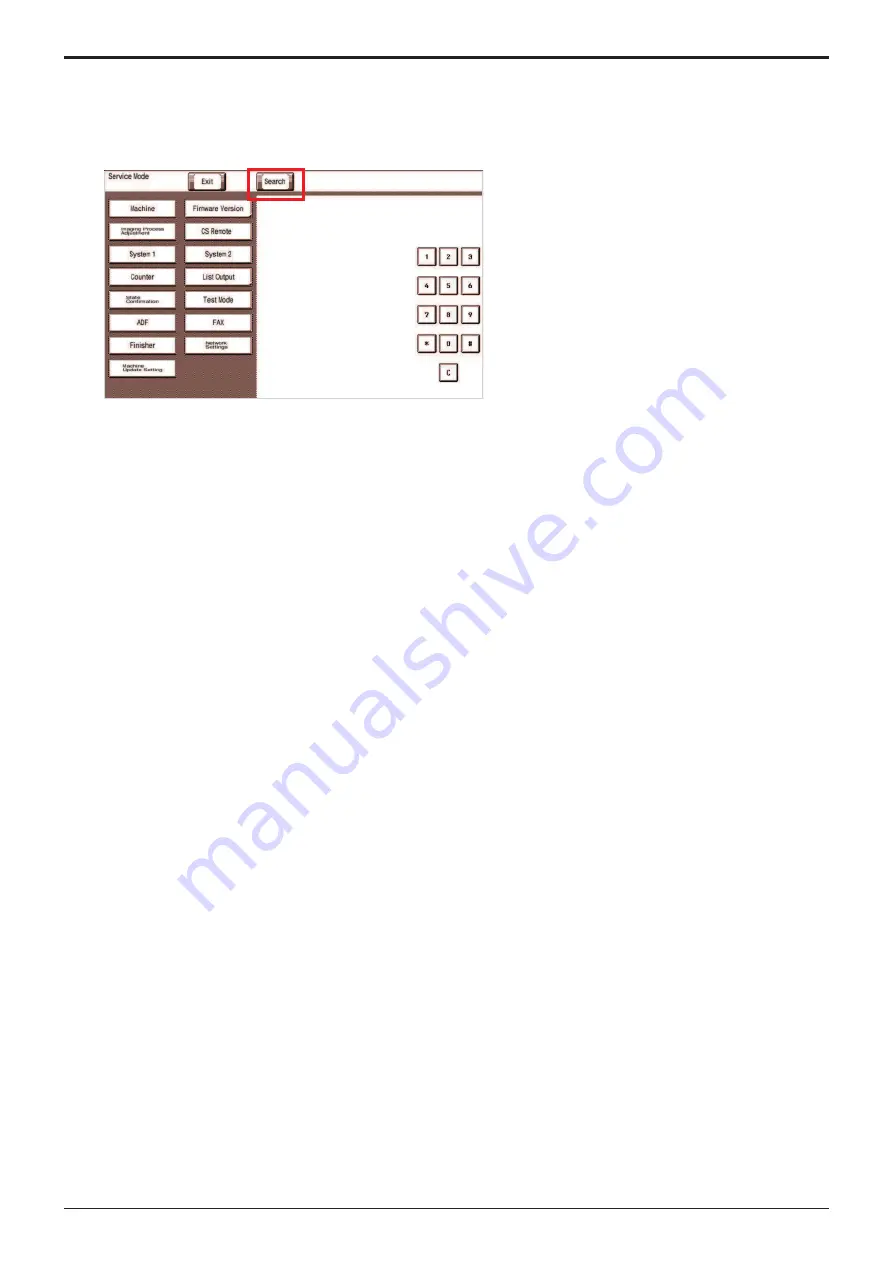
d-Color MF4003/MF3303
I SERVICE MODE > 4. Search
I-4
4. Search
• Searches parameters that include the entered keyword.
• You can display the function screen from the search results.
<Procedure>
1.
Touch [Search] at the initial screen of Service Mode.
2.
Enter the desired search keyword.
3.
Touch [END].
4.
Select the desired function from the displayed search results and touch [Start].
5.
The screen for the selected function displays.
Service Manual
Y119930-3
Summary of Contents for d-Color MF 4003
Page 1: ...Multifunction Digital Copier d Color MF4003 MF3303 Service Manual Version 2 0 Code Y119930 3 ...
Page 48: ...This page is intentionally left blank ...
Page 54: ...This page is intentionally left blank ...
Page 70: ...This page is intentionally left blank ...
Page 76: ...This page is intentionally left blank ...
Page 98: ...This page is intentionally left blank ...
Page 216: ...This page is intentionally left blank ...
Page 354: ...This page is intentionally left blank ...
Page 388: ...This page is intentionally left blank ...
Page 398: ...This page is intentionally left blank ...
Page 570: ...This page is intentionally left blank ...
Page 572: ...This page is intentionally left blank ...
Page 574: ...This page is intentionally left blank ...

































