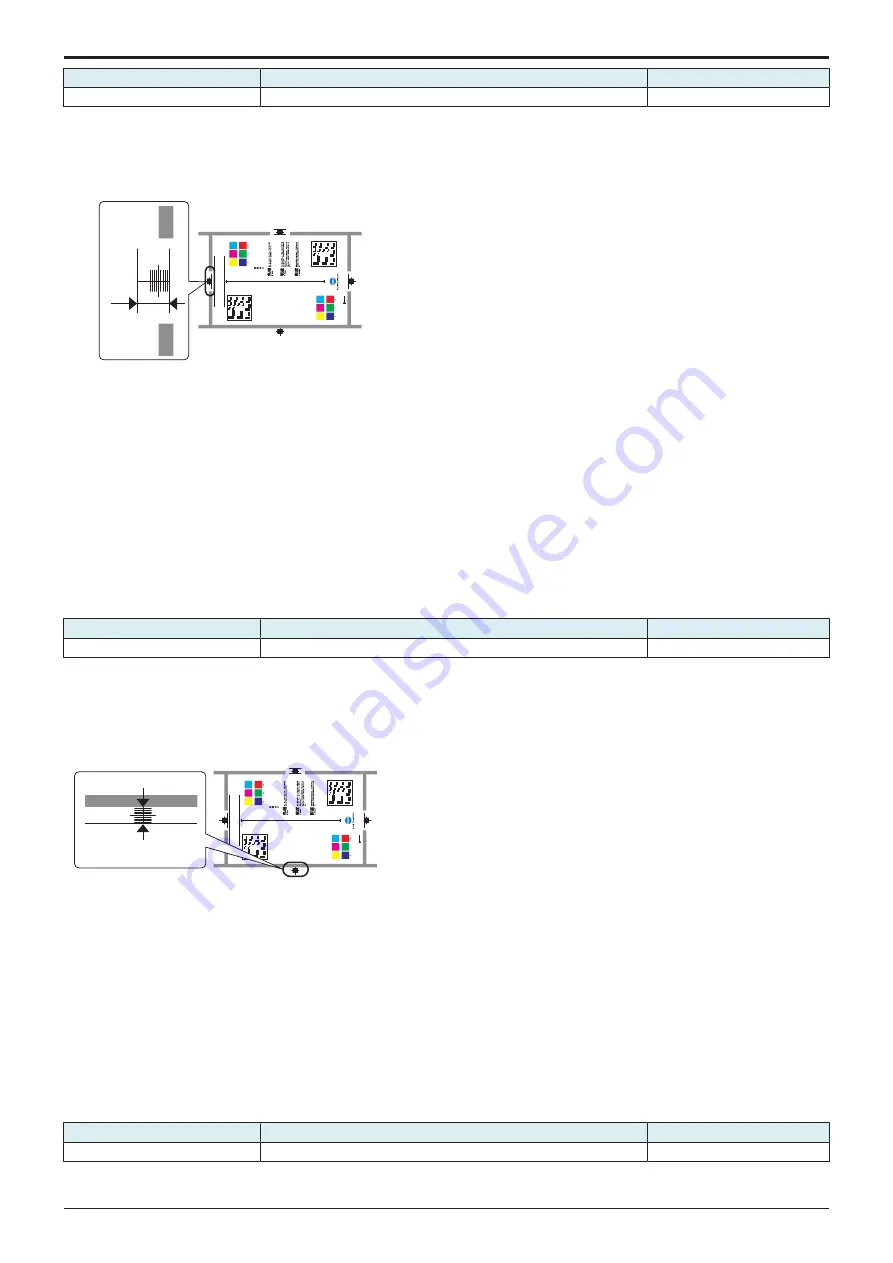
d-Color MF4003/MF3303
I SERVICE MODE > 5. Machine
I-9
Target
Setting range
Default
Width A: ± 1.0 mm
-3.0 mm to +3.0 mm (in 0.1 mm increments)
0.0 mm
<Procedure>
1.
Position the test chart correctly so that the original reference point is aligned with the scale.
2.
Press the Start key to make a copy.
3.
Check point A on the test pattern.
Enlarged view of the test chart
COL
OR
CHA
R
T
Y
M
C
C
M
C
Y
Y
M
Color
is “hue”,
lightness is “value”,
saturation is “chr
oma”:
this is the worl
d of
color
.
Hue
P2
P2
The
quality
of
co
lor
which
can
be
d
esc
ri
b
e
d
b
y
wo
rd
s
su
ch
a
s
re
d
,
yello
w
,
b
lue etc.
V
alue
The
quality
of
co
lor
which
can
be
descr
ibed
b
y
w
ords
such
as
lig
ht,
dar
k
et
c.,
relating
the
color
to
a g
ra
y
of
a s
im
ilar
li
ghtness
.
Chr
oma
The
quality
of
co
lor
which
can
be
descr
ibed
b
y
w
ords
su
ch
as
vi
vi
d,
d
ul
l
e
tc
.,
d
e
sc
ri
b
in
g
th
e
e
xt
e
n
t
to
w
h
ic
h
a
col
o
r
d
iff
er
s
fr
o
m
a
gra
y
ha
ving t
he s
ame v
alue
.
P1
1.0
1.1
1.25
1.4
1.6
1.8
2.0
2.2
2.5
2.8
3.2
3.6
4.0
4.5
Y
M
C
C
M
C
Y
Y
M
1.0
1.1
1.25
1.4
1.6
1.8
2.0
2.2
2.5
2.8
3.2
3.6
4.0
4.5
A
4.
If the test pattern falls outside the target, change the setting using the [+] / [-] key.
• If the copy image is less than the target, increase the setting value.
• If the copy image exceeds the target, decrease the setting value.
5.
Press the Start key to make another test pattern.
6.
Check the image on the test pattern to see if the specifications are met.
7.
Make adjustments until the targets are met.
5.4.3 Scanner Image Side Edge
• To adjust part-to-part variations in accuracy of scanner parts and their mounting accuracy by varying the scan start position in the main
scan direction.
• When the original glass is replaced.
• The CCD board has been replaced.
NOTE
▪ Width B on the color chart and one on the test pattern are measured and adjusted so that the difference of width B satisfies the
the following target shown below.
▪ An adjustment must have been completed correctly of [Printer Image Centering Side 1] of [Printer Area].
Target
Setting range
Default
Width B: ± 1.0 mm
-1.7 to +1.7 mm (1 step: 0.1 mm)
0.0 mm
<Procedure>
1.
Position the test chart correctly so that the original reference point is aligned with the scale.
2.
Press the Start key to make a copy.
3.
Check point B on the test pattern.
Enlarged view of the test chart
COL
OR
CHA
R
T
Y
M
C
C
M
C
Y
Y
M
Color
is “hue”,
lightness is “value”,
saturation is “chr
oma”:
this is th
e wo
rld of color
.
Hue
P2
P2
The
quality
of
color
which
can
be
d
esc
ri
b
e
d
b
y
wo
rd
s
su
ch
a
s
re
d
,
yello
w
,
b
lue etc.
V
alue
The
quality
of
color
which
can
be
descr
ibed
b
y
w
ords
such
as
light,
dar
k etc., relating
the
color
to
a g
ra
y
of
a simi
lar lightnes
s.
Chr
oma
The
quality
of
color
which
can
be
descr
ibed
b
y
w
ords
such
as
vivid,
d
ul
l
e
tc
.,
d
e
sc
ri
b
in
g
th
e
e
xt
e
n
t
to
w
h
ic
h
a
col
o
r
d
iff
er
s
fr
o
m
a
gra
y
ha
ving t
he same
value
.
P1
1.0
1.1
1.25
1.4
1.6
1.8
2.0
2.2
2.5
2.8
3.2
3.6
4.0
4.5
Y
M
C
C
M
C
Y
Y
M
1.0
1.1
1.25
1.4
1.6
1.8
2.0
2.2
2.5
2.8
3.2
3.6
4.0
4.5
B
4.
If the test pattern falls outside the target, change the setting using the [+] / [-] key.
• If the copy image is less than the target, increase the setting value.
• If the copy image exceeds the target, decrease the setting value.
5.
Press the Start key to make another test pattern.
6.
Check the image on the test pattern to see if the specifications are met.
7.
Make adjustments until the targets are met.
5.4.4 Main Scan Zoom Adj.
• To adjust the zoom ratio in the main scan direction for the scanner section.
• The CCD board has been replaced.
NOTE
▪ Width C on the color chart and one on the test pattern are measured and adjusted so that the difference of width C satisfies the
the following target shown below.
▪ An adjustment must have been completed correctly of [Printer Area].
Target
Setting range
Default
Width C: ± 1.0 mm
0.990 to 1.015 (Step: 0.001)
1.000
* Standard size when using a scale: 200.0 mm
<Procedure>
Y119930-3
Service Manual
Summary of Contents for d-Color MF 4003
Page 1: ...Multifunction Digital Copier d Color MF4003 MF3303 Service Manual Version 2 0 Code Y119930 3 ...
Page 48: ...This page is intentionally left blank ...
Page 54: ...This page is intentionally left blank ...
Page 70: ...This page is intentionally left blank ...
Page 76: ...This page is intentionally left blank ...
Page 98: ...This page is intentionally left blank ...
Page 216: ...This page is intentionally left blank ...
Page 354: ...This page is intentionally left blank ...
Page 388: ...This page is intentionally left blank ...
Page 398: ...This page is intentionally left blank ...
Page 570: ...This page is intentionally left blank ...
Page 572: ...This page is intentionally left blank ...
Page 574: ...This page is intentionally left blank ...





































