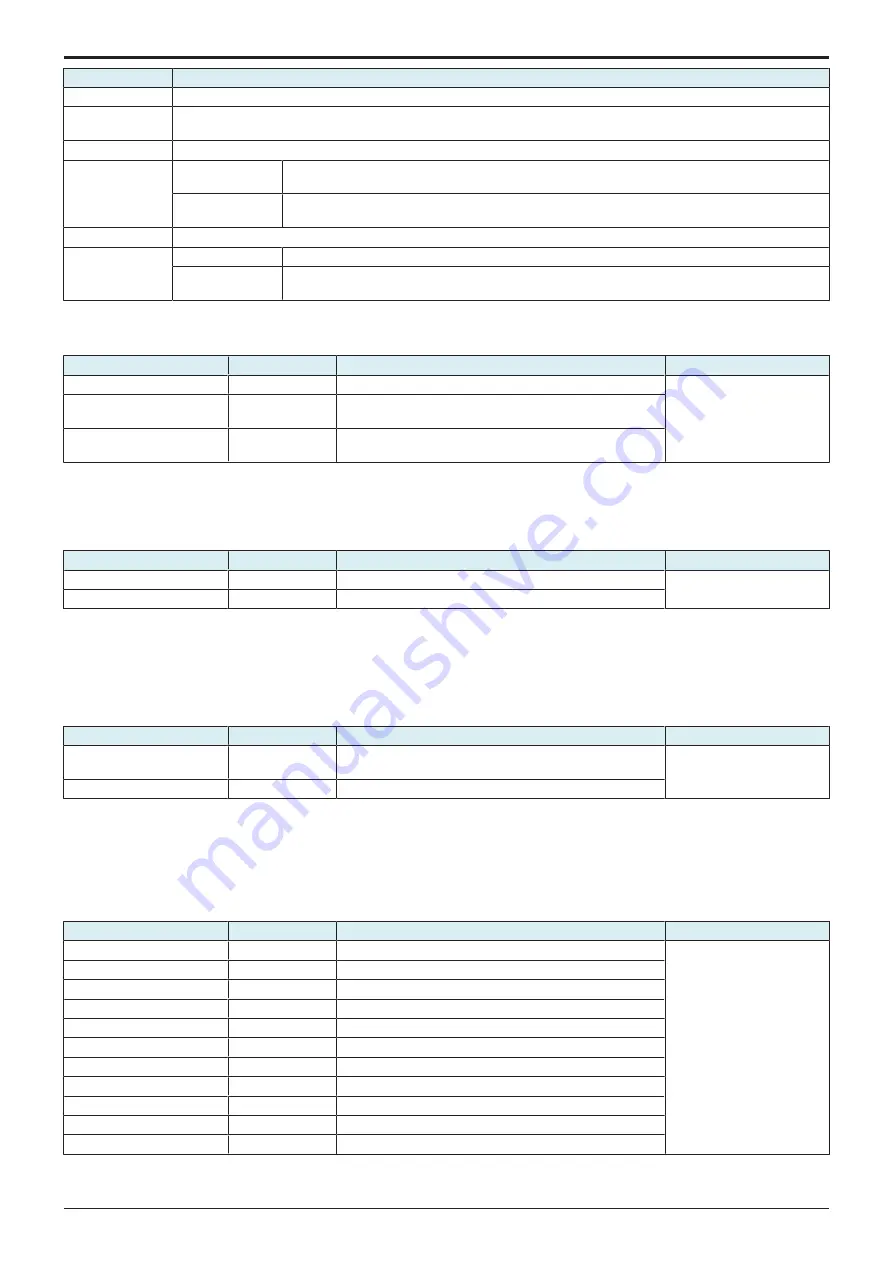
d-Color MF4003/MF3303
I SERVICE MODE > 10. System 2
I-45
Switch No.
Function
188
Operation setting for print status LED
203
Setting to automatically change log-in authorization to a second user when the second user attempts card authentication
after a first user has been authenticated through card authentication.
206
Setting whether to enable Coverage Counter
226
HEX 10
Setting for allowing/prohibiting use of fax mis-sending prevention function when line is used by TEL
terminal connection devices
HEX 80
Setting for allowing/prohibiting use of functions to allow administrator to change PBX function settings
when an external line button is added for direct input of an address with the PBX function enabled
227
Setting for the display of consumable level and warning. (Control panel, PSWC, Fiery)
230
HEX 08
Setting for the display of consumable level and warning. (PSES, MIB, Printfleet, SiteAudit)
HEX 40
Setting for allowing/prohibiting use of functions for preventing a unintentional sending to a wrong
destination
10.5.1 SW No.012
• Addition of the authentication device
Bit Assignment
HEX Assignment
Details
Default value (Bit/HEX)
00000000
00
Standard
00000000 / 00
00000010
02
PKI (NIPRNet)
[Card3] choice is added in Service Mode.
00000100
04
PKI (SIPRNet)
[Card3] choice is added in Service Mode.
Reference
• [Service Mode] -> [Billing Settings] -> [Authentication Device 2]
10.5.2 SW No.025
• FW function version setting
Bit Assignment
HEX Assignment
Details
Default value (Bit/HEX)
00000000
00
FW compatible with version 1.0
00010000/10
00010000
10
FW compatible with version 2.0
Reference
• [Utility] -> [Device Information List]
10.5.3 SW No.033
• Renders some functions, which were available when both administrator authentication and key counter were provided with when using the
vendor, available only with administer authentication.
Bit Assignment
HEX Assignment
Details
Default value (Bit/HEX)
00000000
00
Available with the combination of administer authentication
and key counter.
00000000 / 00
00000001
01
Available only with administrator authentication.
Reference
• [Utility] -> [Expert Adjustment]
• [Administrator] -> [System Settings] -> [List/Counter]
10.5.4 SW No.049
HEX 00 - HEX0A
• The upper limit of copies that can be input through the control panel of this machine is set.
Bit Assignment
HEX Assignment
Details
Default value (Bit/HEX)
00000000
00
Unlimited
00000000 / 00
00000001
01
1 copy
00000010
02
3 copies
00000011
03
5 copies
00000100
04
9 copies
00000101
05
10 copies
00000110
06
20 copies
00000111
07
30 copies
00001000
08
50 copies
00001001
09
99 copies
00001010
0A
250 copies
HEX 80
• Scan setting only when Sort is selected for a copy cycle to be run with originals placed on the original glass.
Y119930-3
Service Manual
Summary of Contents for d-Color MF 4003
Page 1: ...Multifunction Digital Copier d Color MF4003 MF3303 Service Manual Version 2 0 Code Y119930 3 ...
Page 48: ...This page is intentionally left blank ...
Page 54: ...This page is intentionally left blank ...
Page 70: ...This page is intentionally left blank ...
Page 76: ...This page is intentionally left blank ...
Page 98: ...This page is intentionally left blank ...
Page 216: ...This page is intentionally left blank ...
Page 354: ...This page is intentionally left blank ...
Page 388: ...This page is intentionally left blank ...
Page 398: ...This page is intentionally left blank ...
Page 570: ...This page is intentionally left blank ...
Page 572: ...This page is intentionally left blank ...
Page 574: ...This page is intentionally left blank ...










































