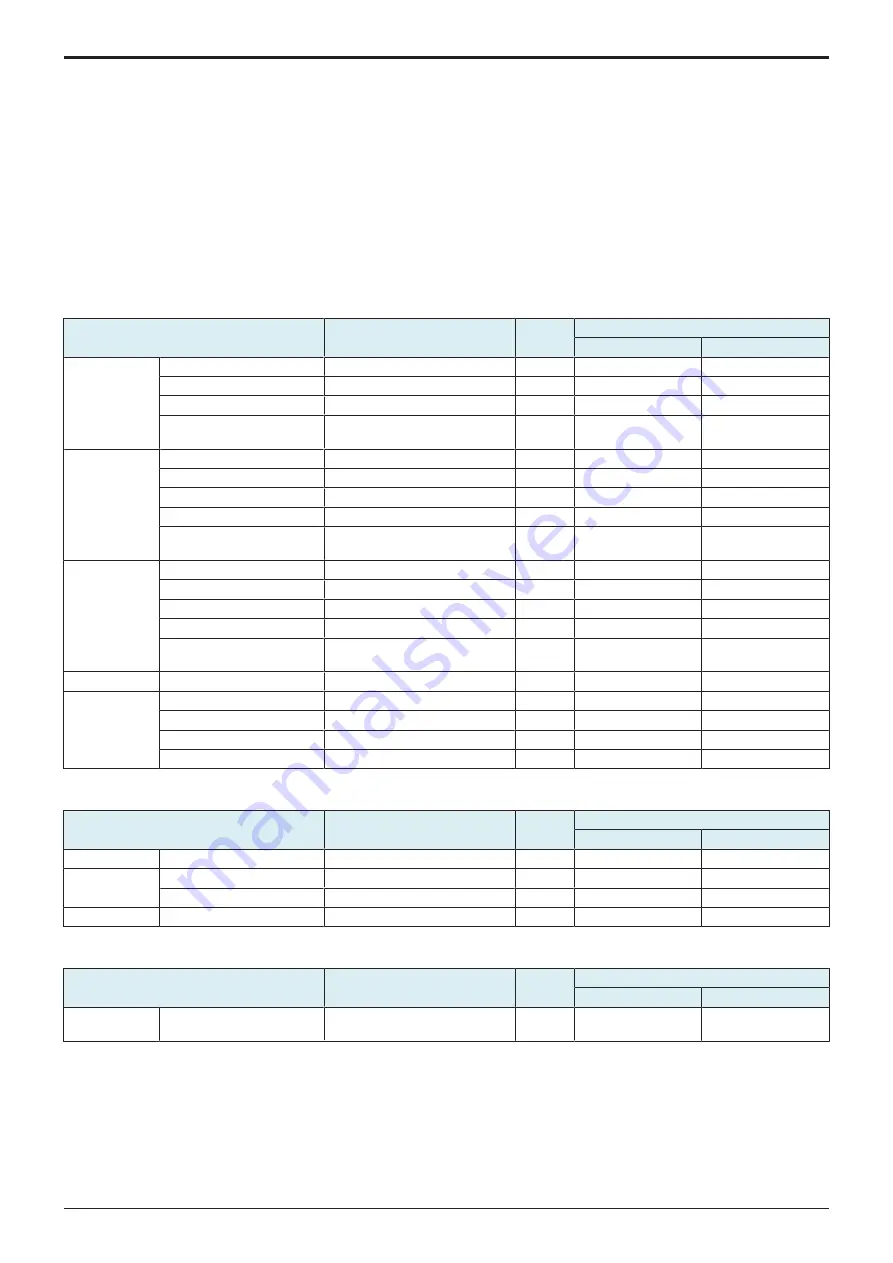
d-Color MF4003/MF3303
I SERVICE MODE > 13. State Confirmation
I-64
13. State Confirmation
13.1 Sensor Check
• To display the states of the input ports of sensors and switches when the machine remains stationary.
• Used for troubleshooting when a malfunction or a misfeed occurs.
• The operation of each of the switches and sensors can be checked on a real-time basis.
• It can be checked as long as the 5-V power line remains intact even when a door is open.
NOTE
▪ Depending on options mounted in the MFP, the sensor check screens to be displayed may vary.
<Procedure>
1.
Select the sensor check screen contains target electrical parts.
2.
Change the state of the electrical parts.
3.
Check the sensor check screen display.
13.1.1
d-Color MF4003
/
MF3303
Sensor Monitor 1
Panel display
Part/signal name
Symbol
Operation characteristics/panel display
1
0
Paper feed tray
1
Tray 1 Set Sensor
-
-
Set
Out of position
Paper empty
Tray 1 paper empty sensor
PS1
Paper not present
Paper present
Paper feed
Tray 1 paper feed sensor
PS3
Paper present
Paper not present
Upper Limit of Lift-up
Tray 1 upper limit sensor
PS2
Upper position
Other than upper
position
Paper feed tray
2
Tray 2 Set Sensor
-
-
Set
Out of position
Paper empty
Tray 2 paper empty sensor
PS1/2
Paper not present
Paper present
Vertical transport
Tray 2 transport sensor
PS6/2
Paper present
Paper not present
Paper feed
Tray 2 paper feed sensor
PS3/2
Paper present
Paper not present
Upper Limit of Lift-up
Tray 2 upper limit sensor
PS2/2
Upper position
Other than upper
position
Paper feed tray
3
Tray 3 Set Sensor
-
-
Set
Out of position
Paper empty
Tray 3 paper empty sensor
PS1/3
Paper not present
Paper present
Vertical transport
Tray 3 transport sensor
PS6/3
Paper present
Paper not present
Paper feed
Tray 3 paper feed sensor
PS3/3
Paper present
Paper not present
Upper Limit of Lift-up
Tray 3 upper limit sensor
PS2/3
Upper position
Other than upper
position
Manual
Paper empty
Bypass tray paper empty sensor
PS4
Paper not present
Paper present
Paper passage
transportation
Registration sensor
Registration sensor
PS9
Paper present
Paper not present
Paper Sensor
Fusing loop sensor
PS10
Paper present
Paper not present
Duplex Sensor
ADU transport sensor
PS2
Loop present
Loop not present
Exit Sensor
Paper exit sensor
PS13
Paper present
Paper not present
Sensor Monitor 2
Panel display
Part/signal name
Symbol
Operation characteristics/panel display
1
0
Transfer belt
Retraction
1st transfer pressure sensor
PS39
Not released
Released
Waste Toner
Waste Toner Box Set
Waste toner bottle set sensor
PS6
Set
Out of position
Waste Toner full
Waste toner near full sensor
PS15
Blocking
Unblocking
Fusing
Roller Retraction
Sensor Monitor 3
Panel display
Part/signal name
Symbol
Operation characteristics/panel display
1
0
Org. Detecting
Sensor
Original Cover
Angle sensor
PS22
Closed
Open
13.2 Table Number
Vdc-C/ Vg-C
• When IDC is detected, for plain paper, Thick, and Black, the machine independently displays each Vg or Vdc output value that is calculated
based on the density (toner amount stuck on the belt) of the test pattern created on the transfer belt.
• Used for troubleshooting of image problems.
• If the value is high: In IDC detection, the image density is judged as low, thus the Vg/Vdc value is to be adjust higher.
Service Manual
Y119930-3
Summary of Contents for d-Color MF 4003
Page 1: ...Multifunction Digital Copier d Color MF4003 MF3303 Service Manual Version 2 0 Code Y119930 3 ...
Page 48: ...This page is intentionally left blank ...
Page 54: ...This page is intentionally left blank ...
Page 70: ...This page is intentionally left blank ...
Page 76: ...This page is intentionally left blank ...
Page 98: ...This page is intentionally left blank ...
Page 216: ...This page is intentionally left blank ...
Page 354: ...This page is intentionally left blank ...
Page 388: ...This page is intentionally left blank ...
Page 398: ...This page is intentionally left blank ...
Page 570: ...This page is intentionally left blank ...
Page 572: ...This page is intentionally left blank ...
Page 574: ...This page is intentionally left blank ...






































