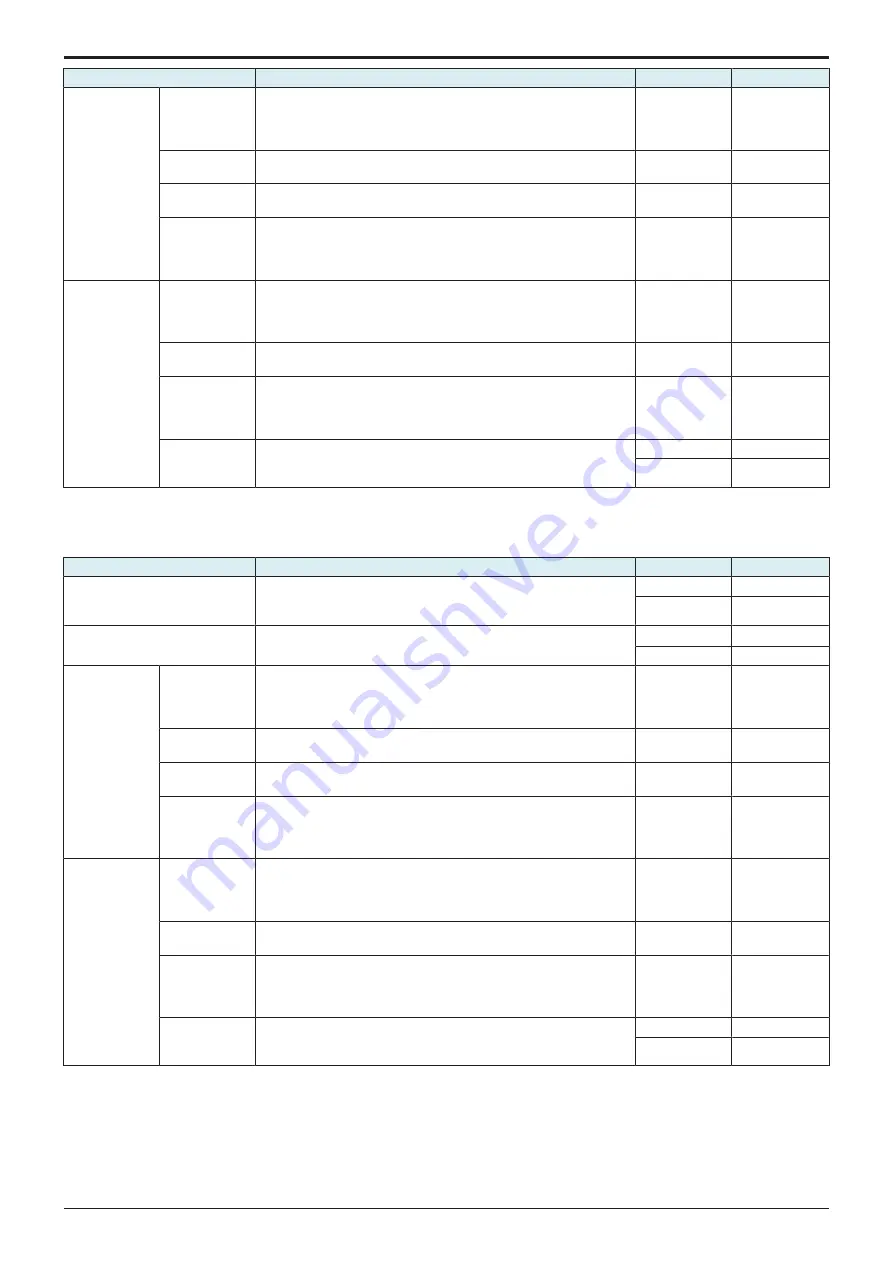
d-Color MF4003/MF3303
I SERVICE MODE > 18. Machine Update Setting
I-133
Setting item
Description
Setting
Default setting
SMB Setting
Host Name
Set the host name for the SMB server.
Alphanumeric
characters and
symbols (up to
253 characters)
-
File Path
Set the file path used for SMB server communication.
Up to 255
characters
-
User Name
Set the user name used to access the SMB server.
Up to 64
characters
-
Password
Set the password used to access the SMB server.
Alphanumeric
characters and
symbols (up to
64 characters)
-
WebDAV Setting URL
To set the address of the WebDAV server.
Alphanumeric
characters and
symbols (up to
253 characters)
-
User Name
Set the user name used to access the WebDAV server.
Up to 64
characters
-
Password
Set the password used to access the WebDAV server.
Alphanumeric
characters and
symbols (up to
64 characters)
-
Proxy
Set whether or not to use the proxy server.
• If [ON] is selected, set the proxy with [Administrator] -> [Network]
-> [Machine Update Settings] -> [HTTP Proxy Settings].
ON
-
OFF
-
18.2.4 Transmission Server Log
• Save the log related to the update relay data download at relay server, and send it to the specified location.
• The log file saves up to 100 records.
Setting item
Description
Setting
Default setting
Transmission Server Log
To set whether or not to use Transmission Server Log.
When [ON] is selected, configure the settings for transmission protocol
and server.
ON
Disable
○
Transmission protocol
Configure settings for the transmission protocol.
SMB
○
WebDAV
SMB Settings
Host Name
Set the host name for the SMB server.
Alphanumeric
characters and
symbols (up to
253 characters)
-
File Path
Set the file path used for SMB server communication.
Up to 255
characters
-
User Name
Set the user name used to access the SMB server.
64 characters
maximum
-
Password
Set the password used to access the SMB server.
Alphanumeric
characters and
symbols (up to
64 characters)
-
WebDAV Setting URL
To set the address of the WebDAV server.
Alphanumeric
characters and
symbols (up to
253 characters)
-
User Name
Set the user name used to access the WebDAV server.
64 characters
maximum
-
Password
Set the password that is used to access the WebDAV server.
Alphanumeric
characters and
symbols (up to
64 characters)
-
Proxy
To set whether or not to use the proxy server.
• If [ON] is selected, set the proxy with [Administrator] -> [Network]
-> [Machine Update Settings] -> [HTTP Proxy Settings].
ON
-
Disable
-
18.2.5 Update Log Display
• To check the log related to the file download of the machine auto update.
• The latest five logs can be checked.
18.2.6 Relay Server Log Confirmation
To check the log related to the file download of the relay server.
Y119930-3
Service Manual
Summary of Contents for d-Color MF 4003
Page 1: ...Multifunction Digital Copier d Color MF4003 MF3303 Service Manual Version 2 0 Code Y119930 3 ...
Page 48: ...This page is intentionally left blank ...
Page 54: ...This page is intentionally left blank ...
Page 70: ...This page is intentionally left blank ...
Page 76: ...This page is intentionally left blank ...
Page 98: ...This page is intentionally left blank ...
Page 216: ...This page is intentionally left blank ...
Page 354: ...This page is intentionally left blank ...
Page 388: ...This page is intentionally left blank ...
Page 398: ...This page is intentionally left blank ...
Page 570: ...This page is intentionally left blank ...
Page 572: ...This page is intentionally left blank ...
Page 574: ...This page is intentionally left blank ...

































