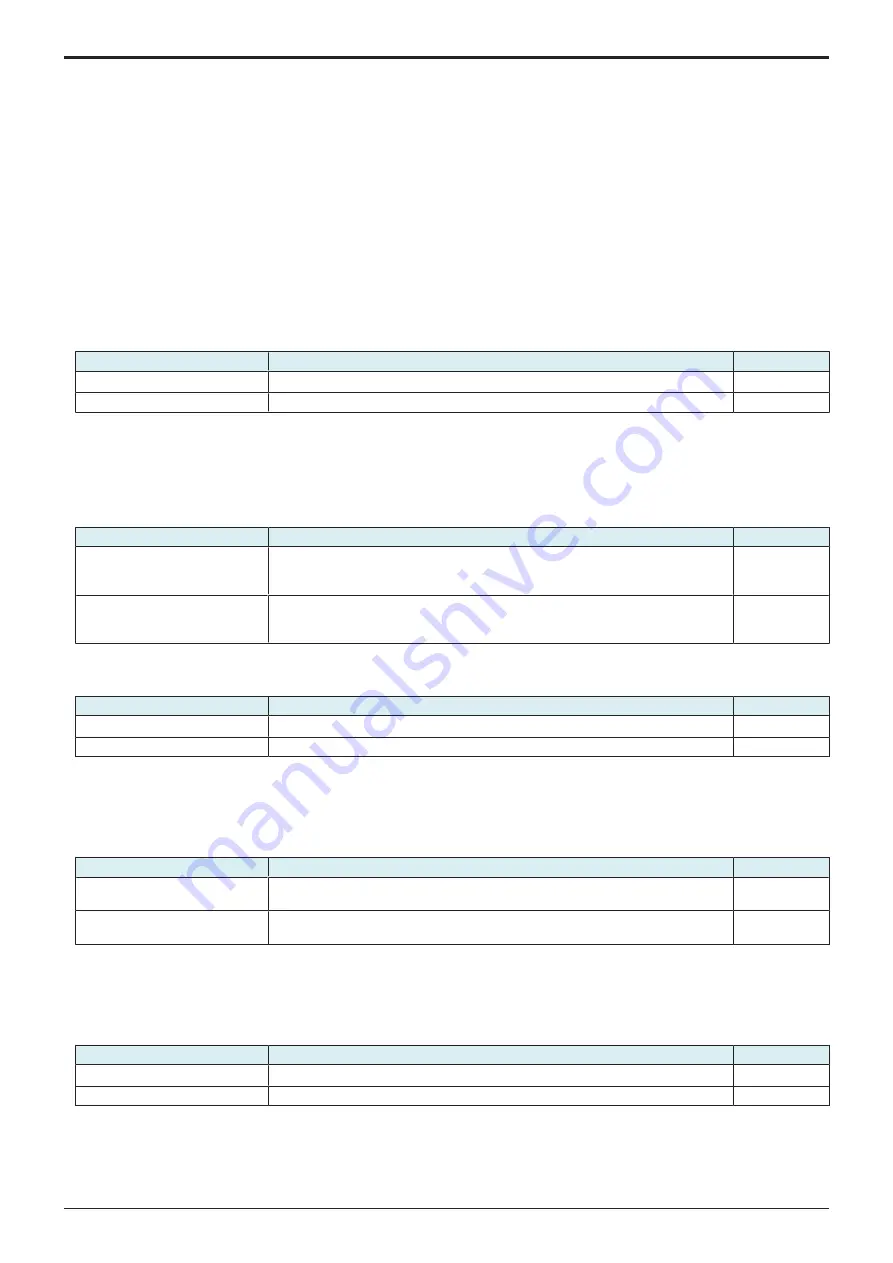
d-Color MF4003/MF3303
J BILLING SETTING/ENHANCED SECURITY/DEBUG SETTINGS > 2. ENHANCED
SECURITY
J-22
• In case that the main power switch is turned OFF or the machine goes into the sleep mode, be sure to open the front door and turn
the main power switch ON or activate the machine from the sleep mode. Then turn ON the New Release Disable mode and close
the front door.)
<After finishing work in New Release Disable mode>
• When continuing to use the new unit used in the New Release Disable mode in the same machine, turn OFF the new Release Disable
mode and open and close the front door (or turn OFF and ON the main power switch) to perform New Release.
• To reinstall the previous unit used in the machine, open the front door, turn OFF the New Release Disable mode, replace the new unit
with the previous unit, and close the front door (or turn the main power switch OFF and ON).
In this case, perform Init Image Stabilization, Gradation Adjustment, and input of the previous Dmax density adjustment value in
service mode. (If these adjustments are not performed, gradation reproducibility cannot be guaranteed.)
• After temporarily using a new drum unit/K in the New Release Disable mode, before reinstalling the previous drum unit/K, be sure to
check the reading of the drum unit/K life counter in [Service Mode] -> [Counter] -> [Life] to learn that New Release is not performed on
the new drum unit/K, i.e. the counter value have not decreased.
• There is no way to determine whether New Release is performed on the new drum unit/K or not from the appearance of the unit.
Checking the counter reading is necessary to avoid bringing back the drum unit/K on which New Release is performed, assuming
that the drum unit/K remains new.
(2) Choice of full-speed print prohibited condition detected
• To set low-speed printing in order to prevent line image problems in the main scanning direction under low temperature environment.
Switch No.4
Contents
Default
OFF
Full-speed print prohibited condition not detected.
○
ON
Full-speed print prohibited condition detected.
NOTE
▪ To reflect the adjustment value after change, make sure to exit from the Service Mode.
▪ The adjustment value is not reflected when turning off the power without exiting from the Service Mode.
(3) Choice of high humidity circumstance
• Out of Fusing PPM control for preventing the paper from losing its fusibility, "high humidity circumstance mode" which controls paper
curling in high humidity is prohibited.
Switch No. 5
Contents
Default
OFF
• Run "High-humidity Mode" in high-humidity environments.
• Longer warm-up time, but no occurrence of curl even under high humidity
environment
○
ON
• Unable to run "High-humidity Mode" even in high-humidity environments.
• Shortens the warm-up time in high humidity environments, but there is a risk of
paper curl occurring.
(4) Choice of toner empty recovery mode
• To perform the auxiliary toner replenishing sequence when the old toner cartridge is replaced after a toner-empty condition.
Switch No.6
Contents
Default
OFF
Not performed
○
ON
Performed
NOTE
▪ To reflect the adjustment value after change, make sure to exit from the Service Mode.
▪ The adjustment value is not reflected when turning off the power without exiting from the Service Mode.
(5) Choice of fusing rotation while waiting
• To choose steadiness or fusibility due to rotation of the fusing motor.
Switch No.11
Contents
Default
OFF
The fusing motor stops after 5 seconds in rotation waiting condition. (Priority on
steadiness)
○
ON
The fusing motor stops after 30 minutes in rotation waiting condition. (Priority on
fusibility)
NOTE
▪ To reflect the adjustment value after change, make sure to exit from the Service Mode.
▪ The adjustment value is not reflected when turning off the power without exiting from the Service Mode.
(6) Choice not to conduct image stabilization
• It sets whether or not to conduct image stabilization.
Switch No.12
Contents
Default
OFF
To conduct image stabilization.
○
ON
Not to conduct image stabilization.
NOTE
▪ To reflect the adjustment value after change, make sure to exit from the Service Mode.
▪ The adjustment value is not reflected when turning off the power without exiting from the Service Mode.
Service Manual
Y119930-3
Summary of Contents for d-Color MF 4003
Page 1: ...Multifunction Digital Copier d Color MF4003 MF3303 Service Manual Version 2 0 Code Y119930 3 ...
Page 48: ...This page is intentionally left blank ...
Page 54: ...This page is intentionally left blank ...
Page 70: ...This page is intentionally left blank ...
Page 76: ...This page is intentionally left blank ...
Page 98: ...This page is intentionally left blank ...
Page 216: ...This page is intentionally left blank ...
Page 354: ...This page is intentionally left blank ...
Page 388: ...This page is intentionally left blank ...
Page 398: ...This page is intentionally left blank ...
Page 570: ...This page is intentionally left blank ...
Page 572: ...This page is intentionally left blank ...
Page 574: ...This page is intentionally left blank ...
































