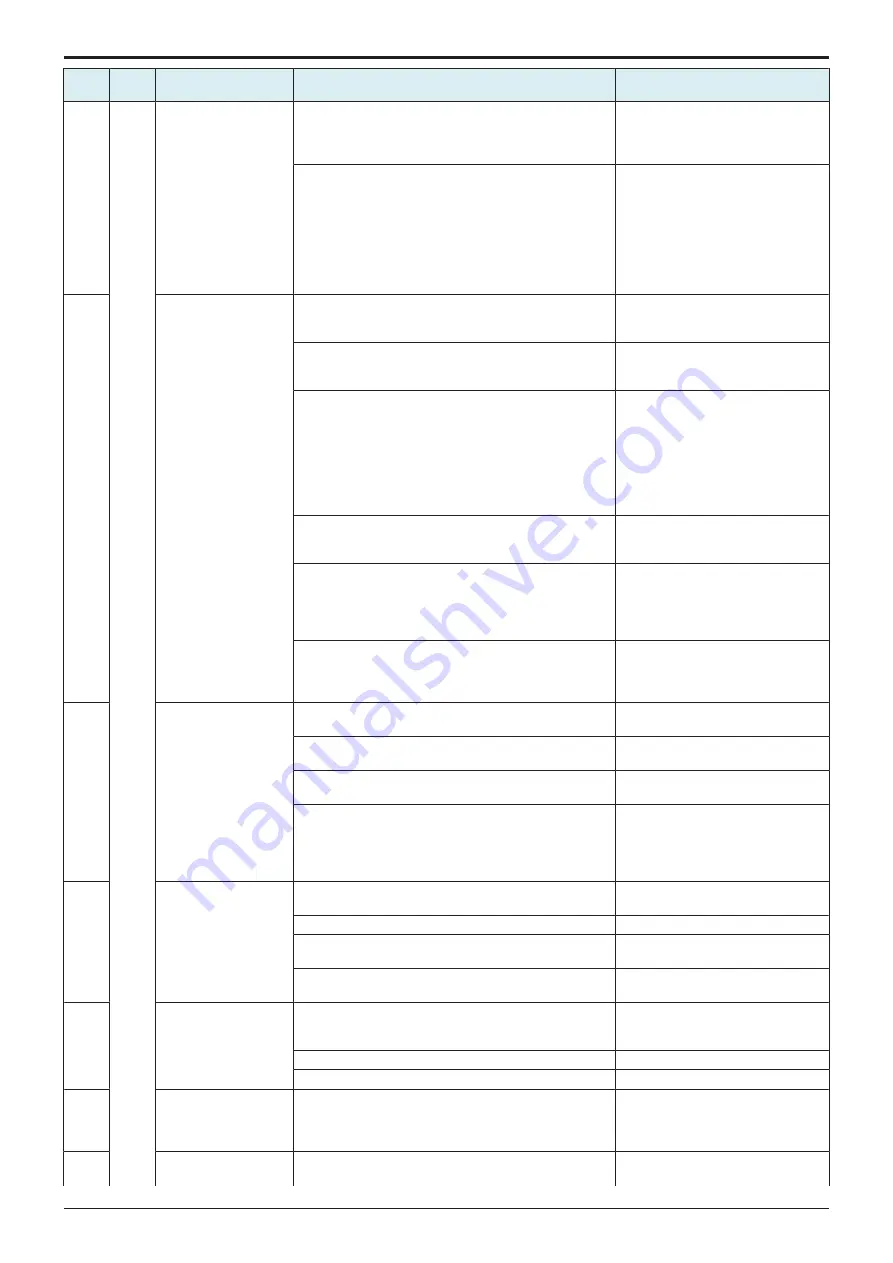
d-Color MF4003/MF3303
L TROUBLESHOOTING > 9. FAX TROUBLE CODE
L-104
Error
code
Catego
ry
Contents of error
How to correct
Installation position
(Service Mode -> [FAX] -> [Line #])
1. The telephone line is
not connected.
(Disconnected due to
breakage)
2. The telephone line is
connected to a digital
line.
3. The telephone line is
shared with other
devices. When it is being
used by other devices,
the line is detected as
disconnection.
2. Check if the port of the telephone line is exclusively used
for analog lines.
If it is connected to a digital line, the Dial Tone cannot be
heard even when the hand set is in an off-hook state.
-
3. If it is shared with other devices, set to T81 and redial.
[Function Parameter]: 000E00EE(L1),
000E01FE(L2), 000E030E(L3),
000E041E(L4) bit0: 0 -> 1
T81
At the time of offhook,
unable to detect the
correct Dial Tone within
the specified time
• The Dial Tone from
the PBX or TA/
router is
mismatched with
the fax destination
to be used.
• It is too late that the
PBX or TA/router
sends the Dial
Tone.
1. Extend the inter-station timer.
(There is a PBX requiring a certain waiting time from the
end of the last communication)
[Function Parameter]: 000B0010
2. If it requires an external transmission, conduct PBX
connection settings properly. For intermittent sound, it is
most likely in the PBX environment.
-
3. Extend the Dial Tone waiting time by +2 seconds.
There is a PBX from which the Dial Tone is sent too late.
For backup, it is desired to record and check.
[Network] -> [Network Settings4/5] ->
[Wait Time]
PBX DT Wait Time: 000E00AF(L1),
000E01BF(L2), 000E02CF(L3),
000E03DF(L4)
×
1s
1st DT Wait Time: 000E00B6(L1),
000E01C6(L2), 000E02D6(L3),
000E03E6(L4)
×
1s
4. Ask the carrier to change the Dial Tone frequency and
pattern, or to configure settings in [Network Settings4/5].
[Network] -> [Network Settings4/5] -
[Tone Det. Frequency]
5. Verify the frequency of Dial Tone.
Play each type of sound, search for the close one, then
change the detection frequency settings.
(The hand set is more useful for check than the MFP
monitor speaker.)
-
6. Check the length of the Dial Tone.
(For intermittent sound, check of the length regulation with
the record is more effective.) (you can also check with the
record which is made by the monitor speaker)
-
T82
After dialing, unable to
receive fax signal
(ANSam/CED) from the
remote station
1. Check the destination. (There is a possibility that the
remote station is not a fax device.)
-
2. Extend the response waiting time by +10 ms.
* If no effect is obtained, return the setting.
[Network] -> [Network Setting 2] ->
Response Waiting Time
3. Turn ON the monitor speaker, and check if the signal
from the remote station can be heard.
-
4. Change the lowest reception sensitivity to -43 dBm.
Change the signal transmission level to -15 dBm.
• [Modem/NCU] -> [Level] -> CD/
SED ON Level
• [Modem/NCU] -> [TxATT] -> PIX
TxATT, TONE/Procedure Signal
TxATT, CED/ANSam TxATT
T83
Detected Busy Tone at
calling
1. Since the remote station may be on the phone, place a
time interval and redial.
-
2. Check if the input telephone number is correct.
-
3. Check if the telephone number is valid when being
dialed from a telephone.
-
4. Increase the number of times or the intervals of redial to
make a redial soon after the end of busy state.
-
T84
Dial error
1. Input the destination telephone number only
continuously to the external button. (Number input error is
detected at PBX connection setting.)
-
2. Turn OFF and ON the main power switch.
-
3. Replace the fax board.
-
T85
Detected short
disconnection (line
disconnection) before
dialing
Check for any telephone line connection error.
A breakage on underfloor wiring may be a possible cause.
-
T86
Dial Tone continued
even after dialing
1. Check settings in [Network Settings4/5].
[Network] -> [Network Settings4/5]
Service Manual
Y119930-3
Summary of Contents for d-Color MF 4003
Page 1: ...Multifunction Digital Copier d Color MF4003 MF3303 Service Manual Version 2 0 Code Y119930 3 ...
Page 48: ...This page is intentionally left blank ...
Page 54: ...This page is intentionally left blank ...
Page 70: ...This page is intentionally left blank ...
Page 76: ...This page is intentionally left blank ...
Page 98: ...This page is intentionally left blank ...
Page 216: ...This page is intentionally left blank ...
Page 354: ...This page is intentionally left blank ...
Page 388: ...This page is intentionally left blank ...
Page 398: ...This page is intentionally left blank ...
Page 570: ...This page is intentionally left blank ...
Page 572: ...This page is intentionally left blank ...
Page 574: ...This page is intentionally left blank ...


































