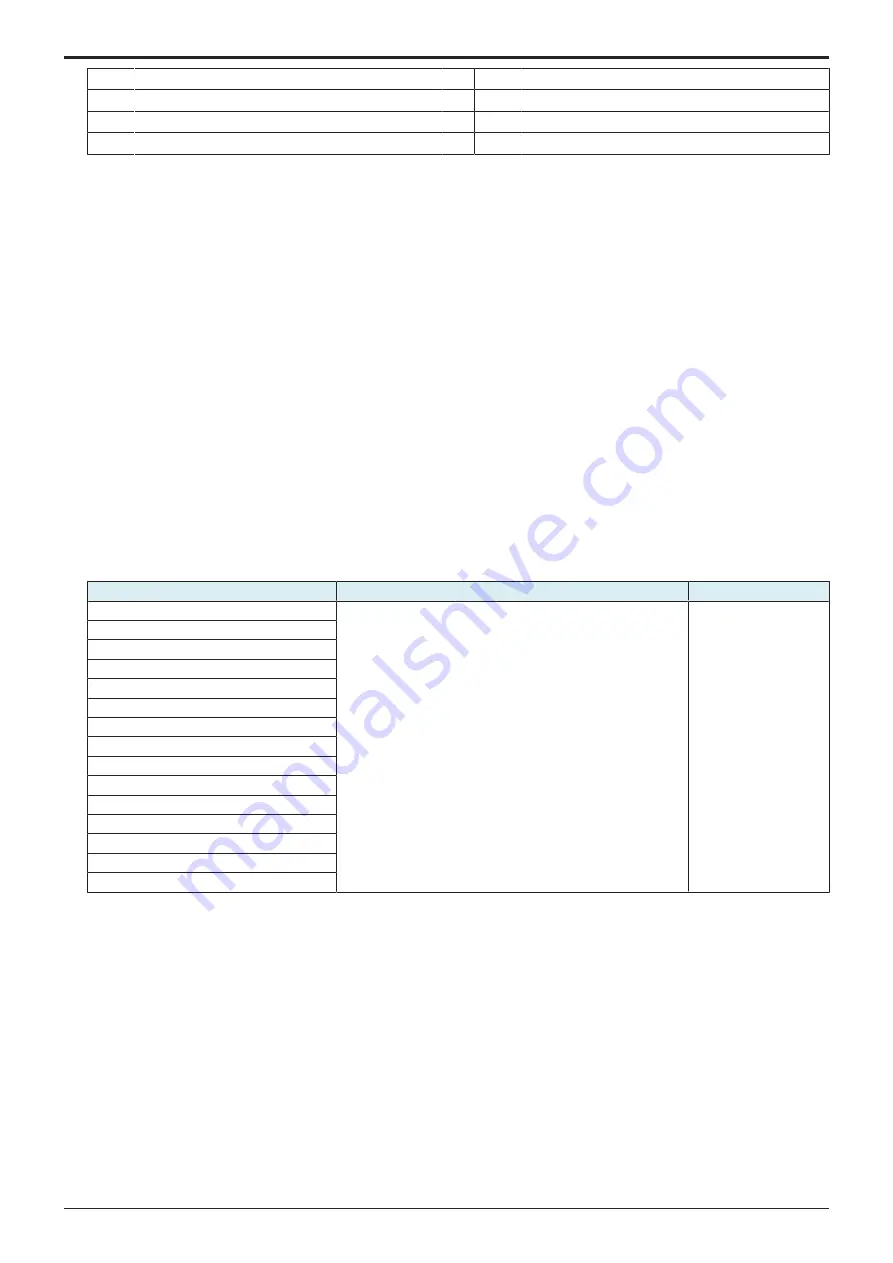
d-Color MF4003/MF3303
P THEORY OF OPERATION > 1.
d-Color MF4003/MF3303
P-49
[1]
Machine interior temperature less than 18 °C
[2]
Machine interior temperature 18 °C or more
[3]
Absolute humidity, specified value or more
[4]
Absolute humidity, less than the specified value
[5]
Warm-up at low temperatures
[6]
Warm-up under high humidity condition
[7]
Warm-up at ordinary temperatures
-
-
(d) Temperature control during pre-standby
• After the warm-up completion temperature is reached, control is then passed onto the pre-standby process.
• The temperature control in the pre-standby state turns ON or OFF the fusing heater lamp as necessary in order to maintain the fusing
belt temperature at a level that enables printing.
• A print job, when received during the pre-standby state, can be started without waiting.
(e) Temperature control during stand-by
• If no print request is received after the temperature control in the pre-standby state is started, control is passed onto the standby
process.
• The temperature control in the standby state maintains the fusing belt temperature at a level lower than the temperature that enables
printing.
• The control is intended to shorten time it takes the temperature to reach the printable level when a print request is received.
• An overshoot preventive process may be performed before control is passed onto the temperature control in the standby state.
• After standby starts, the fusing motor rotates (low speed) and stops after 5 seconds.
The rotation time of the fusing motor after standby starts can be changed with EngineDipSW.
(f) Temperature control during the print cycle
Temperature control
• The machine enters a print state as it receives a print control and carries out a print cycle at a set temperature corresponding to the
type of paper selected for the job.
• The fusing temperature is measured during the print cycle and temperature control suitable for the print condition is performed
accordingly.
Service Mode
• The machine has a fusing temperature adjustment function in order to prevent image fixability from being degraded depending on the
type of paper and reduce such phenomena as paper curl, uneven wax, and offset.
• The fusing temperature can be varied using the setting made in “Machine/ Fusing Temperature” of the Service Mode.
Setting item
Setting range
Default setting
Plain paper
- 20 °C to +10 °C (step: 5 °C)
0 °C
Plain paper+
Thick paper
Thick 1
Thick 1+
Thick 2
Thick 2+
Postcard
Envelope
Recycled paper
Coated paper 1
Coated paper 1+
Coated paper 2
Label
Letterhead
(g) Energy save mode
• The machine enters the energy save mode from any standby state to thereby reduce power consumption (TEC value).
• TEC value (typical electricity consumption): Energy saving criteria for copiers and printers to comply with the Energy Start program.
Power consumption (kWh) at the office assuming operation of a product for one week (5 working days + 2 holidays) is calculated from
the print speed and power consumption of the product.
• The energy save mode may be either the low power mode or sleep mode, whichever is enabled depending on the set conditions.
Temperature control during sleep mode
• To reduce power consumption during the sleep mode, power to the fusing heater lamp is shut down to stop heating the fusing belt.
• If the fusing belt temperature is decreased to room temperature, the printable temperature can be recovered within the same period of
time as that of warm-up.
(4) Protection from abnormal temperatures
(a) First approach: software protection
• If the heating roller temperature sensor detects a predetermined temperature or more continuously, the temperature is determined to
be abnormally high and a “trouble code C3725: Fusing abnormally high temperature detection (Main of the heating side)” will be
displayed.
Y119930-3
Service Manual
Summary of Contents for d-Color MF 4003
Page 1: ...Multifunction Digital Copier d Color MF4003 MF3303 Service Manual Version 2 0 Code Y119930 3 ...
Page 48: ...This page is intentionally left blank ...
Page 54: ...This page is intentionally left blank ...
Page 70: ...This page is intentionally left blank ...
Page 76: ...This page is intentionally left blank ...
Page 98: ...This page is intentionally left blank ...
Page 216: ...This page is intentionally left blank ...
Page 354: ...This page is intentionally left blank ...
Page 388: ...This page is intentionally left blank ...
Page 398: ...This page is intentionally left blank ...
Page 570: ...This page is intentionally left blank ...
Page 572: ...This page is intentionally left blank ...
Page 574: ...This page is intentionally left blank ...
































