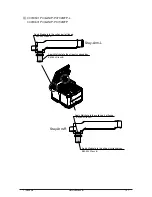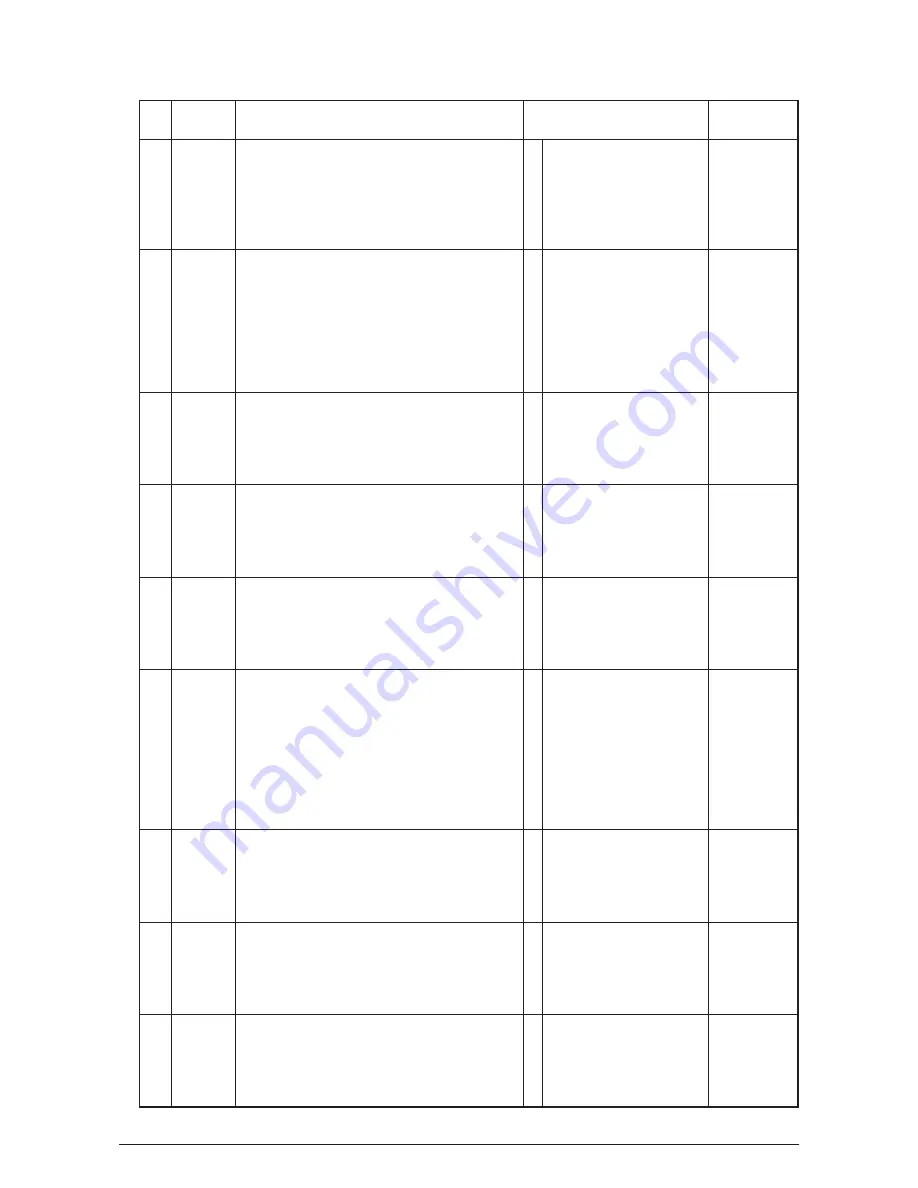
No.
Level
Function
Status Message
PJLStatus
Code
41
Error
This notifies the user that the wrong size of paper was fed
from a tray.
Check the paper in the tray or check for double sheet
feeding.
When a cover is opened and closed, the printer performs
error recovery and resumes printing.
1
2
3
4
5
Open Front Cover
Paper Size Error
30034
42
Error
The memory has overloaded. Pressing the Start button
enables the user to continue the operation.
Increase the RAM or reduce the size of the data. This
occurs for one of the reasons below.
- Too much print data in one page
- Too much macro data
- Too much DLL data
- Frame buffer overload after compression
1
2
3
4
5
Press Start Button for
Restoration
Memory Overflow
30097
43
Error
Network setting have been update and initializing is in
progress.
Initializing after change in network settings
1
2
3
4
5
Wait a Moment
Network Initializing
30956
44
Error
Scanner unit configuration (PnP process) is in progress.
1
2
3
4
5
Wait a Moment
Checking Scanner
30958
45
Error
A cover is open.
%COVER%
Top Cover
Front Cover
1
2
3
4
5
Close Cover
%COVER%
40021
40991
46
Error
The toner has run out.
It changes to warning status when a cover is opened and
closed.
%COLOR%
Yellow
Magenta
Cyan
Black
Pressing Start button displays the function select screen.
1
2
3
4
5
Install Toner
%COLOR%
Continue
Press Start Button
40028(K)
40029(Y)
40030(M)
40031(C)
47
Error
The belt is not set in place.
1
2
3
4
5
Check Belt Unit
40037
48
Error
A paper jam has occurred in the paper path.
1
2
3
4
5
Open Top Cover
Paper Jam
40078
40079
49
Error
The scanner is not connected.
When the power is cycled, the printer searches for the
scanner unit again.
Pressing the Start button displays the function select
screen.
1
2
3
4
5
Power Off/On
Check Scanner
Detection Failed
40724
Y108500-4
Service Manual
121