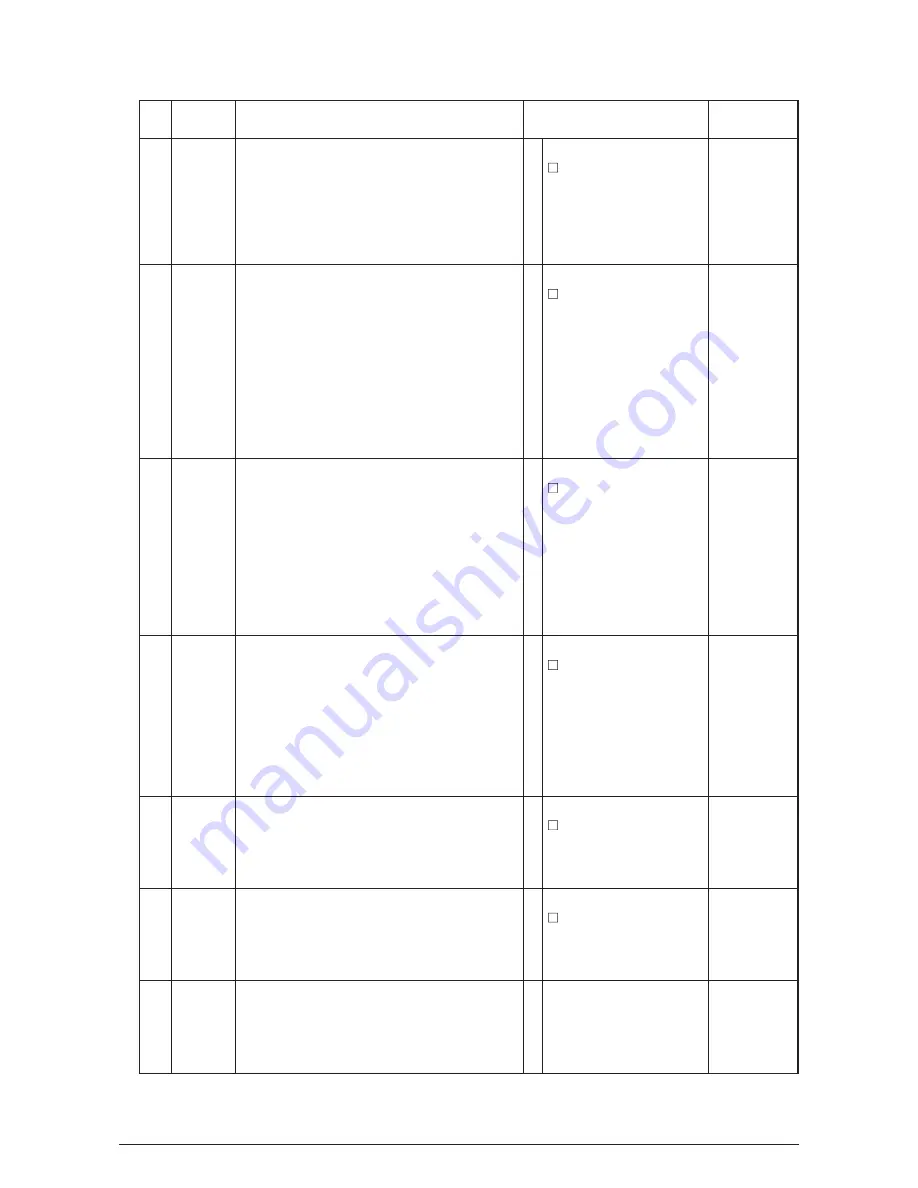
No.
Level
Function
Status Message
PJLStatus
Code
87
Warning
The Region ID (distribution channel) of the toner cartridge
is not appropriate.
%COLOR%
Yellow
Magenta
Cyan
Black
1
2
3
4
5
(Function name)
%COLOR% Toner Regional
Mismatch
10954(K)
10955(Y)
10956(M)
10957(C)
88
Warning
This warning appears when a cover is opened and closed
or power is turned off and on after Waste Toner Full error
has occurred. (It doesn’t occur for Black.) It is displayed in
combination with another message shown on line 1.
While this message is on, every time 50 sheets have been
printed, a waste toner full error occurs and the printer goes
offline.
%COLOR%
Yellow
Magenta
Cyan
1
2
3
4
5
(Function name)
%COLOR% Waste Toner Full.
Replace Toner
10959(Y)
10960(M)
10961(C)
89
Warning
The toner cartridge is empty.
This status (warning) occurs when a cover is opened and
closed to reset after Toner Empty error has occurred.
This occurs in stead of Toner Empty error if “TONER
EMPTY PRINT CONTINUE” is on.
%COLOR%
Yellow
Magenta
Cyan
Black
1
2
3
4
5
(Function name)
%COLOR% Toner Empty
10965(K)
10966(Y)
10967(M)
10968(C)
90
Warning
The life of the image drum has expired.
This status (warning) occurs when a cover is opened
and closed to reset after an Image Drum Life error has
occurred.
%COLOR%
Yellow
Magenta
Cyan
Black
1
2
3
4
5
(Function name)
%COLOR% Image Drum Life
10969(K)
10970(Y)
10971(M)
10972(C)
91
Warning
The life of the transfer belt is nearing its end.
It is only a warning and it doesn’t stop printing.
1
2
3
4
5
(Function name)
Belt Unit Near Life
10978
92
Warning
The life of the fuser is nearing its end.
1
2
3
4
5
(Function name)
Fuser Unit Near Life
10979
93
Warning
This notifies the user that printing is not permitted and the
job has been canceled (relating to JobAccount).
The message stays on until the Start button is pressed.
1
2
3
4
5
Print
Invalid ID. Job Rejected
Press Stop Button
10982
138
Service Manual
Y108500-4
















































