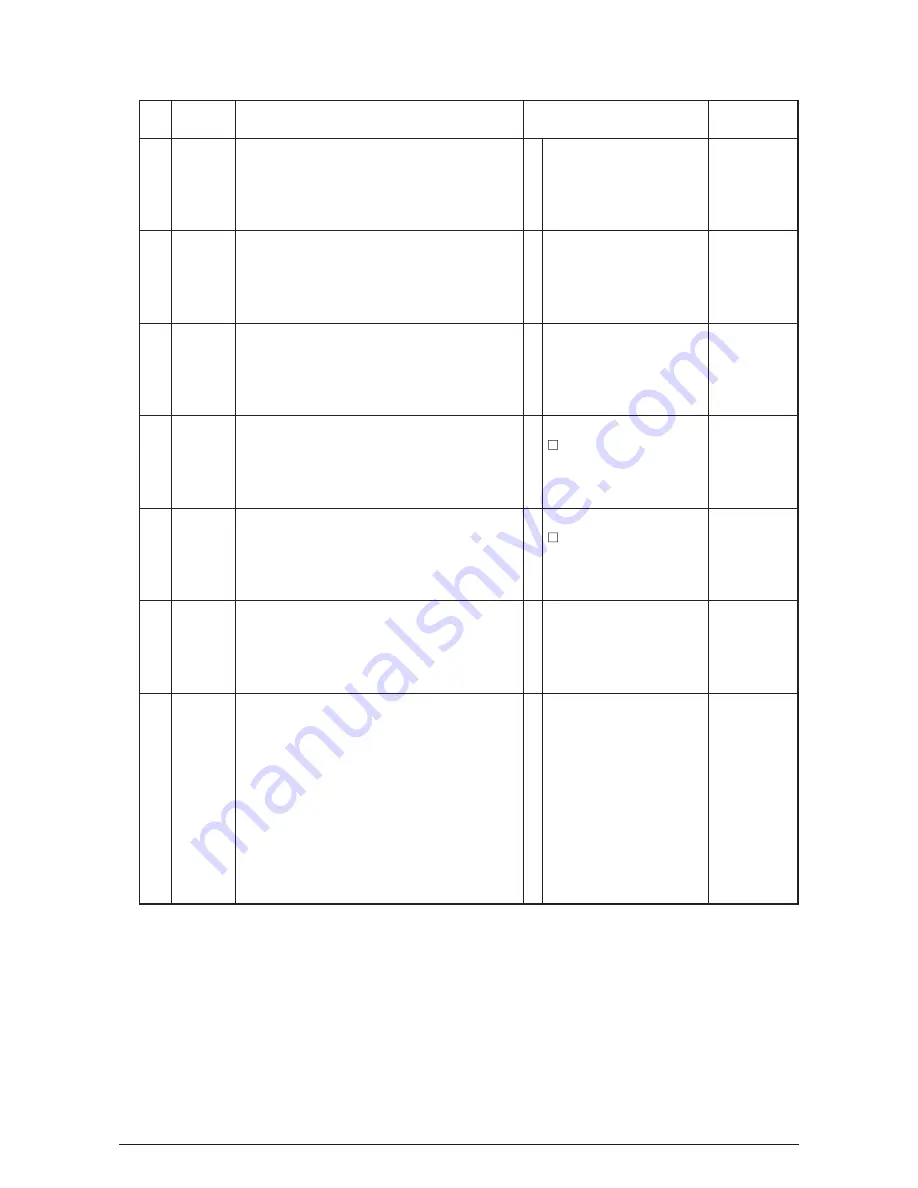
No.
Level
Function
Status Message
PJLStatus
Code
104
Warning
The destination specified with an e-mail address No.,
Group Address No., Speed Dial No., or Group Dial No. is
not registered.
Common to the Address Book and Phone Book.
1
2
3
4
5
Destination
Non Entry
30946
105
Warning
The result of a search on an LDAP server shows that no
matches were found.
1
2
3
4
5
LDAP
Retry with other words
Address isn't found
30947
106
Warning
The number of faxes waiting to be sent at predetermined
times exceeded the maximum number registerable (up to
5 faxes for 732 MFP).
After this message is displayed for 3 sec., the display
moves to the fax standby screen.
1
2
3
4
5
Fax
Operation Canceled
Registration is Full.
30948
107
Warning
The file system configured on a storage device (FLASH)
has run out of free space
It is a temporary warning. The message stays on until the
job is completed and then disappears.
1
2
3
4
5
File System is Full
32002
108
Warning
The user has attempted to write into a write-protect file in
the file system configured on a storage device (FLASH).
It is a temporary warning. The message stays on until the
job is completed and then disappears.
1
2
3
4
5
File System is Write Protected
32026
109
Error
MOPY data memory is full.
The message stays on until the Start button is pressed.
1
2
3
4
5
Copy
Collate Fail:Too Many Pages
Press Start Button
40775
110
Warning
A request for manual feed printing is made.
This prompts the user to insert paper of the size as shown
by %MEDIA_SIZE%.
The unit of paper size in custom mode shall be the
specified unit for display (menu setting) for Manual Feeder,
unless otherwise specified by the driver. When specified
by the driver, the unit specified by the driver is used for
display.
In custom mode, paper size is displayed as “<width> x
<length> <unit>.”
Ex.) 210 x 297 mm
8.5 x 11.0 inch
1
2
3
4
5
Print
Install Paper
Manual Feeder
%MEDIA_SIZE%
411yy
140
Service Manual
Y108500-4
















































