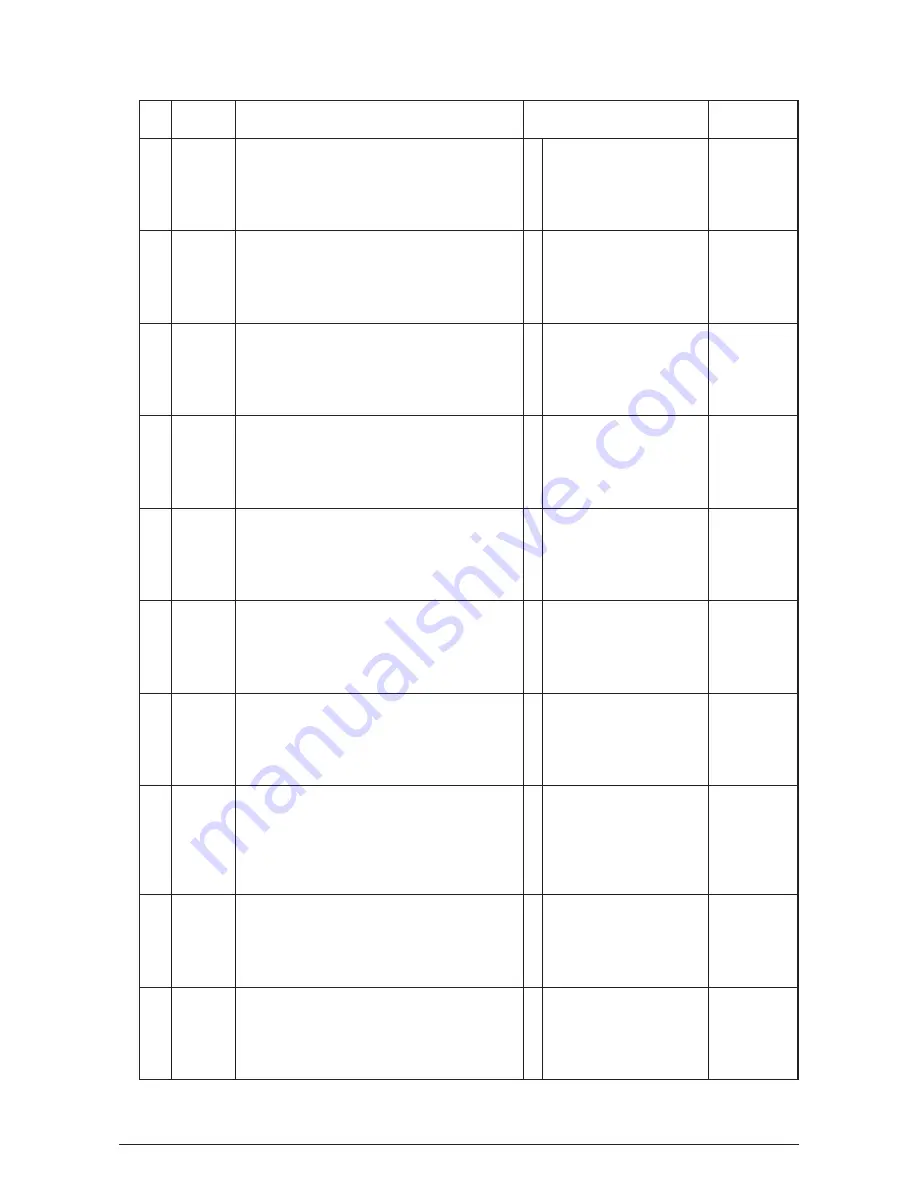
No.
Level
Function
Status Message
PJLStatus
Code
138
Error
Scan to Server to a CIFS server has failed.
1
2
3
4
5
Network PC
Contact Network Admin
Connecting to CIFS Failed
Press Stop Button
40736
139
Error
A file couldn’t be created on a CIFS server.
1
2
3
4
5
Network PC
Contact Network Admin
File Writing Failed
Press Stop Button
40737
140
Error
The network shared folder name is incorrect. (CIFS)
1
2
3
4
5
Network PC
Check Network Share Name
Connecting to CIFS Failed
Press Stop Button
40739
141
Error
The server doesn’t support CIFS.
1
2
3
4
5
Network PC
Contact Network Admin
CIFS Unsupported
Press Stop Button
40740
142
Error
The name specified for the file to be sent is not permitted.
(FTP)
1
2
3
4
5
Network PC
Change File Name
File Name Error
Press Stop Button
40741
143
Error
The FTP server storage doesn’t have enough space. (FTP) 1
2
3
4
5
Network PC
Contact Network Admin
Storage Space Full
Press Stop Button
40742
144
Error
The user has to confirm whether he/she is authorized to
save a file. (FTP)
This status is necessary, as a file cannot be sent to an FTP
server if the server is write-protected.
1
2
3
4
5
Network PC
Contact Network Admin
File Writing Failed
Press Stop Button
40743
145
Error
Data transfer type cannot be changed. (FTP)
1
2
3
4
5
Network PC
Contact Network Admin
Changing Data Transfer Type
Failed
Press Stop Button
40744
146
Error
The list of folders currently logged onto cannot be obtained
on an FTP server.
This status is necessary as the file list needs to be
obtained to confirm that the name of a file to be sent
doesn’t exist in the folder.
1
2
3
4
5
Network PC
Contact Network Admin
Getting File List Failed
Press Stop Button
40745
147
Error
Scanner Fan error has occurred.
1
2
3
4
5
(Function name)
Power Off/On
Scanner Fan Error
Press Left Key
40746
144
Service Manual
Y108500-4
















































