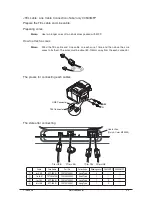4.2.2.4 Removing operation panel
(1) By putting nails of each hand in the space at the portion of the fit between the operation
panel Assembly and the flatbed on the side of the hand, disengage from the scanner the
four upper hooks on the operation panel Assembly in direction of the arrow (A).
(2) Pull the FFC cable straight out of the connector on the back of the operation panel.
Note:
Be careful not to remove or insert the FFC cable at an angle from the connector on
the back of the operation panel Assembly their terminals are damaged.
Removing operation panel PCBA
(1) Pull the FFC cable out of the LCD straight in the direction of the arrow.
(2) Remove the six screws(black) .
(3) Remove the operation panel PCBA .
Note:
Removing or inserting the FFC cable at an angle from the connector on the back of
the operation panel Assembly damages their terminals.
Finger nail placed
FFC cable
of the LCD
FFC cable
Finger nail placed
Seven hooks
(A)
62
Service Manual
Y108500-4