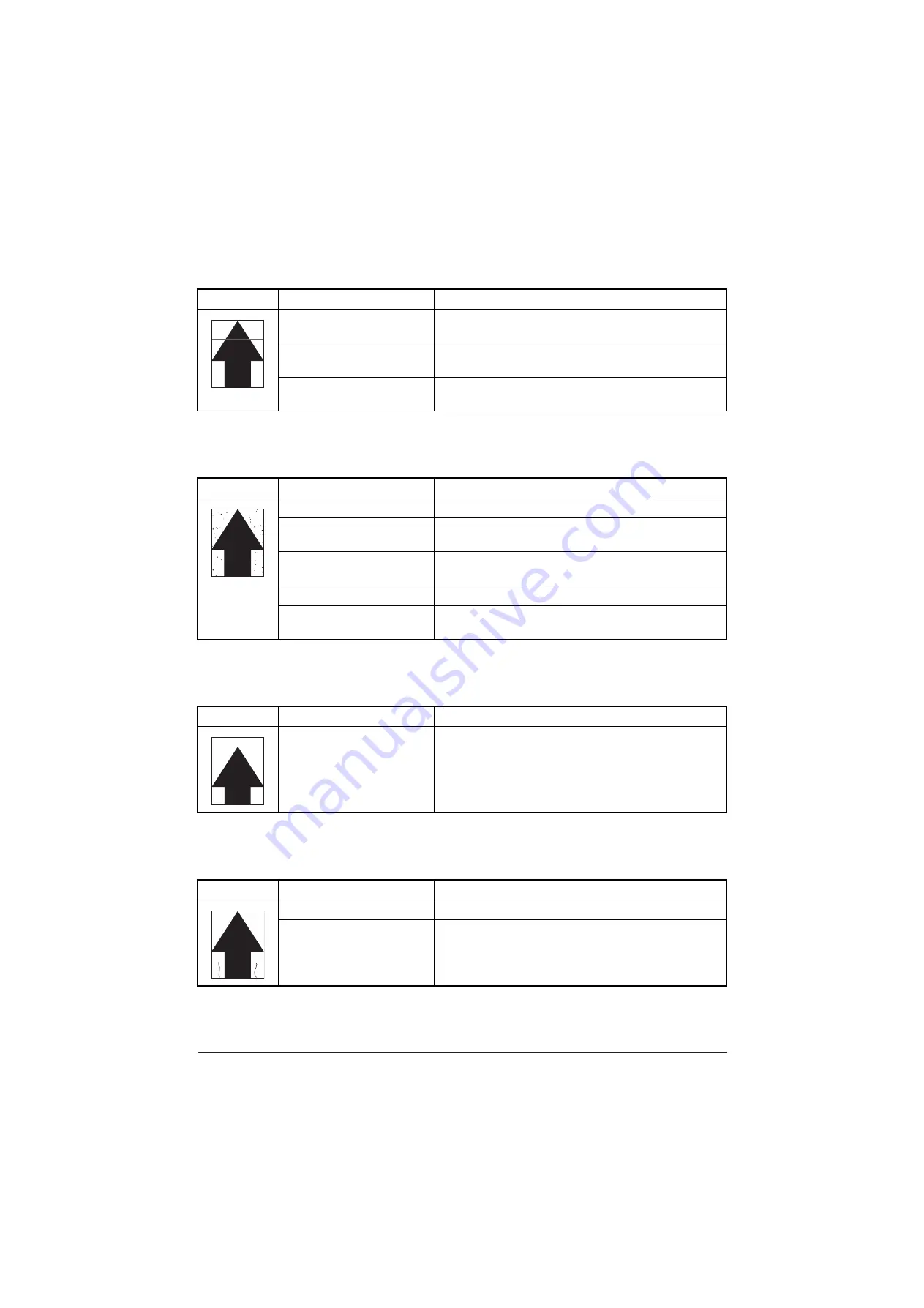
2PX/2PY
1-4-31
(9) Streaks are printed horizontally.
(11) The leading edge of image begins to print too early or too late.
(12) Paper is wrinkled.
Print example
Causes
Check procedures/corrective measures
Dirty or flawed drum.
Perform the drum surface refreshing (see page 1-3-91).
Flawed drum. Replace the drum unit (see page 1-5-21).
Dirty developing section.
Clean any part contaminated with toner in the developing
section.
Poor contact of grounding ter-
minal of drum unit.
Check the installation of the drum unit. If it operates incor-
rectly, replace it (see page 1-5-21).
Print example
Causes
Check procedures/corrective measures
Dirty contact glass.
Clean the contact glass.
Dirty or flawed drum.
Perform the drum surface refreshing (see page 1-3-91).
Flawed drum. Replace the drum unit (see page 1-5-21).
Deformed or worn cleaning
blade in the drum unit.
Replace the drum unit (see page 1-5-21).
Flawed developing roller.
Replace the developing unit (see page 1-5-19).
Dirty heat roller and press
roller.
Clean the heat roller and press roller.
Print example
Causes
Check procedures/corrective measures
Paper feed clutch or registra-
tion clutch operating incor-
rectly.
Check the installation of the clutch. If it operates incor-
rectly, replace it.
Print example
Causes
Check procedures/corrective measures
Paper curled.
Check the paper storage conditions.
Paper damp.
Check the paper storage conditions.
Service Manual
Y116670-7
Summary of Contents for d-Color MF2613 Plus
Page 4: ...This page is intentionally left blank ...
Page 10: ...This page is intentionally left blank ...
Page 27: ...1 2 3 Service Manual Y116670 7 This page is intentionally left blank ...
Page 134: ...2PX 2PY 1 3 96 This page is intentionally left blank Service Manual Y116670 7 ...
Page 237: ...2PX 2PY 1 5 51 9 Remove the scanner unit Figure 1 5 78 Scanner unit Service Manual Y116670 7 ...
Page 280: ...2PX 2PY 1 5 94 This page is intentionally left blank Service Manual Y116670 7 ...
Page 284: ...Service Manual Y116670 7 This page is intentionally left blank ...
Page 324: ...2PX 2PY 2 2 10 This page is intentionally left blank Service Manual Y116670 7 ...
Page 372: ...1 1 INSTALLATION GUIDE INSTALLATION GUIDE FOR Card Authentication Kit D ...
Page 373: ...1 2 3 4 5 a a c CARD READER CARD READER HOLDER D b ...
Page 374: ...10 b c 6 8 9 7 ...
Page 375: ...UPDATINGSTATUS DATE UPDATEDPAGES PAGES CODE 07 2014 1ST EDITION 375 Y116670 7 ...
















































