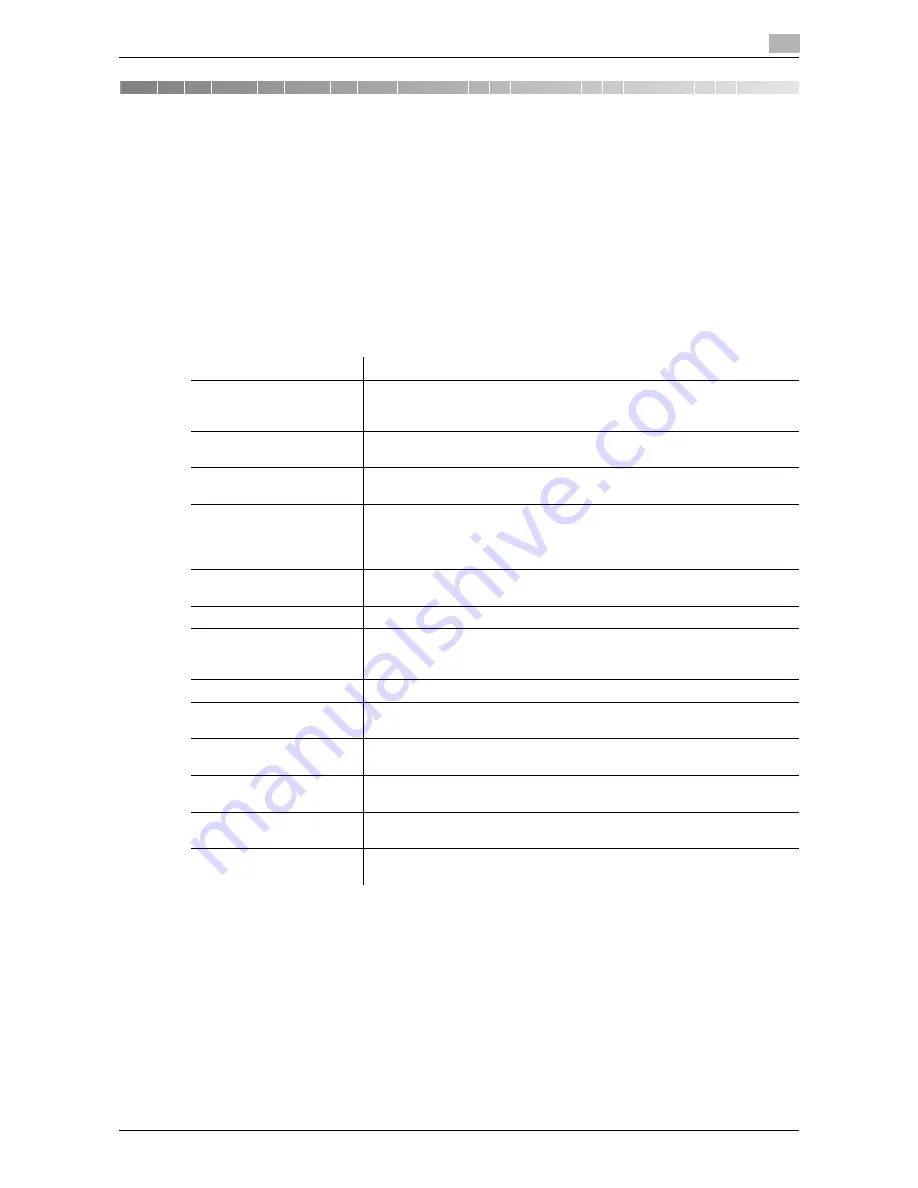
d-Color MF752/652
17-3
17
17
Description of Setup Buttons (Administrator Set-
tings)
[Administrator Settings]
To display: [Utility] - [Administrator Settings]
Press this button to display settings that can be configured only by the administrator. To configure settings,
you need to enter the administrator password of this machine.
You can specify the initial operations of the copy, print, fax, or User Box function, power saving function, and
network function to suit your environment. Also, you can manage the use status of this machine or inhibit an
information leakage by specifying the authentication or security function.
For the administrator password, refer to the booklet manual [Quick Assist Guide].
Settings
Description
[System Settings]
Configure the operating environment of this machine such as the date and
time of this machine, power saving function, functional operations, and
screen displays.
[Administrator/Machine
Settings]
Register information on the administrator and this machine.
[One-Touch/User Box
Registration]
Register frequently used destinations or User Boxes. Also, print an address
list, or specify the maximum number of User Boxes that can be created.
[User Authentication/Ac-
count Track]
Configure user authentication and account track.
This function allows you to restrict users who can use this machine or man-
age the use status of this machine. Specify the authentication method, or
register user information or account track information.
[Network Settings]
Configure the network function such as TCP/IP settings or the Scan-to-
Send function operating environment.
[Copier Settings]
Configure each function used in the copy mode.
[Printer Settings]
Specify the time-out time to limit a communication between this machine
and a computer, or configure settings for a communication with a printer
driver.
[Fax Settings]
Configure the settings to use the fax or network fax function.
[System Connection]
Configure settings to establish the association of this machine and other
system.
[Security Settings]
Configure the security settings of this machine, such as password setting
and data management setting.
[License Settings]
Issue a request code required to use an advanced function, or enable an
advanced function.
[OpenAPI Certification
Management Setting]
Specify a restriction code to prevent an OpenAPI connection application
from being registered on this machine.
[Remote Access Setting]
Specify whether to remotely import or export user data such as address in-
formation using the remote diagnosis system.
Summary of Contents for d-COLOR MF652
Page 10: ...Contents 8 d Color MF752 652...
Page 11: ...1 Copy Operations...
Page 12: ......
Page 28: ...Recalling a program for copying 1 1 18 d Color MF752 652 1 4...
Page 29: ...2 Recalling frequently used functions with simple action...
Page 30: ......
Page 33: ...3 Specifying the Color and Image Quality for Copying...
Page 34: ......
Page 38: ...3 3 6 d Color MF752 652...
Page 39: ...4 Saving the Number of Print Sheets...
Page 40: ......
Page 46: ...4 4 8 d Color MF752 652...
Page 47: ...5 Specifying the Size or Type of the Paper to Be Copied...
Page 48: ......
Page 50: ...5 5 4 d Color MF752 652...
Page 51: ...6 Binding Copied Paper...
Page 52: ......
Page 57: ...7 Specifying the Original Size and Scan Method...
Page 58: ......
Page 65: ...d Color MF752 652 7 9 7 9 Specify finish settings as required then tap Start Copying begins...
Page 66: ...7 7 10 d Color MF752 652...
Page 67: ...8 Copying Various Types of Originals...
Page 68: ......
Page 74: ...8 8 8 d Color MF752 652...
Page 75: ...9 Adjusting the Layout for Copying...
Page 76: ......
Page 79: ...10 Inserting a Cover Sheet or Blank Sheet into Copied Documents...
Page 80: ......
Page 84: ...10 10 6 d Color MF752 652...
Page 85: ...11 Adding Text or an Image to the Original...
Page 86: ......
Page 90: ...11 11 6 d Color MF752 652...
Page 91: ...12 Erasing an Unnecessary Portion for Copying...
Page 92: ......
Page 94: ...12 12 4 d Color MF752 652...
Page 95: ...13 Deterring Unauthorized Copying...
Page 96: ......
Page 99: ...14 Saving Original Images to a User Box...
Page 100: ......
Page 103: ...15 Description of Setup Buttons...
Page 104: ......
Page 158: ...15 15 56 d Color MF752 652...
Page 159: ...16 Description of Setup Buttons User Settings...
Page 160: ......
Page 174: ...16 16 16 d Color MF752 652...
Page 175: ...17 Description of Setup Buttons Administrator Settings...
Page 176: ......
Page 245: ...18 Index...
Page 246: ......
Page 248: ...18 4 d Color MF752 652 Index by item 18 18 1 Z Z folded original 7 5 Zoom 9 3...
Page 252: ...18 8 d Color MF752 652 Index by button 18 18 2...
















































