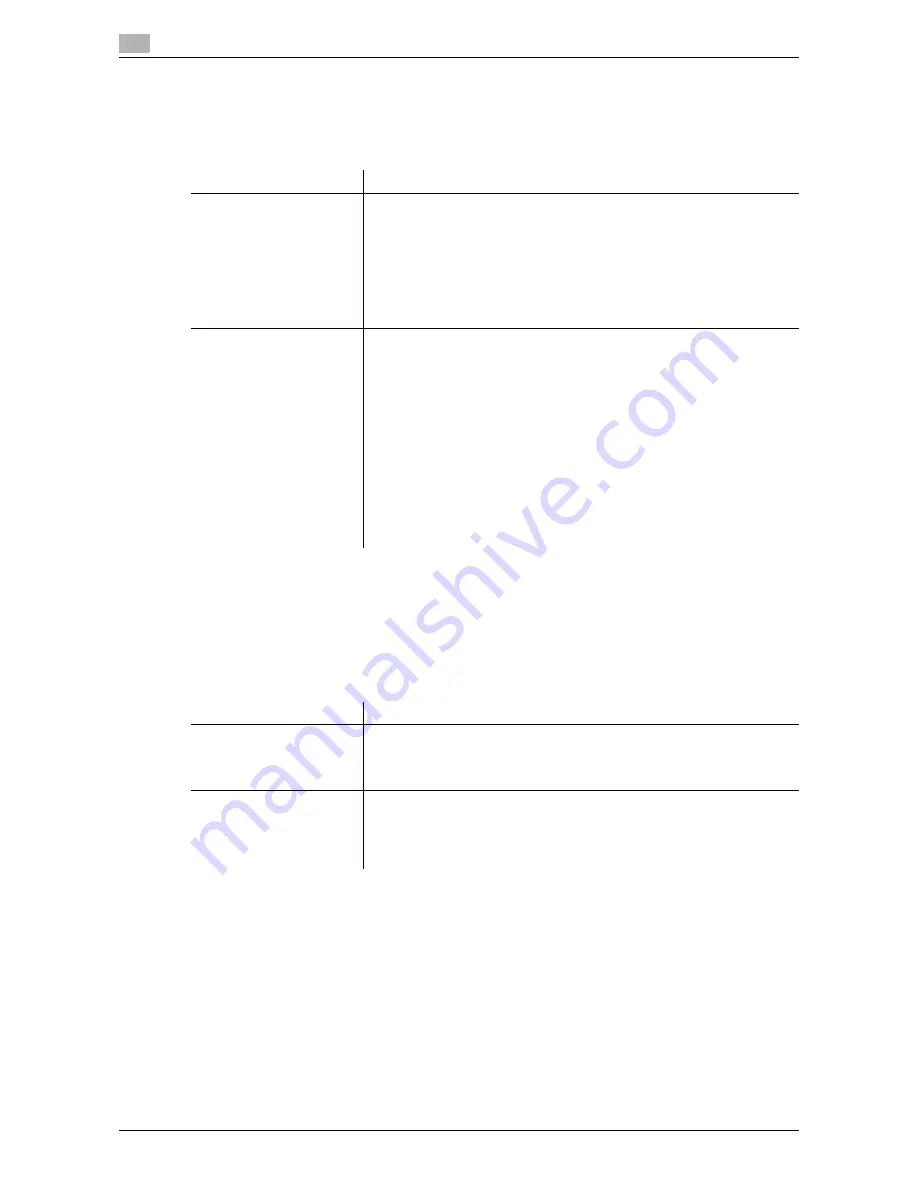
17
17-22
d-Color MF752/652
[Image Stabilization]
To display: [Utility] - [Administrator Settings] - [System Settings] - [Expert Adjustment] - [Image Stabilization]
Correct the misalignment or tilt of scanning area caused by changes in the temperature or humidity in the
machine to ensure high quality printing.
[Paper Separation Adjustment]
To display: [Utility] - [Administrator Settings] - [System Settings] - [Expert Adjustment] - [Paper Separation
Adjustment]
Adjust the paper separation position on each side of paper for 2-sided printing.
Adjust balance between the properties related to paper separation and image transfer when paper jams are
occurring or images are defective due to the environment being overly hot or humid.
Settings
Description
[Image Stabilization Only]
Adjusts the displacement or inclination of the scanning section. Select a
method for image stabilization and then press
Start
to execute image sta-
bilization.
•
[Image Stabilization Only]: Executes the standard image stabilization
process.
•
[Init Image Stabilization]: Initializes the log information on image
stabilization control and then executes image stabilization. Select this
option when [Image Stabilization Only] has failed to work.
[Image Stabilization Only] is specified by default.
[Image Stabilization Set-
ting]
Change the timing for executing image stabilization as well as the type of
image stabilization, as required. Make selection according to the printing
frequency and the color/black use ratio.
•
[Standard]: Select this option when the printing frequency is low and
the color printing ratio is high. Normal image stabilization is performed
if a change in the absolute humidity is detected during warm-up.
•
[Color Priority]: Select this option when both the printing frequency and
the color printing ratio are high. Color image stabilization is performed
if a change in absolute humidity is detected during warm-up.
•
[Black & White Priority]: Select this option when both the printing fre-
quency and the color printing ratio are low. Monochrome image stabi-
lization is performed if a change in absolute humidity is detected during
warm-up. Color image stabilization is to be performed before printing
color documents.
[Standard] is specified by default.
Settings
Description
[Front (Except Thin Pa-
per)]/[Back (Except Thin
Paper)]/[Front (Thin Pa-
per)]/[Back (Thin Paper)]
Select the paper and side on which to adjust the paper separation.
[Adjust Value]
Enter an adjustment value between -10.0 and +10.0 mm by tapping [-] and
[+].
Increase the value if paper jams are occurring, and decrease it if the image
is transferred unevenly.
[0.0 mm] is specified by default.
Summary of Contents for d-COLOR MF652
Page 10: ...Contents 8 d Color MF752 652...
Page 11: ...1 Copy Operations...
Page 12: ......
Page 28: ...Recalling a program for copying 1 1 18 d Color MF752 652 1 4...
Page 29: ...2 Recalling frequently used functions with simple action...
Page 30: ......
Page 33: ...3 Specifying the Color and Image Quality for Copying...
Page 34: ......
Page 38: ...3 3 6 d Color MF752 652...
Page 39: ...4 Saving the Number of Print Sheets...
Page 40: ......
Page 46: ...4 4 8 d Color MF752 652...
Page 47: ...5 Specifying the Size or Type of the Paper to Be Copied...
Page 48: ......
Page 50: ...5 5 4 d Color MF752 652...
Page 51: ...6 Binding Copied Paper...
Page 52: ......
Page 57: ...7 Specifying the Original Size and Scan Method...
Page 58: ......
Page 65: ...d Color MF752 652 7 9 7 9 Specify finish settings as required then tap Start Copying begins...
Page 66: ...7 7 10 d Color MF752 652...
Page 67: ...8 Copying Various Types of Originals...
Page 68: ......
Page 74: ...8 8 8 d Color MF752 652...
Page 75: ...9 Adjusting the Layout for Copying...
Page 76: ......
Page 79: ...10 Inserting a Cover Sheet or Blank Sheet into Copied Documents...
Page 80: ......
Page 84: ...10 10 6 d Color MF752 652...
Page 85: ...11 Adding Text or an Image to the Original...
Page 86: ......
Page 90: ...11 11 6 d Color MF752 652...
Page 91: ...12 Erasing an Unnecessary Portion for Copying...
Page 92: ......
Page 94: ...12 12 4 d Color MF752 652...
Page 95: ...13 Deterring Unauthorized Copying...
Page 96: ......
Page 99: ...14 Saving Original Images to a User Box...
Page 100: ......
Page 103: ...15 Description of Setup Buttons...
Page 104: ......
Page 158: ...15 15 56 d Color MF752 652...
Page 159: ...16 Description of Setup Buttons User Settings...
Page 160: ......
Page 174: ...16 16 16 d Color MF752 652...
Page 175: ...17 Description of Setup Buttons Administrator Settings...
Page 176: ......
Page 245: ...18 Index...
Page 246: ......
Page 248: ...18 4 d Color MF752 652 Index by item 18 18 1 Z Z folded original 7 5 Zoom 9 3...
Page 252: ...18 8 d Color MF752 652 Index by button 18 18 2...
















































