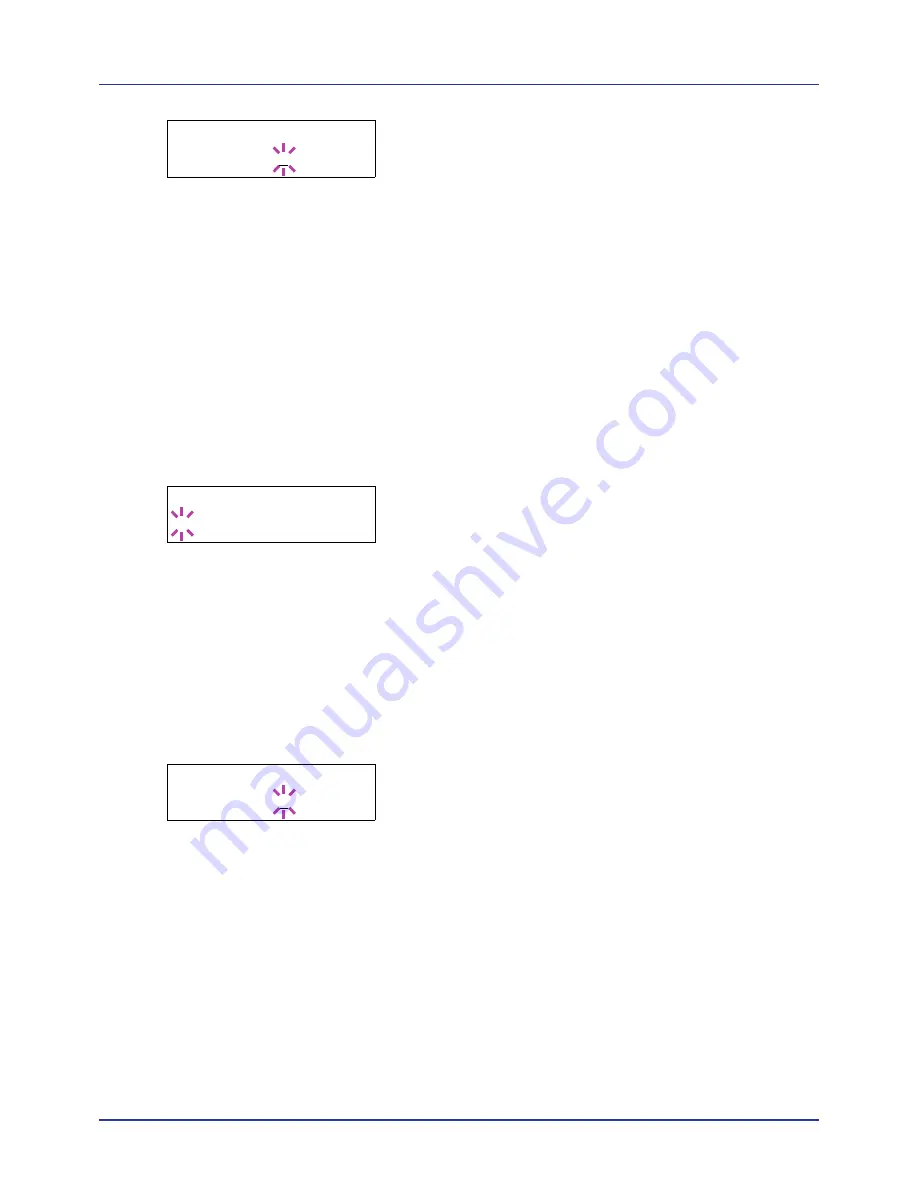
4-61
Using the Operation Panel
3
Press
[OK]
. A blinking cursor (
_
) appears.
4
Press
U
or
V
to increase or decrease the value at the blinking cursor
and set the desired time. The time must be set between
005
and
495
seconds, in 5-second increments. You can use
Y
and
Z
to move the
cursor right and left.
5
Press
[OK]
.
6
Press
[MENU]
. The display returns to
Ready
.
Auto Panel Reset (Auto panel reset settings)
The Auto Panel Reset function automatically restores the default settings
if the panel is not used for a set time. The default setting is
On
.
For setting the time until the panel is reset, refer to the next section
Panel
Reset Timer (Setting the panel reset timer)
.
1
Press
Z
while
>Timer >
is displayed.
2
Press
U
or
V
repeatedly until
>>Auto Panel Reset
appears.
3
Press
[OK]
. A blinking question mark (
?
) appears.
4
Select
On
or
Off
using
U
or
V
.
5
Press
[OK]
.
6
Press
[MENU]
. The display returns to
Ready
.
Panel Reset Timer (Setting the panel reset timer)
When Auto Panel Reset is set to
On
, this sets the time until the panel is
automatically reset after the user stops using the panel.
1
Press
Z
while
>Timer >
is displayed.
2
Press
U
or
V
repeatedly until
>>Panel Reset Timer
appears.
3
Press
[OK]
. The message display shows a blinking cursor (
_
).
4
Press
U
or
V
to increase or decrease the value at the blinking cursor
and set the desired time. The time must be set between
005
and
495
seconds, in 5-second increments. Use
Y
and
Z
to move the cursor
right and left.
5
Press
[OK]
.
6
Press
[MENU]
. The display returns to
Ready
.
>>Error Clear Timer
030sec.
>>Auto Panel Reset
? On
>>Panel Reset Timer
090sec.
Summary of Contents for d-COLOR P2021
Page 1: ...OPERATION GUIDE GB d COLORP2021 P2026 Code 563301en ...
Page 4: ......
Page 22: ...xviii ...
Page 42: ...Printing Operation 2 16 ...
Page 60: ...Handling Paper 3 18 ...
Page 72: ...Using the Operation Panel 4 12 Menu Map Sample Menu Map Printer 2 Menu Map Printer 1 ...
Page 150: ...Using the Operation Panel 4 90 ...
Page 174: ...Troubleshooting 6 16 ...
Page 188: ...Appendix A 14 ...
Page 192: ...Glossary Glossary 4 ...
















































