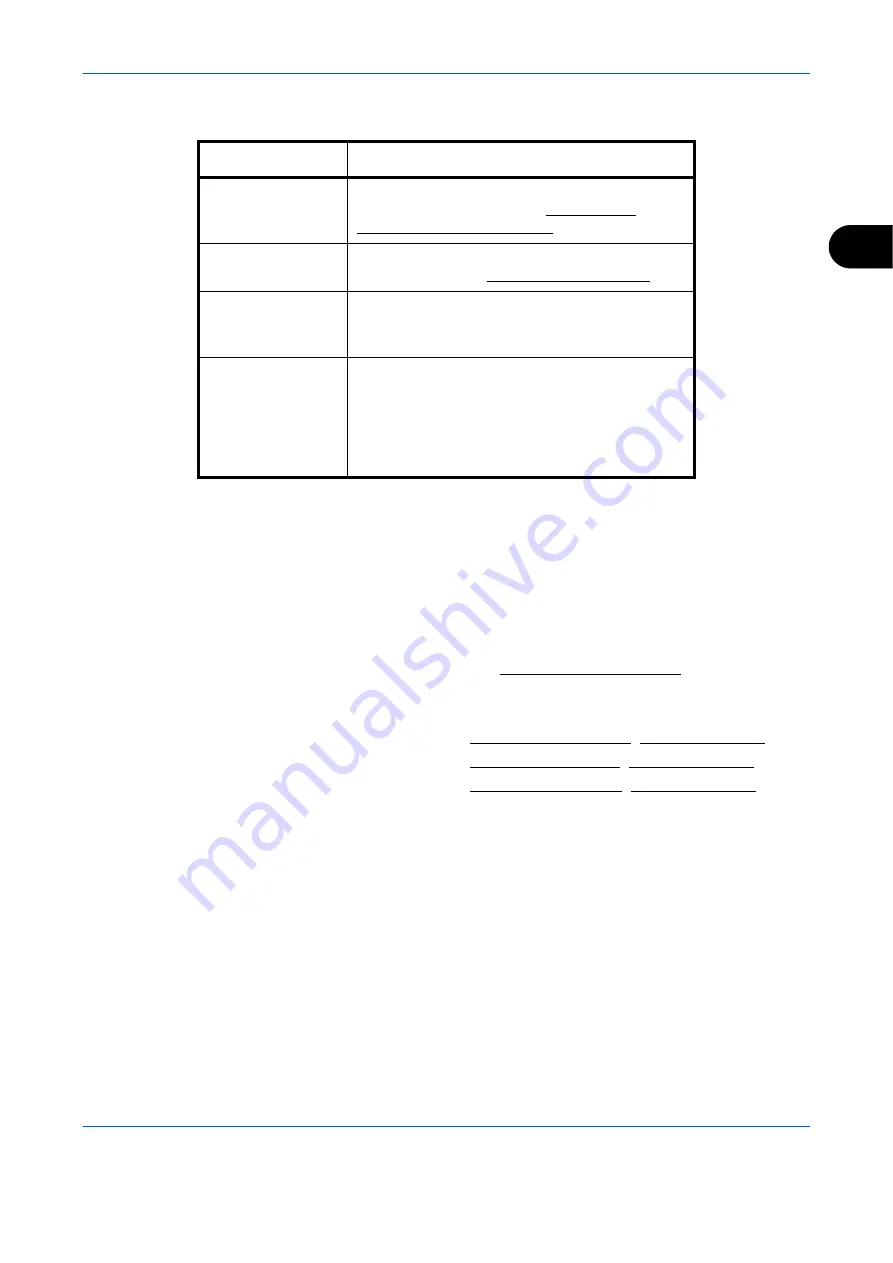
FAX Operation (Basic)
3-5
3
On Hook
Press this key to connect to the telephone line.
When the FAX number has been entered, the machine
starts dialing to the receiving system.
After pressing this key, you can dial the number of the
receiving system using the numeric keys. For details,
refer to
Dialing methods without using the numeric keys
•
•
.)
•
Key
Description
Sub Address
To communicate using the sub address, press
this key. For details, refer to
.
Encrypted TX
To send faxes using encryption, press this key.
For details, refer to
TX Start Speed
If a communication error occurred, press this key
to change the TX Start Speed. Select the speed
from 33,600 bps, 14,400 bps, and 9,600 bps.
ECM
ECM (error correction mode) is a function to
automatically resend an image that has not been
correctly sent or received due to the effects of
noise on the telephone line during transmission.
To change the ECM communication setting, press
this key.
Summary of Contents for d-COLORMF2604
Page 1: ...FAX OPERATION GUIDE d COLORMF2604 Code 562302en GB...
Page 16: ...xiv...
Page 22: ...Part Names and Functions 1 6...
Page 30: ...Preparation Before Use 2 8...
Page 60: ...FAX Operation Basic 3 30...
Page 130: ...Checking Transmission Results and Registration Status 5 14...
Page 182: ...Troubleshooting 8 8...
Page 198: ...Appendix 16...
Page 202: ...Index 4...
Page 203: ...2KXKMEN000 Rev 1 2010 7...
Page 205: ......
















































