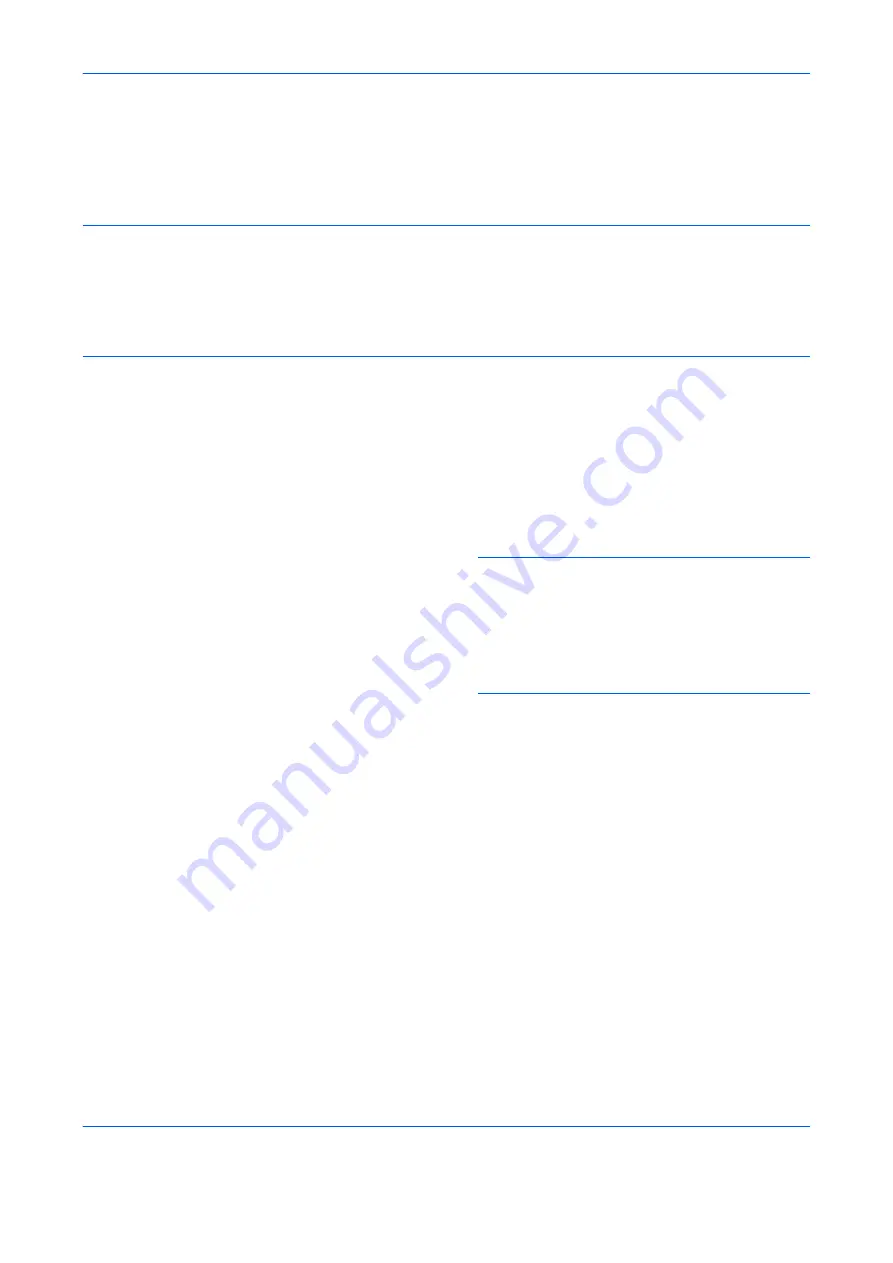
FAX Operation (Advanced)
4-4
Broadcast Transmission
This function allows you to send the same originals to several destinations in one operation. The machine stores
(memorizes) originals to send in memory temporarily, and automatically repeats dialing and transmission to the
set destination afterwards.
NOTE:
You can send originals to up to 100 destinations in one operation.
You can use this function together with sub address communication and delayed transmission.
When direct transmission has been selected, it changes to memory transmission at the time of transmission.
In addition to fax, you can include e-mail transmission and/or folder (SMB/FTP) transmission in a single
transmission job (Multi Sending). Press the Send key to select the destinations. For details, refer to
Sending
in
the
Operation Guide
for the machine.
1
Press the
FAX
key.
2
Place the originals.
3
Select the destination.
Enter the fax number
1
Use the numeric keys to enter the fax number.
NOTE:
When
On
is selected in
Entry Check for
New Destination
, a confirmation screen is
displayed for the entered FAX number. Re-enter
the same FAX number and press the
OK
key. For
details, refer to
Destination confirmation screen
before transmission
in the
Operation Guide
for the
machine.
2
Press the
OK
key. You can enter the next fax
number.
Select the destination from the Address Book
1
Press the
Address Book
key.
2
Press the
U
or
V
key to select [Address
Book].
3
Press the
U
or
V
key to select the desired
destination.
4
Press the
OK
key. You can select the
destination by pressing the
Address Book
key.
Select the destination from the One-touch keys
Press all the
One-touch
keys to which necessary
destinations are registered.
Summary of Contents for d-COLORMF2604
Page 1: ...FAX OPERATION GUIDE d COLORMF2604 Code 562302en GB...
Page 16: ...xiv...
Page 22: ...Part Names and Functions 1 6...
Page 30: ...Preparation Before Use 2 8...
Page 60: ...FAX Operation Basic 3 30...
Page 130: ...Checking Transmission Results and Registration Status 5 14...
Page 182: ...Troubleshooting 8 8...
Page 198: ...Appendix 16...
Page 202: ...Index 4...
Page 203: ...2KXKMEN000 Rev 1 2010 7...
Page 205: ......
















































