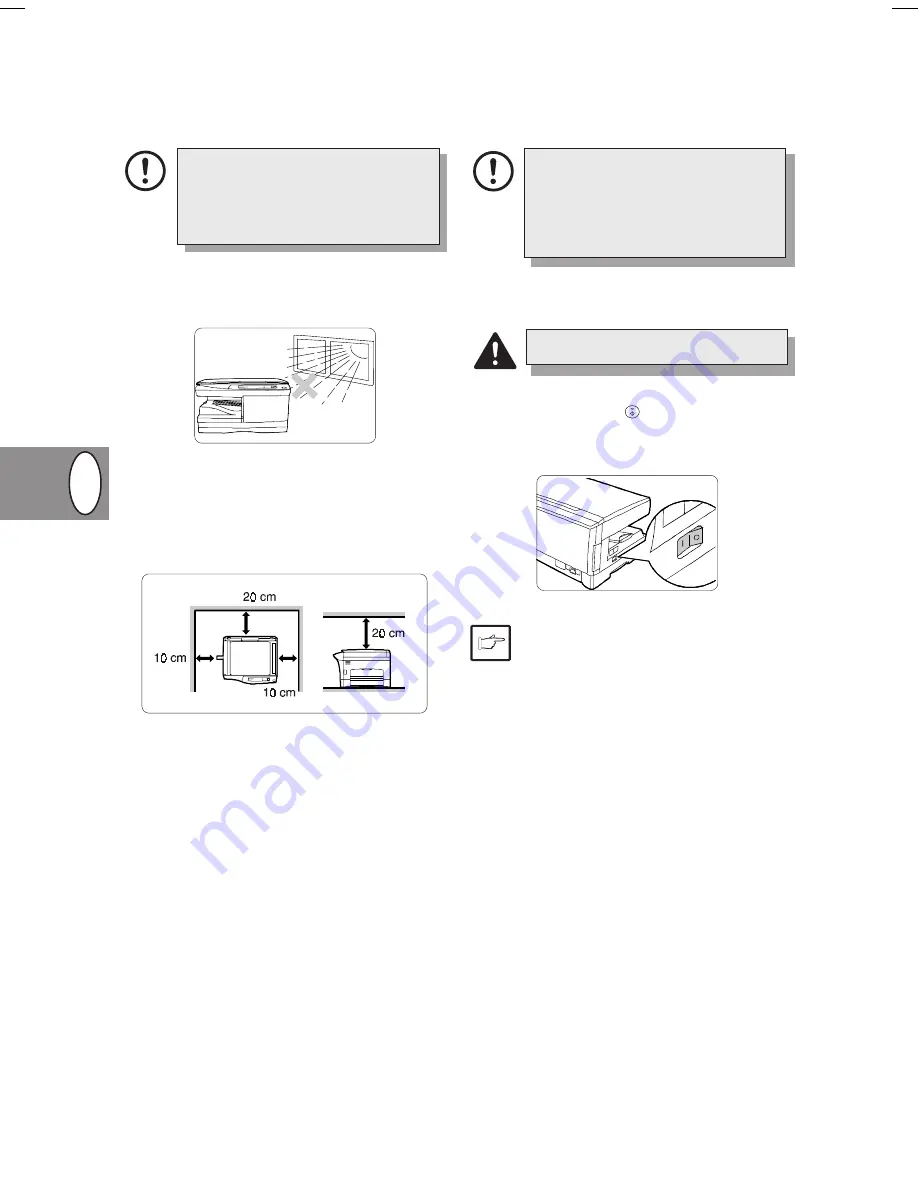
GB-4
GB
A WORD ON COPIER INSTALLATION
Improper installation may damage the copier. Please
note the following during initial installation and whenever
the copier is moved.
If the copier is moved from a cool place to
a warm place, condensation may form in-
side the copier. Operation in this condition
will cause poor copy quality and malfunc-
tions. Leave the copier at room tempera-
ture for at least 2 hours before use.
1. Do not install your copier in areas that are:
•
damp, humid, or very dusty,
•
exposed to direct sunlight,
•
poorly ventilated,
•
subject to extreme temperature or humidity
changes, e.g., near an air conditioner or heater
2. Be sure to allow the required space around the machi-
ne for servicing and proper ventilation.
3. Store spare toner cartridges in a cool dry place without
removing from the package before use.
If they are exposed to direct sunlight or excessive heat,
poor copy may result.
4. Do not touch the photoconductive drum (green porti-
on). Scratches or smudges on the drum will cause dirty
copies.
5. The copier should be installed near an accessible
power outlet for easy connection.
Connect the copier to a power outlet which is not used
for other electric appliances. If a lighting fixture is
connected to the same outlet, the light may flicker.
6. Ensure that the power switch of the copier is in the OFF
position. Insert the attached power cord into the power
cord socket at the rear of the copier.
If you use the copier in a country other than
the country where the copier was pur-
chased, you will need to make sure that
your local power supply is compatible with
your model. If you plug the copier into an
incompatible power supply, severe dam-
age to the copier may result.
7. Plug the other end of the power cord into the nearest
outlet.
Only insert the power cord into a properly
grounded wall socket.
Turn the power switch on the left side of the copier to the
"ON" position. The ready (
) indicator will light up and
other indicators which show the initial settings of the
operation panel will also light up to indicate the ready
condition.
The copier will enter a power save mode once
the set time has elapsed without any copier
operation after the last copy of a run is made
or power is turned on. The settings of the
power save modes can be modified. See
page GB-12, USER PROGRAMS.
The copier will return to the initial settings a
preset amount of time after the last copy is
made. The preset amount of time (auto clear
time) can be changed. See page GB-12,
USER PROGRAMS.
Summary of Contents for d-Copia 12
Page 165: ......
Page 166: ...Cod 506557 U ...





























