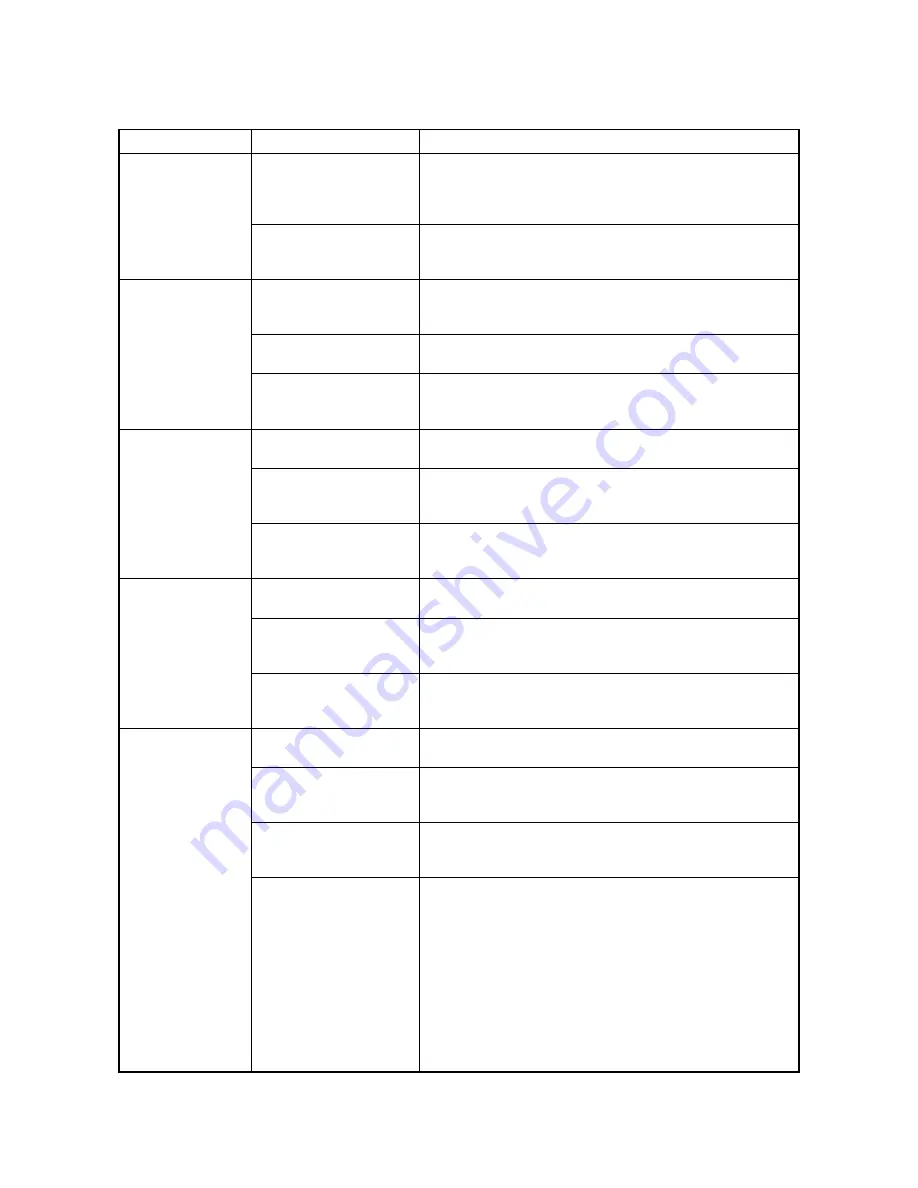
2HA/2HB
1-4-13
DP
Problem
Causes/check procedures
Corrective measures
(1)
An original jams
when the power
switch is turned on.
A piece of paper torn from
an original is caught around
the DP timing switch or
original switchback switch.
Check visually and remove it, if any.
Defective DP timing switch
or original switchback
switch.
Run maintenance item U244 and turn each switch on and off
manually. Replace the corresponding switch if indication of switch
is not light.
(2)
An original jams in
the original feed sec-
tion is indicated dur-
ing copying (no
original feed).
Jam code 70
Defective original set
switch.
Run maintenance item U244 and turn original set switch on and
off manually. Replace original set switch if indication of switch is
not light.
Check if the original feed
motor malfunctions.
Run maintenance item U243 and select the original feed motor to
be turned on and off. Check the status and remedy if necessary.
Check if the DP paper feed
pulley or DP separation pad
is deformed.
Check visually and replace the deformed pulley.
(3)
An original jams in
the original convey-
ing section is indi-
cated during copying
(An original jam in
the original convey-
ing section 1).
Jam code 71
Broken DP timing switch
actuator.
Check visually and replace DP timing switch if its actuator is bro-
ken.
Defective DP timing switch.
Run maintenance item U244 and turn DP timing switch on and off
manually. Replace DP timing switch if indication of switch is not
light.
Check if the original con-
veying motor malfunctions.
Run maintenance item U243 and select the original conveying
motor to be turned on and off. Check the status and remedy if nec-
essary.
(4)
An original jams in
the original convey-
ing section is indi-
cated during copying
(An original size error
jam).
Jam code 72
Broken DP timing switch
actuator.
Check visually and replace DP timing switch if its actuator is bro-
ken.
Defective DP timing switch.
Run maintenance item U244 and turn DP timing switch on and off
manually. Replace DP timing switch if indication of switch is not
light.
Check if the original con-
veying motor malfunctions.
Run maintenance item U243 and select the original conveying
motor to be turned on and off. Check the status and remedy if nec-
essary.
(5)
An original jams in
the original convey-
ing section is indi-
cated during copying
(An original jam in
the original convey-
ing section 2).
Jam code 73
Broken DP timing switch
actuator.
Check visually and replace DP timing switch if its actuator is bro-
ken.
Defective DP timing switch.
Run maintenance item U244 and turn DP timing switch on and off
manually. Replace DP timing switch if indication of switch is not
light.
Check if the original con-
veying motor malfunctions.
Run maintenance item U243 and select the original conveying
motor to be turned on and off. Check the status and remedy if nec-
essary.
Check if the switchback
feedshift solenoid malfunc-
tions.
Run maintenance item U243 and select the switchback feedshift
solenoid to be turned on and off. Check the status and remedy if
necessary.
Summary of Contents for d-Copia 1600
Page 1: ...SERVICE MANUAL Published in October 2005 842HB110 First Edition d Copia 1600 d Copia 2000...
Page 3: ...Revision history Revision Date Replaced pages Remarks...
Page 4: ...This page is intentionally left blank...
Page 10: ...This page is intentionally left blank...
Page 14: ...2HA 2HB 1 4 30 This page is intentionally left blank...
Page 20: ...2HA 2HB 1 4 30 This page is intentionally left blank...
Page 126: ...2HA 2HB 1 4 30 This page is intentionally left blank...
Page 162: ...2HA 2HB 1 4 30 This page is intentionally left blank...
Page 180: ...2HA 2HB 1 4 30 This page is intentionally left blank...
Page 213: ...INSTALLATION GUIDE FOR THE 300 SHEET CASSETTE...
Page 220: ...INSTALLATION GUIDE FOR THE DOCUMENT PROCESSOR...
Page 231: ...INSTALLATION GUIDE FOR THE DUPLEX UNIT...
Page 239: ...INSTALLATION GUIDE FOR THE Printing System X...
Page 242: ......








































