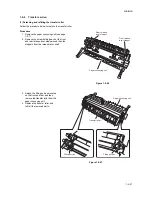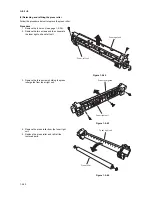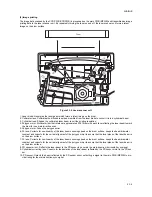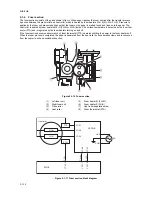2HA/2HB
1-5-35
(8) Adjusting the fuser unit height (adjusting lateral squareness)
Follow the procedure below if the drum is not parallel to the fuser unit and therefore paper is not fed straight to the fuser
section and the trailing edge of image on either the front or rear side becomes longer.
Procedure
1. Remove the front left cover 1 and 2 (see
page 1-5-28).
2. Remove the screw and then remove the
stopper.
3. Loosen the screw holding the fuser unit.
Figure 1-5-72
4. In the case of copy example 1 (the trailing
edge of image of the machine rear side
becomes longer): Place the fuser unit on the
third step from the bottom of the spacer to
adjust the spacer position (height adjust-
ment of +0.5 mm).
In the case of copy example 2 (the trailing
edge of image of the machine front side
becomes longer): Place the fuser unit on the
first step from the bottom of the spacer to
adjust the spacer position (height adjust-
ment of -0.5 mm).
Figure 1-5-73
Figure 1-5-74
5. Retighten the screw holding the fuser unit
and refit the stopper.
6. Refit all the removed parts.
Spacer
Screw
Stopper
Original
Copy
example 1
Copy
example 2
Fuser unit
Spacer
Stopper
Height adjustment: 0 mm
(Second step from the bottom)
Height adjustment: -0.5 mm
(First step from the bottom)
Height adjustment: +0.5 mm
(Third step from the bottom)
[Cross section viewing from the right side of the machine]
Summary of Contents for d-Copia 1600
Page 1: ...SERVICE MANUAL Published in October 2005 842HB110 First Edition d Copia 1600 d Copia 2000...
Page 3: ...Revision history Revision Date Replaced pages Remarks...
Page 4: ...This page is intentionally left blank...
Page 10: ...This page is intentionally left blank...
Page 14: ...2HA 2HB 1 4 30 This page is intentionally left blank...
Page 20: ...2HA 2HB 1 4 30 This page is intentionally left blank...
Page 126: ...2HA 2HB 1 4 30 This page is intentionally left blank...
Page 162: ...2HA 2HB 1 4 30 This page is intentionally left blank...
Page 180: ...2HA 2HB 1 4 30 This page is intentionally left blank...
Page 213: ...INSTALLATION GUIDE FOR THE 300 SHEET CASSETTE...
Page 220: ...INSTALLATION GUIDE FOR THE DOCUMENT PROCESSOR...
Page 231: ...INSTALLATION GUIDE FOR THE DUPLEX UNIT...
Page 239: ...INSTALLATION GUIDE FOR THE Printing System X...
Page 242: ......