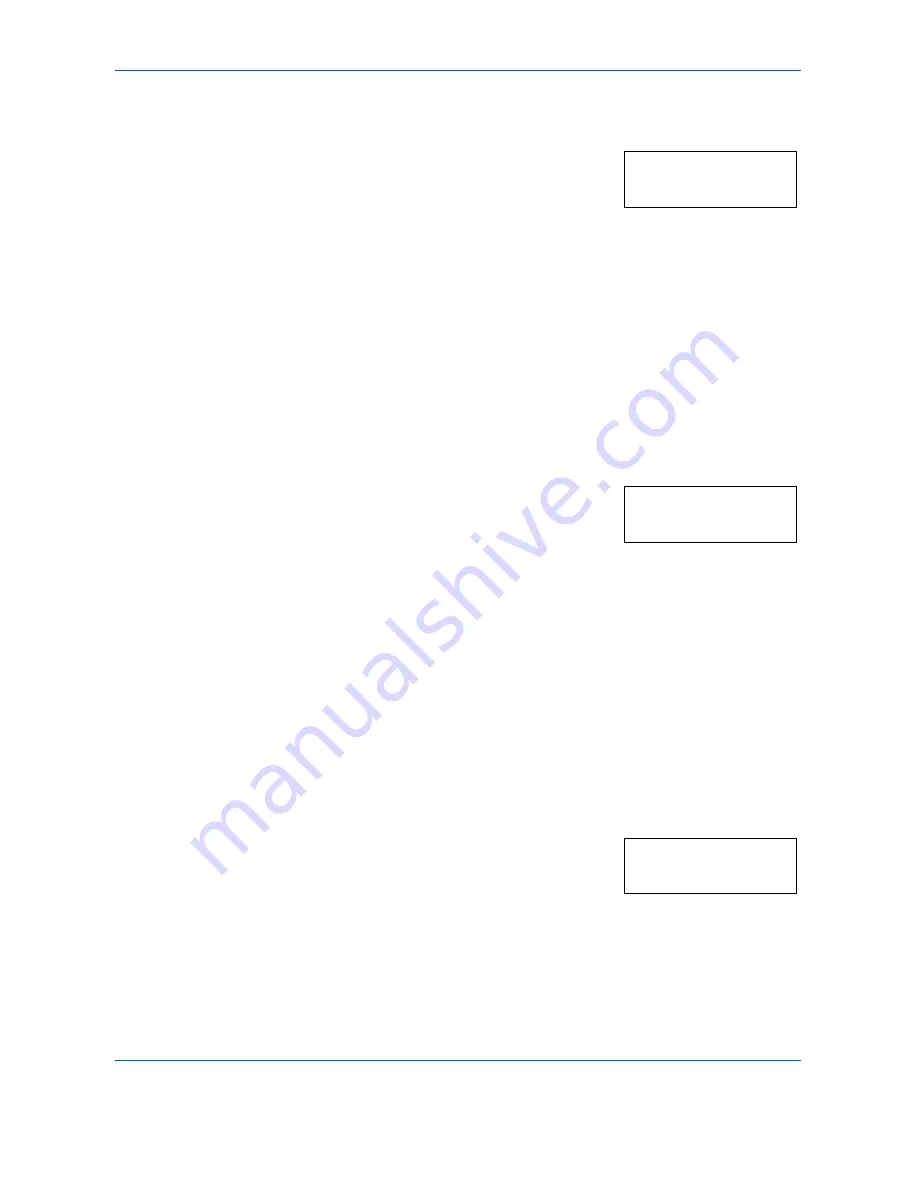
System Setting
OPERATION GUIDE
5-13
1
Display the System Menu. (Refer to
System Menu Operations
Procedures on page 5-7
.)
2
Press
U
or
V
to display
12.OptimizePhoto
.
3
Press
[OK]
.
4
Press
U
or
V
and select
ErrorDiffusion
, or
Dither Matrix
.
5
Press
[OK]
. The display will return to that of Step 2.
Background Adjustment
The background can be lightened when it is found to be too dark after
copying.
1
Display the System Menu. (Refer to
System Menu Operations
Procedures on page 5-7
.)
2
Press
U
or
V
to display
13.OptimizBackgr
.
3
Press
[OK]
.
4
Press
U
or
V
and select a background color exposure from
1
to
5
.
5
Press
[OK]
. The display will return to that of Step 2.
Cassette Selection
Selects whether the cassette with the same size of paper as the original
size will be automatically selected or whether a selected cassette level
(fixed) is to be used.
1
Display the System Menu. (Refer to
System Menu Operations
Procedures on page 5-7
.)
2
Press
U
or
V
to display
14.Initial
Paper
.
3
Press
[OK]
.
4
Press
U
or
V
and select
Auto
, or
DefaultCassette
.
System Menu:
12.OptimizePhoto
System Menu:
13.OptimizBackgr
System Menu:
14.Initial Paper
Summary of Contents for d-Copia 1600
Page 1: ......
Page 2: ......
Page 3: ...OPERATION MANUAL d Copia 1600 GB d Copia 2000 ...
Page 6: ......
Page 24: ...xviii OPERATION GUIDE ...
Page 34: ...Name of Parts 1 8 OPERATION GUIDE ...
Page 54: ...Basic Operation 3 10 OPERATION GUIDE ...
Page 124: ...Maintenance 8 10 OPERATION GUIDE ...
Page 140: ...Troubleshooting 9 16 OPERATION GUIDE ...
Page 150: ...Index 4 OPERATION GUIDE ...
Page 153: ...MODE D EMPLOI d Copia 1600 F d Copia 2000 ...
Page 156: ......
Page 174: ...xviii MANUEL D UTILISATION ...
Page 182: ...Nomenclature 1 8 MANUEL D UTILISATION ...
Page 202: ...Utilisation de base 3 10 MANUEL D UTILISATION ...
Page 274: ...Entretien 8 10 MANUEL D UTILISATION ...
Page 300: ...Index 4 MANUEL D UTILISATION ...
Page 303: ...MANUEL DE INSTRUCCIONES d Copia 1600 E d Copia 2000 ...
Page 306: ......
Page 332: ...Nombres de los componentes 1 8 GUÍA DE USO ...
Page 352: ...Uso básico 3 10 GUÍA DE USO ...
Page 374: ...Funciones de copia 4 22 GUÍA DE USO ...
Page 424: ...Mantenimiento 8 10 GUÍA DE USO ...
Page 446: ...Apéndice Apéndice 8 GUÍA DE USO ...
Page 450: ...Índice alfabético 4 GUÍA DE USO ...
Page 453: ...BEDIENUNGSHANDBUCH d Copia 1600 D d Copia 2000 ...
Page 456: ......
Page 474: ...xviii EINFÜHRUNG ...
Page 482: ...Gerätekomponenten 1 8 EINFÜHRUNG ...
Page 502: ...Grundlegende Bedienungsabläufe 3 10 EINFÜHRUNG ...
Page 524: ...Kopierbetrieb 4 22 EINFÜHRUNG ...
Page 574: ...Wartung 8 10 EINFÜHRUNG ...
Page 590: ...Störungsbeseitigung 9 16 EINFÜHRUNG ...
Page 598: ...Anhang Anhang 8 EINFÜHRUNG ...
Page 602: ...Index 4 EINFÜHRUNG ...



































