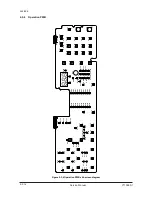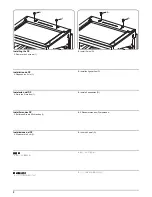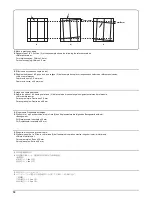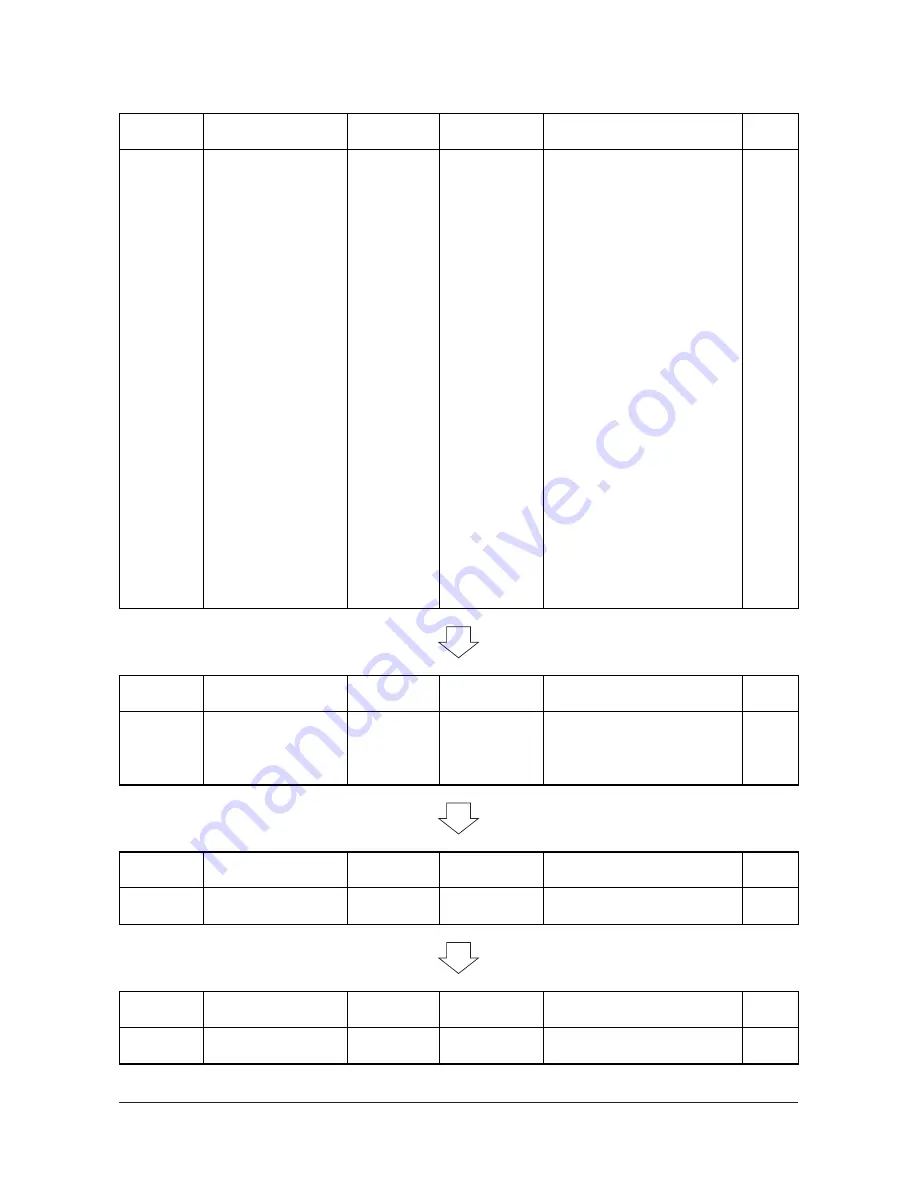
2KL/2KK
2-4-3
Section
Maintenance
part/location
Method
Maintenance
cycle
Points and cautions
Page
Optical
section
Slit glass
Clean
Every service
Clean with a dry cloth (do not
clean with a wet cloth or alcohol).
Contact glass
Clean
Every service
Clean with alcohol and then a dry
cloth.
Mirror 1
Clean
User call
Clean with a wet cloth and then a
dry cloth only if vertical black lines
appear on the print image.
Mirror 2 and mirror 3
Clean
User call
Clean with a wet cloth and then a
dry cloth only if vertical black lines
appear on the print image.
Lens
Clean
User call
Clean with a dry cloth only if verti-
cal black lines appear on the print
image.
Reflector
Clean
User call
Clean with a dry cloth only if verti-
cal black lines appear on the print
image.
Exposure lamp
Check or
replace
User call
Replace if an image problem
occurs or after the exposure lamp
does not turn on.
P.1-5-17
Optical rail
Check or
grease
User call
Check noise and shifting and then
apply optical rail grease EM-50LP.
Original size detection
sensor
Check or
clean
User call
Clean the sensor emitter and sen-
sor receiver with alcohol or a dry
cloth only if there is a problem.
Laser scanner unit
Check or
clean
User call
Clean the slit glass with alcohol
and then a dry cloth.
P.1-5-28
Section
Maintenance
part/location
Method
Maintenance
cycle
Points and cautions
Page
Transfer/
separation
section
Transfer roller
Clean
User call
Vacuum or clean with a dry cloth
when user call occurs.
P.1-5-38
Separation electrode
Check or
clean
User call
Clean with a cleaning brush.
Section
Maintenance
part/location
Method
Maintenance
cycle
Points and cautions
Page
Developing
section
Developing unit
Check or
replace
User call
Replace if the problem occurs.
P.1-5-37
Section
Maintenance
part/location
Method
Maintenance
cycle
Points and cautions
Page
Drum section Main charger unit
Check or
replace
Every service
Replace if an image problem
occurs.
P.1-5-36
Y110980-1 Service Manual
Summary of Contents for d-Copia 1800
Page 1: ...d Copia 1800 d Copia 2200 Digital Copier SERVICE MANUAL Code Y110980 1...
Page 4: ...This page is intentionally left blank...
Page 10: ...This page is intentionally left blank...
Page 14: ...2KL 2KK This page is intentionally left blank...
Page 20: ...2KL 2KK 1 1 6 This page is intentionally left blank Service Manual Y110980 1...
Page 38: ...2KL 2KK 1 2 18 This page is intentionally left blank Service Manual Y110980 1...
Page 108: ...2KL 2KK 1 3 70 This page is intentionally left blank Service Manual Y110980 1...
Page 142: ...2KL 2KK 1 4 34 This page is intentionally left blank Service Manual Y110980 1...
Page 198: ...2KL 2KK 1 5 56 This page is intentionally left blank Service Manual Y110980 1...
Page 224: ...2KL 2KK 2 2 6 This page is intentionally left blank Service Manual Y110980 1...
Page 240: ...2KL 2KK 2 3 16 This page is intentionally left blank Service Manual Y110980 1...
Page 271: ...INSTALLATION GUIDE FOR PAPER FEEDER...
Page 285: ...INSTALLATION GUIDE FOR DUPLEX UNIT...
Page 294: ...INSTALLATION GUIDE FOR Printing System Z...
Page 297: ...UPDATING STATUS DATE UPDATED PAGES PAGES CODE 09 2009 1ST EDITION 297 Y110980 1...