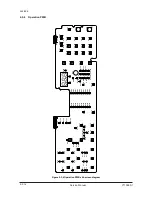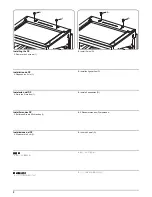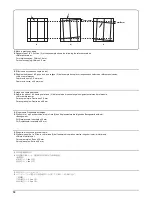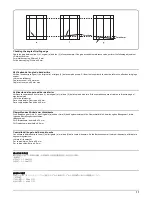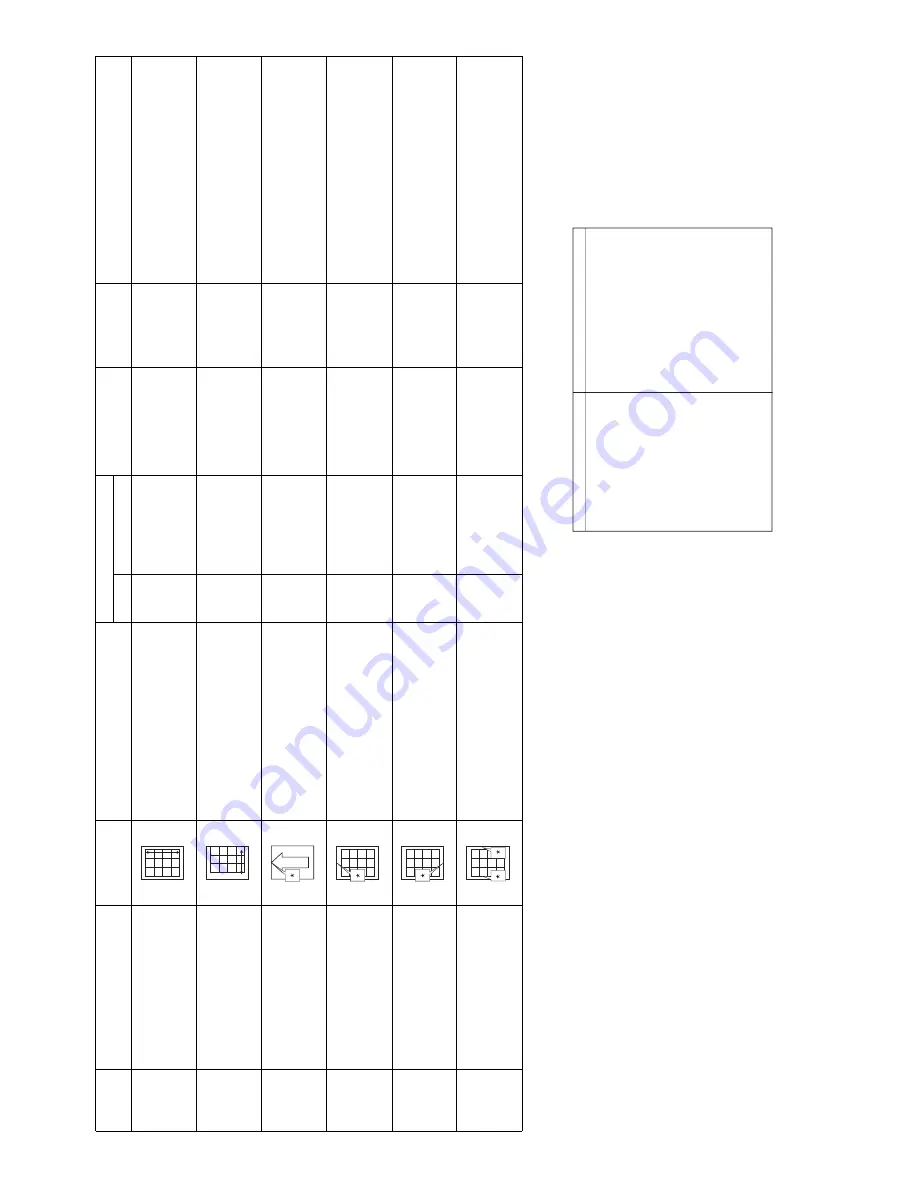
2KL/2KK
2-4
-6
When maintenance item U092
(Adjusting
the scanner au
tomatically) is
run
using
th
e specified original
(P/N
AVGR05131K
),
the following adjustment
s
are automatically
made:
Adjusting the scanner
magnification (U065)
Adjusting the scanner leadin
g edge registration (U066)
Adjust
ing the sc
anne
r cent
er
line
(U067)
When maintenance item U076
(Adjusting
the DP au
tomatica
lly)
is run using the
specified original
(P/N
AVGR11211F
),
the following adjustment
s
are automatically
made:
Adjusting the DP
m
agnification (U070)
Adjusting the DP
scanning
timing (U071)
Adjusting the DP
center line (U072)
11
Adjusting magnification of the
scanner in the
auxiliary scanning
direction (sca
nning adjustment)
Original scanning speed
U065
U0
70
Exp.2 (l
ight)
Exp.1 (l
ight)
Te
st
ch
ar
t
P.1
-3
-1
9
P.
1-
3-
23
U065: For copying an origin
al placed on
the
con-
ta
ct glass.
U070: For copying origina
ls from the DP
.
Du
p
lex
co
py
ing
: s
ele
ct
e
xp.
2
(lig
ht
)
12
Adjusting the center line (scanning
adjustm
e
nt
)
Adjusting the
original scan dat
a
(ima
ge
a
djustmen
t)
U0
67
U0
72
-
Exp.1 (l
ight)
Te
st
ch
ar
t
P.1
-3
-2
1
P.
1-
3-
25
U067: For copying an origin
al placed on
the
con-
ta
ct glass.
U072: For copying origina
ls from the DP
.
Duplex
copy
ing: s
elect
exp.
2
(light
)
13
Adjusting the leading edge registra-
tion
(scanni
ng
ad
justment)
O
riginal scan st
art tim
ing
(ima
ge
a
d
justmen
t)
U0
66
U0
71
-
Exp.1 (l
ight)
Te
st
ch
ar
t
P.1
-3
-2
0
P.
1-
3-
24
U066: For copying an origin
al placed on
the
con-
ta
ct glass.
U071: For copying origina
ls from the DP
.
Duplex
copy
ing: s
elect
exp.
3
(light
)
14
Adjusting the leading edge margin
(scanning adjustment)
Adjusting the
original scan dat
a
(ima
ge
a
d
justmen
t)
U4
03
U4
04
Exp.2 (l
ight)
Exp.2 (l
ight)
Te
st
ch
ar
t
P.1
-3
-5
1
P.
1-
3-
52
U403: For copying an origin
al placed on
the
con-
ta
ct glass.
U404: For copying origina
ls from the DP
.
15
Adjusting the tr
ailing edge
margin
(scanning adjustment)
Adjusting the
original scan dat
a
(image adjustment)
U4
03
U4
04
Exp.4 (l
ight)
Exp.4 (l
ight)
Te
st
ch
ar
t
P.1
-3
-5
1
P.
1-
3-
52
U403: For copying an or
iginal placed on
the
con-
ta
ct glass.
U404: For copying origina
ls from the DP
.
16
Adjusting the lef
t and right margins
(scanning adjustment)
Adjusting the
original scan dat
a
(ima
ge
a
d
justmen
t)
U4
03
U4
04
Exp.1/Exp.3 (light)
Exp.1/Exp.3 (light)
Te
st
ch
ar
t
P.1
-3
-5
1
P.
1-
3-
52
U403: For copying an origin
al placed on
the
con-
ta
ct glass.
U404: For copying originals from the DP
.
Ad
ju
sti
n
g
orde
r
It
em
Im
age
Descript
ion
Main
ten
a
nce mo
de
Original
Page
R
emarks
Ite
m
No.
M
ode
Image quality
Item
Specifications
100% magnification
Enlargement/reduction
Lateral squareness
Leading edge registration
Skewed paper feed
Left-right difference
Curling
Machine: ±0.8%
Using DP: ±1.5%
Machine: ±1.0%
Using DP: ±1.5%
Machine: ±1.5 mm/375 mm
Using DP: ±3.0 mm/375 mm
Cassette: ±2.5 mm
MP tray: ±2.5 mm
Duplex mode: ±2.5 mm
Cassette: 1.5 mm or less
MP tray: 1.5 mm or less
Duplex mode: 2.0 mm or less
Cassette: 2.0 mm or less
MP tray: 2.0 mm or less
Duplex mode: 3.0 mm or less
Simplex mode: 10.0 mm or less
Duplex mode: 10.0 mm or less
Summary of Contents for d-Copia 1800
Page 1: ...d Copia 1800 d Copia 2200 Digital Copier SERVICE MANUAL Code Y110980 1...
Page 4: ...This page is intentionally left blank...
Page 10: ...This page is intentionally left blank...
Page 14: ...2KL 2KK This page is intentionally left blank...
Page 20: ...2KL 2KK 1 1 6 This page is intentionally left blank Service Manual Y110980 1...
Page 38: ...2KL 2KK 1 2 18 This page is intentionally left blank Service Manual Y110980 1...
Page 108: ...2KL 2KK 1 3 70 This page is intentionally left blank Service Manual Y110980 1...
Page 142: ...2KL 2KK 1 4 34 This page is intentionally left blank Service Manual Y110980 1...
Page 198: ...2KL 2KK 1 5 56 This page is intentionally left blank Service Manual Y110980 1...
Page 224: ...2KL 2KK 2 2 6 This page is intentionally left blank Service Manual Y110980 1...
Page 240: ...2KL 2KK 2 3 16 This page is intentionally left blank Service Manual Y110980 1...
Page 271: ...INSTALLATION GUIDE FOR PAPER FEEDER...
Page 285: ...INSTALLATION GUIDE FOR DUPLEX UNIT...
Page 294: ...INSTALLATION GUIDE FOR Printing System Z...
Page 297: ...UPDATING STATUS DATE UPDATED PAGES PAGES CODE 09 2009 1ST EDITION 297 Y110980 1...