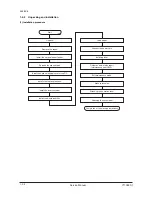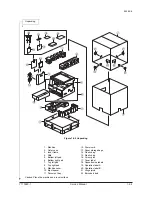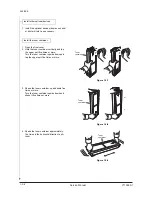2KL/2KK
1-2-11
1-2-3 Installing the key counter (option)
Installing the key counter requires the following component:
Key counter (P/N
AVGR03671G
)
Key counter set (P/N
AVGR08516B
)
Key counter wire set
Key counter mounting plate (P/N
AVGR00804W
)
Supplied parts of key counter set:
Key counter socket assembly (P/N
127233J
)
Key counter cover
Key counter mount
Key counter retainer
Key counter cover retainer
Two (2) Edgings
One (1) Band
One (1) M3
u
8 tap-tight P screw
Two (2) M4
u
10 tap-tight P screws
Two (2) M4
u
10 tap-tight S screws
Two (2) M3
u
6 bronze flat-head screws
One (1) M4
u
20 tap-tight S screw
One (1) M3 bronze nut
One (1) M3
u
8 bronze binding screw
One (1) M4
u
30 tap-tight S screw
Five (5) M4
u
6 chrome TP screws
Two (2) M4
u
10 chrome TP screws
Supplied parts of key counter wire set:
Key counter wire (P/N
AVGR11503G
)
Two (2) Wire saddles
One (1) Edging
Procedure
1. Turn the main power switch off and unplug
the power cable from the wall outlet.
2. Fit the key counter socket assembly to the
key counter retainer using two screws and
nut.
3. Fit the key counter mount to the key counter
cover using two screws.
4. Fit the key counter retainer to the key
counter mount using two screws.
Figure 1-2-13
M3 x 6 flat-head
screws
Key counter
mount
Key counter cover
M4 x 6 screw
M4 x 6 screw
Key counter
socket assembly
(
P/N 127233J)
M4 x 6 screw
M3 nut
Key counter retainer
M4 x 6 screw
Y110980-1 Service Manual
Summary of Contents for d-Copia 1800
Page 1: ...d Copia 1800 d Copia 2200 Digital Copier SERVICE MANUAL Code Y110980 1...
Page 4: ...This page is intentionally left blank...
Page 10: ...This page is intentionally left blank...
Page 14: ...2KL 2KK This page is intentionally left blank...
Page 20: ...2KL 2KK 1 1 6 This page is intentionally left blank Service Manual Y110980 1...
Page 38: ...2KL 2KK 1 2 18 This page is intentionally left blank Service Manual Y110980 1...
Page 108: ...2KL 2KK 1 3 70 This page is intentionally left blank Service Manual Y110980 1...
Page 142: ...2KL 2KK 1 4 34 This page is intentionally left blank Service Manual Y110980 1...
Page 198: ...2KL 2KK 1 5 56 This page is intentionally left blank Service Manual Y110980 1...
Page 224: ...2KL 2KK 2 2 6 This page is intentionally left blank Service Manual Y110980 1...
Page 240: ...2KL 2KK 2 3 16 This page is intentionally left blank Service Manual Y110980 1...
Page 271: ...INSTALLATION GUIDE FOR PAPER FEEDER...
Page 285: ...INSTALLATION GUIDE FOR DUPLEX UNIT...
Page 294: ...INSTALLATION GUIDE FOR Printing System Z...
Page 297: ...UPDATING STATUS DATE UPDATED PAGES PAGES CODE 09 2009 1ST EDITION 297 Y110980 1...