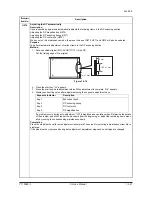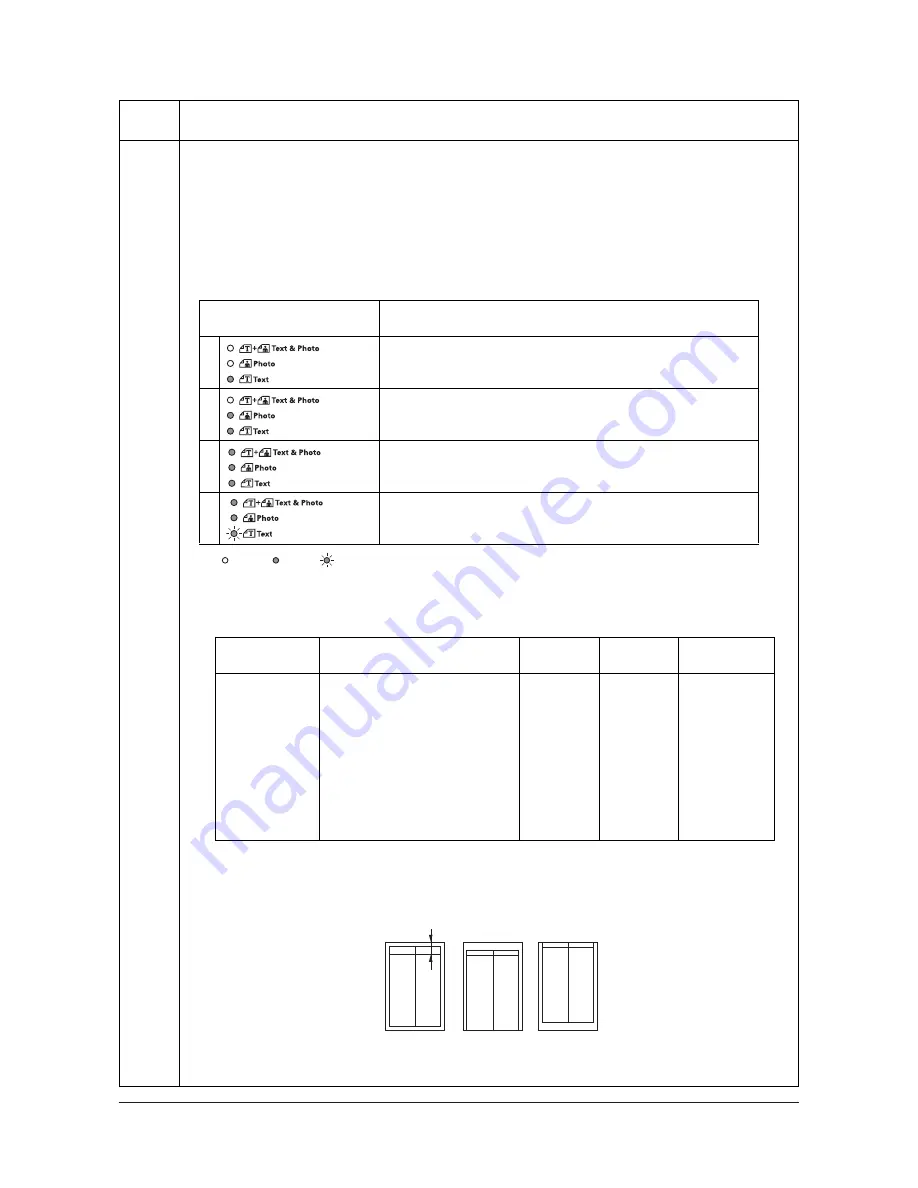
2KL/2KK
1-3-12
U034
Adjusting the print start timing
Description
Adjusts the leading edge registration, center line or trailing edge margin.
Purpose
Make the adjustment if there is a regular error between the leading edges of the copy image and original.
Make the adjustment if there is a regular error between the center lines of the copy image and original.
Make the adjustment if there is a regular error between the trailing edges of the copy image and original.
Method
1. Press the start key.
2. Select the item using the image mode selection key.
: Off,
: On,
: Flashing
Adjustment: leading edge registration adjustment
1. Select group 1 using the image mode selection key.
2. Select the item using the exposure adjustment keys.
3. Press the interrupt key.
4. Press the start key to output a test pattern.
5. Change the setting value using the zoom +/- keys.
For output example 1, decrease the value. For output example 2, increase the value.
Figure 1-3-1
Maintenance
item No.
Description
Image mode LEDs
(group No.)
Description
1
Leading edge registration adjustment
2
Center line adjustment
3
Trailing edge margin adjustment
4
Leading edge registration adjustment for printer
Exposure
indicator
Description
Setting
range
Initial
setting
Change in
value per step
Exp. 1 (lit)
Paper feed from cassette
-5.0 to 10.0
2.8
0.1 mm
Exp. 2 (lit)
Paper feed from MP tray
-5.0 to 10.0
0.0
0.1 mm
Exp. 3 (lit)
Paper feed from optional first
paper feeder
-5.0 to 10.0
0.0
0.1 mm
Exp. 4 (lit)
Paper feed from optional second
paper feeder
-5.0 to 10.0
0.0
0.1 mm
Exp. 5 (lit)
Paper feed from optional third
paper feeder
-5.0 to 10.0
0.0
0.1 mm
Exp. 1 (flashing) Duplex mode
-5.0 to 10.0
0.8
0.1 mm
Correct image
Output
example 1
Output
example 2
Leading edge registration (20 ± 1.0 mm)
Service Manual Y110980-1
Summary of Contents for d-Copia 1800
Page 1: ...d Copia 1800 d Copia 2200 Digital Copier SERVICE MANUAL Code Y110980 1...
Page 4: ...This page is intentionally left blank...
Page 10: ...This page is intentionally left blank...
Page 14: ...2KL 2KK This page is intentionally left blank...
Page 20: ...2KL 2KK 1 1 6 This page is intentionally left blank Service Manual Y110980 1...
Page 38: ...2KL 2KK 1 2 18 This page is intentionally left blank Service Manual Y110980 1...
Page 108: ...2KL 2KK 1 3 70 This page is intentionally left blank Service Manual Y110980 1...
Page 142: ...2KL 2KK 1 4 34 This page is intentionally left blank Service Manual Y110980 1...
Page 198: ...2KL 2KK 1 5 56 This page is intentionally left blank Service Manual Y110980 1...
Page 224: ...2KL 2KK 2 2 6 This page is intentionally left blank Service Manual Y110980 1...
Page 240: ...2KL 2KK 2 3 16 This page is intentionally left blank Service Manual Y110980 1...
Page 271: ...INSTALLATION GUIDE FOR PAPER FEEDER...
Page 285: ...INSTALLATION GUIDE FOR DUPLEX UNIT...
Page 294: ...INSTALLATION GUIDE FOR Printing System Z...
Page 297: ...UPDATING STATUS DATE UPDATED PAGES PAGES CODE 09 2009 1ST EDITION 297 Y110980 1...