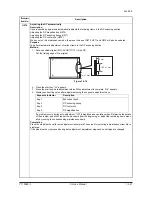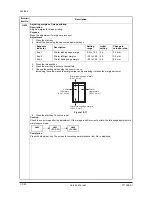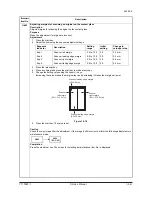2KL/2KK
1-3-41
U198
Setting the fuser phase control
Description
Sets the use of fuser phase control to reduce electrical noise generated by the machine.
Purpose
Normally no change is necessary. If electrical noise generated by the machine causes flickering of the lights
around the machine, select fuser phase control to reduces the noise.
Setting
1. Press the start key.
2. Select either "on" or "oFF" using the zoom +/- keys.
Initial setting: oFF
3. Press the start key. The setting is set.
Completion
Press the stop/clear key. The screen for selecting a maintenance item No. is displayed.
U199
Checking the fuser temperature
Description
Displays the fuser temperature, the ambient temperature and the absolute humidity.
Purpose
To check the fuser temperature, the ambient temperature and the absolute humidity.
Method
1. Press the start key.
2. Display each temperature using the exposure adjustment keys.
Completion
Press the stop/clear key. The screen for selecting a maintenance item No. is displayed.
U200
Turning all LEDs on
Description
Turns all the LEDs on the operation panel on.
Purpose
To check if all the LEDs on the operation panel light.
Method
Press the start key. All the LEDs on the operation panel light. Press the stop/clear key or wait for 10 s.
The LEDs turns off, and the screen for selecting a maintenance item No. is displayed.
Maintenance
item No.
Description
Display
Description
on
Fuser phase control present
oFF
Fuser phase control absent
Exposure indicator
Description
Exp. 1
Fuser temperature (
q
C)
Exp. 2
Ambient temperature (
q
C)
Exp. 3
Absolute humidity (%)
Y110980-1 Service Manual
Summary of Contents for d-Copia 1800
Page 1: ...d Copia 1800 d Copia 2200 Digital Copier SERVICE MANUAL Code Y110980 1...
Page 4: ...This page is intentionally left blank...
Page 10: ...This page is intentionally left blank...
Page 14: ...2KL 2KK This page is intentionally left blank...
Page 20: ...2KL 2KK 1 1 6 This page is intentionally left blank Service Manual Y110980 1...
Page 38: ...2KL 2KK 1 2 18 This page is intentionally left blank Service Manual Y110980 1...
Page 108: ...2KL 2KK 1 3 70 This page is intentionally left blank Service Manual Y110980 1...
Page 142: ...2KL 2KK 1 4 34 This page is intentionally left blank Service Manual Y110980 1...
Page 198: ...2KL 2KK 1 5 56 This page is intentionally left blank Service Manual Y110980 1...
Page 224: ...2KL 2KK 2 2 6 This page is intentionally left blank Service Manual Y110980 1...
Page 240: ...2KL 2KK 2 3 16 This page is intentionally left blank Service Manual Y110980 1...
Page 271: ...INSTALLATION GUIDE FOR PAPER FEEDER...
Page 285: ...INSTALLATION GUIDE FOR DUPLEX UNIT...
Page 294: ...INSTALLATION GUIDE FOR Printing System Z...
Page 297: ...UPDATING STATUS DATE UPDATED PAGES PAGES CODE 09 2009 1ST EDITION 297 Y110980 1...