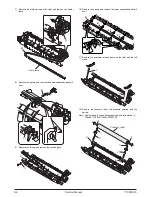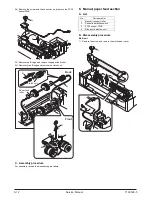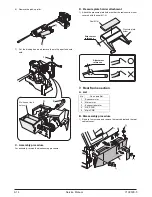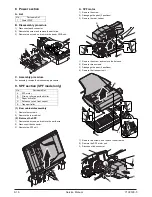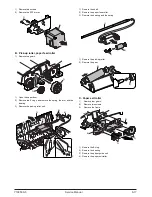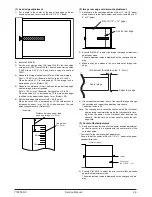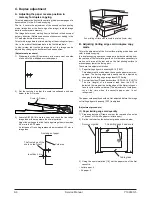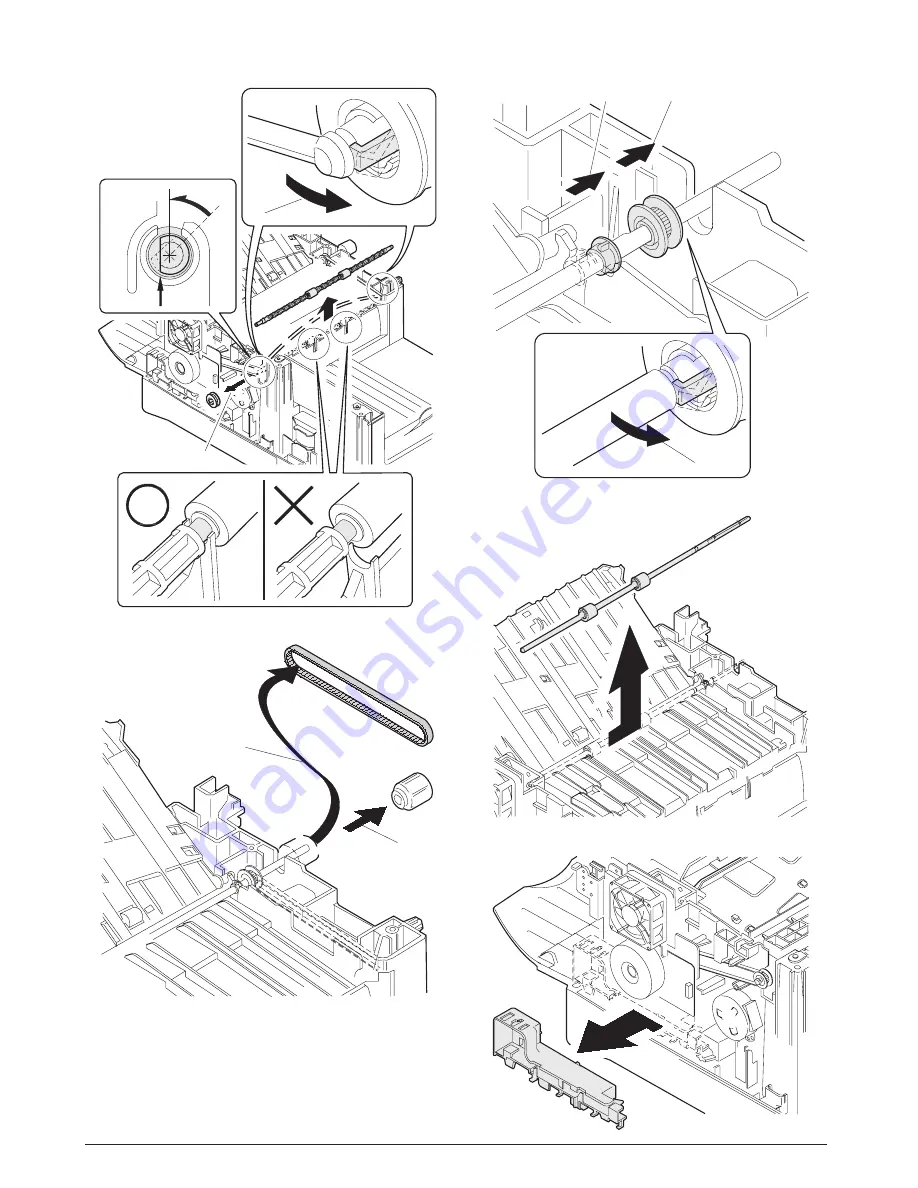
9) Remove the pulleys on the both sides and remove the paper
exit roller.
10) Pull out the paper exit roller knob and remove the belt.
11) Release the belt pulley lock and remove the belt pulley bear-
ing.
12) Remove the paper exit roller.
13) Remove the harness guide.
4)
2)
1)
3)
1)
2)
2)
3)
1)
Y109500-5 Service Manual 8-9
Summary of Contents for d-Copia 200D
Page 1: ...d Copia 200D d Copia 201D Digital Copier SERVICE MANUAL Code Y109500 5...
Page 6: ...This page is intentionally left blank...
Page 8: ...This page is intentionally left blank 1 2 Service Manual Y109500 5...
Page 12: ...This page is intentionally left blank 2 4 Service Manual Y109500 5...
Page 22: ...This page is intentionally left blank 4 8 Service Manual Y109500 5...
Page 28: ...This page is intentionally left blank 5 6 Service Manual Y109500 5...
Page 86: ...This page is intentionally left blank 10 20 Service Manual Y109500 5...
Page 94: ...This page is intentionally left blank 12 6 Service Manual Y109500 5...
Page 96: ...UPDATING STATUS DATE UPDATED PAGES PAGES CODE 05 2008 1ST EDITION 96 Y109500 5...