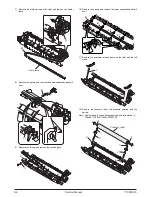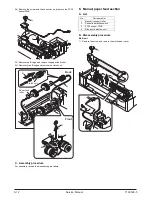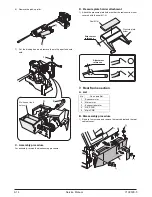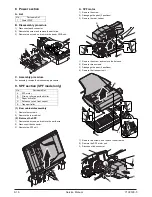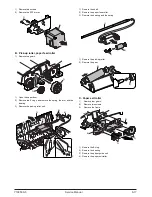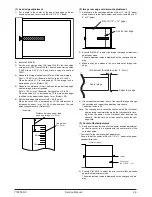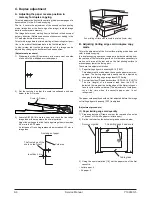1) Remove two screws.
2) Remove the SPF motor.
B. Pick-up roller, paper feed roller
1) Remove two gears.
1) Open the upper door.
2) Remove two E-rings, and remove the spring, the arm, and the
bearing.
3) Remove the pick-up roller unit.
1) Remove the shaft.
2) Remove the paper feed roller.
3) Remove the bearing and the spring.
1) Remove the pick-up roller.
2) Remove the gear.
C. Paper exit roller
1)
Remove four gears.
2)
Remove two screws.
3)
Remove the frame.
1) Remove the E-ring.
2) Remove the bearing.
3) Remove the paper guide unit.
4) Remove the paper exit roller.
1)
2)
1)
1)
1)
2)
2)
2)
2)
3)
1)
2)
3)
1)
2)
1)
2)
2)
3)
1)
Y109500-5 Service Manual 8-17
Summary of Contents for d-Copia 200D
Page 1: ...d Copia 200D d Copia 201D Digital Copier SERVICE MANUAL Code Y109500 5...
Page 6: ...This page is intentionally left blank...
Page 8: ...This page is intentionally left blank 1 2 Service Manual Y109500 5...
Page 12: ...This page is intentionally left blank 2 4 Service Manual Y109500 5...
Page 22: ...This page is intentionally left blank 4 8 Service Manual Y109500 5...
Page 28: ...This page is intentionally left blank 5 6 Service Manual Y109500 5...
Page 86: ...This page is intentionally left blank 10 20 Service Manual Y109500 5...
Page 94: ...This page is intentionally left blank 12 6 Service Manual Y109500 5...
Page 96: ...UPDATING STATUS DATE UPDATED PAGES PAGES CODE 05 2008 1ST EDITION 96 Y109500 5...