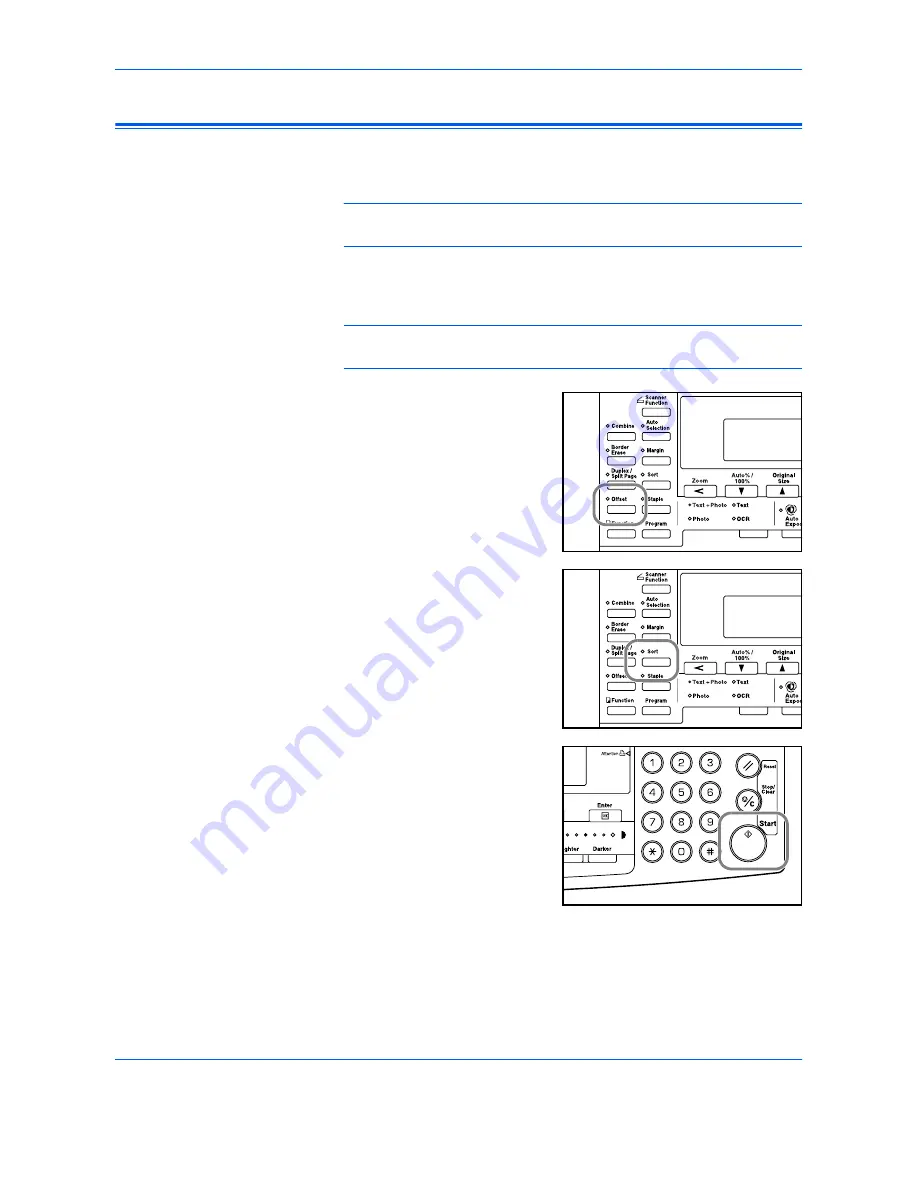
Copy Functions
ADVANCED OPERATION GUIDE
1-5
Offset Mode
Use this mode to change the orientation of the output at the end of each
set for easy division.
NOTE:
If the
Document Processor
(option) or
Finisher
(option) is not
installed, use this function with
Sort
copying.
The paper sizes that can be used for
Offset
copying are A4, B5 and
11 × 8
1/2
"
NOTE:
Ensure the
Auto Rotation
feature is
On, refer to Auto Rotation, on
page 1-15.
1
Position the original and press
[Offset]
.
2
Press
[Sort].
3
Enter the number of copies
required and press
[Start]
.
If using the optional
Document
Processor
, copying completes
automatically.
If using the platen, a message
displays when the next original is
required. Position the next original
and press
[Start]
.
When all originals have been scanned, press
[Enter]
.
Summary of Contents for d-copia 200MF
Page 1: ...ADVANCED INFORMATION...
Page 4: ...ii ADVANCED OPERATION GUIDE...
Page 8: ...vi ADVANCED OPERATION GUIDE...
Page 116: ...System Settings 3 34 ADVANCED OPERATION GUIDE...
Page 132: ...Job Accounting 4 16 ADVANCED OPERATION GUIDE...
Page 152: ...Appendix Appendix 20 ADVANCED OPERATION GUIDE...
Page 158: ...6 ADVANCED OPERATION GUIDE...
Page 159: ...MEMO...
Page 160: ...507150T ENG...




































