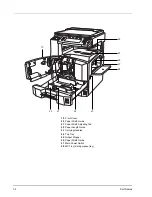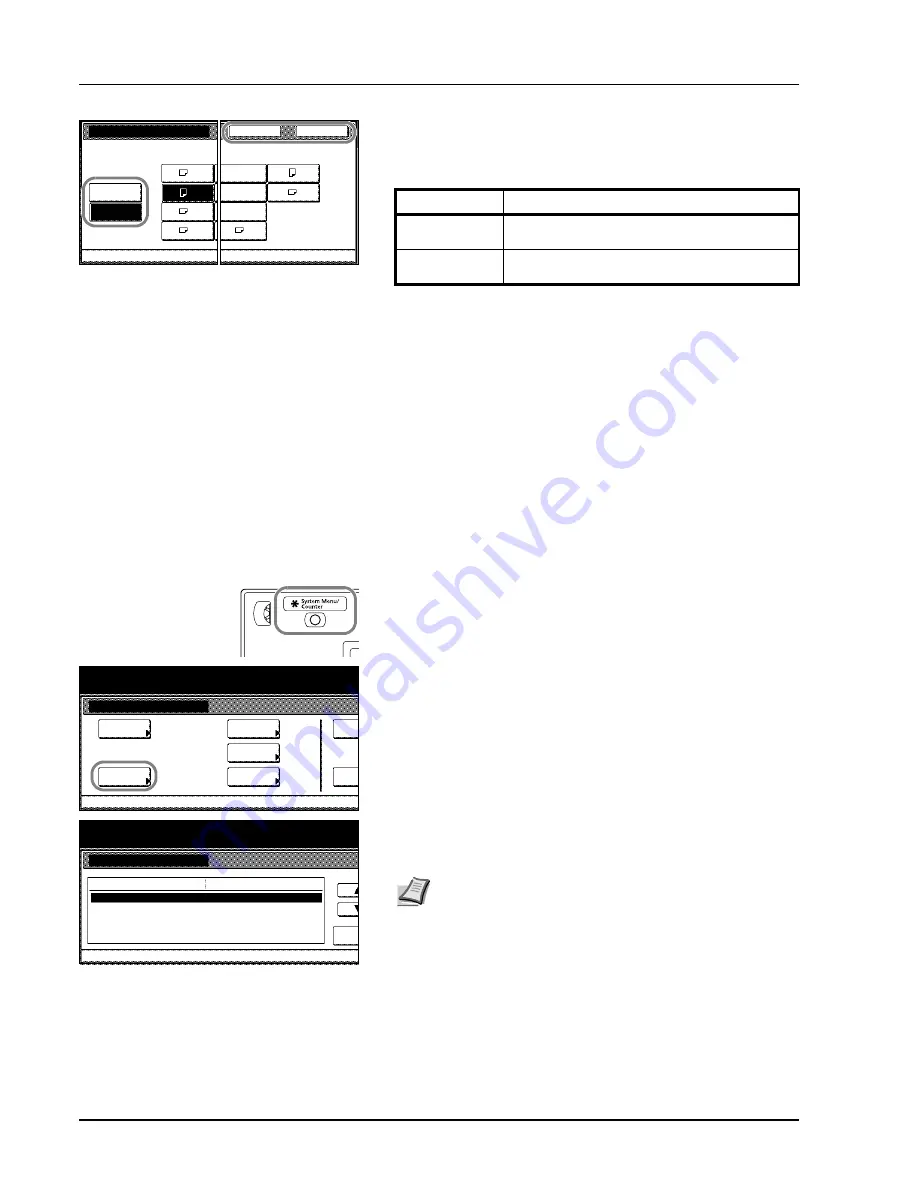
2-8
Preparation for Usage
5
If [Auto Detection] is selected, choose the unit type. If [Standard
sizes] is selected, choose the paper size.
Press [Close].
6
Press [Close].
7
Press [End]. The display returns to the [Basic] screen.
Specifying the Media Type for the Cassettes
To use a media type other than plain paper in cassettes 1 and 2 or in the
optional paper feeder (cassettes 3 and 4), specify the media type setting.
The following media types are available.
Plain
,
Rough
,
Vellum
,
Recycled
,
Preprinted
,
Bond
,
Color
(
Colour)
,
Prepunched
,
Letterhead
,
Thick paper
,
High Quality
,
Custom 1
-
8
1
Press the
System Menu/Counter
key.
2
Press [Machine Default].
3
Use the numeric keys to enter the 4 digit management code. The
default setting is 2500 for the 25 cpm model and 3000 for the 30 cpm
model.
If the correct management code has been entered, the
Machine
Default
screen will be displayed.
4
Press [
S
] or [
T
], select the cassette you wish to set the media type
from
Media Type (Cassette 1)
-
Media Type (Cassette 4)
and press
[Change #].
Auto
A5
A4
Standard
A3
A4
Paper size (Cassette 1)
Select paper size.
System Menu
Machine Default
-
Detection
sizes
Close
5½×8½"
8½×13½"
8½×13"
8K
Back
16K
16K
Key
Description
[Close]
Keeps the settings and returns to the previous
page.
[Back]
Cancels settings and returns to the previous
page.
IMPORTANT
If the optional fax kit is installed, the available media
types for printing received faxes are as shown below.
Plain
,
Rough
,
Recycled
,
Bond
,
Color
(
Colour
),
High Quality
,
Custom
1
-
8
System Menu / Counter
System Menu
Default
Copy
Language
Job
Default
Machine
MP Tray
Orig. Size
Register
Report
Setting
Accoun
System Menu
System Menu / Counter
Media Type (Cassette 1)
Media Type (Cassette 2)
Media Type (Cassette 3)
Media Type (Cassette 4)
Store Paper Size for MPT
Change
Default menu
Plain
Color
Plain
Plain
Setting mode
Machine Default
Note
Cassette 3
and
Cassette 4
are shown when the optional
paper feeder have been installed.
Summary of Contents for d-Copia 2500
Page 1: ...d Copia 2500 d Copia 3000 Cod 541503en GB...
Page 60: ...3 18 Basic Operation...
Page 100: ...6 20 Troubleshooting...
Page 114: ...Index 4...