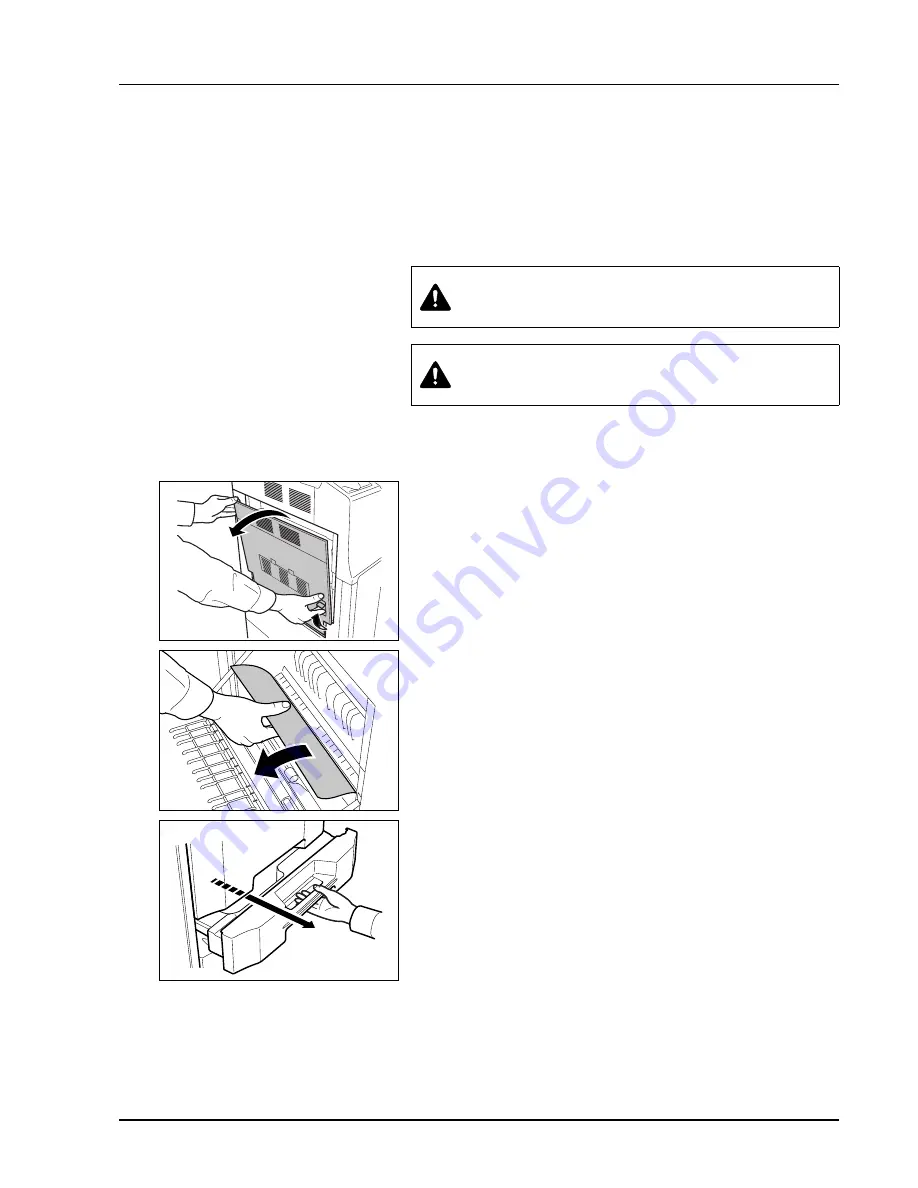
Troubleshooting
6-9
Paper Jam Precautions
•
Do not reuse paper cleared from a jam.
•
If the paper was torn during removal, be sure to remove any loose
scraps of paper from the machine inside. Scraps of paper left in the
machine may cause subsequent jamming.
•
Jammed paper from the document finisher (option) will be fed out
again. Do not return this paper to the document finisher tray.
Cassette 1
Follow the steps below to clear paper jams in cassette 1.
1
Pull up left cover 1 lever and open left cover 1.
2
Remove the jammed paper.
3
Pull out cassette 1.
WARNING
High voltage is present in the charger section.
Take sufficient care when working in this area, as there is a
danger of electrical shock.
CAUTION
The fixing unit is extremely hot. Take sufficient
care when working in this area, as there is a danger of
getting burned.
Summary of Contents for d-Copia 2500
Page 1: ...d Copia 2500 d Copia 3000 Cod 541503en GB...
Page 60: ...3 18 Basic Operation...
Page 100: ...6 20 Troubleshooting...
Page 114: ...Index 4...
















































