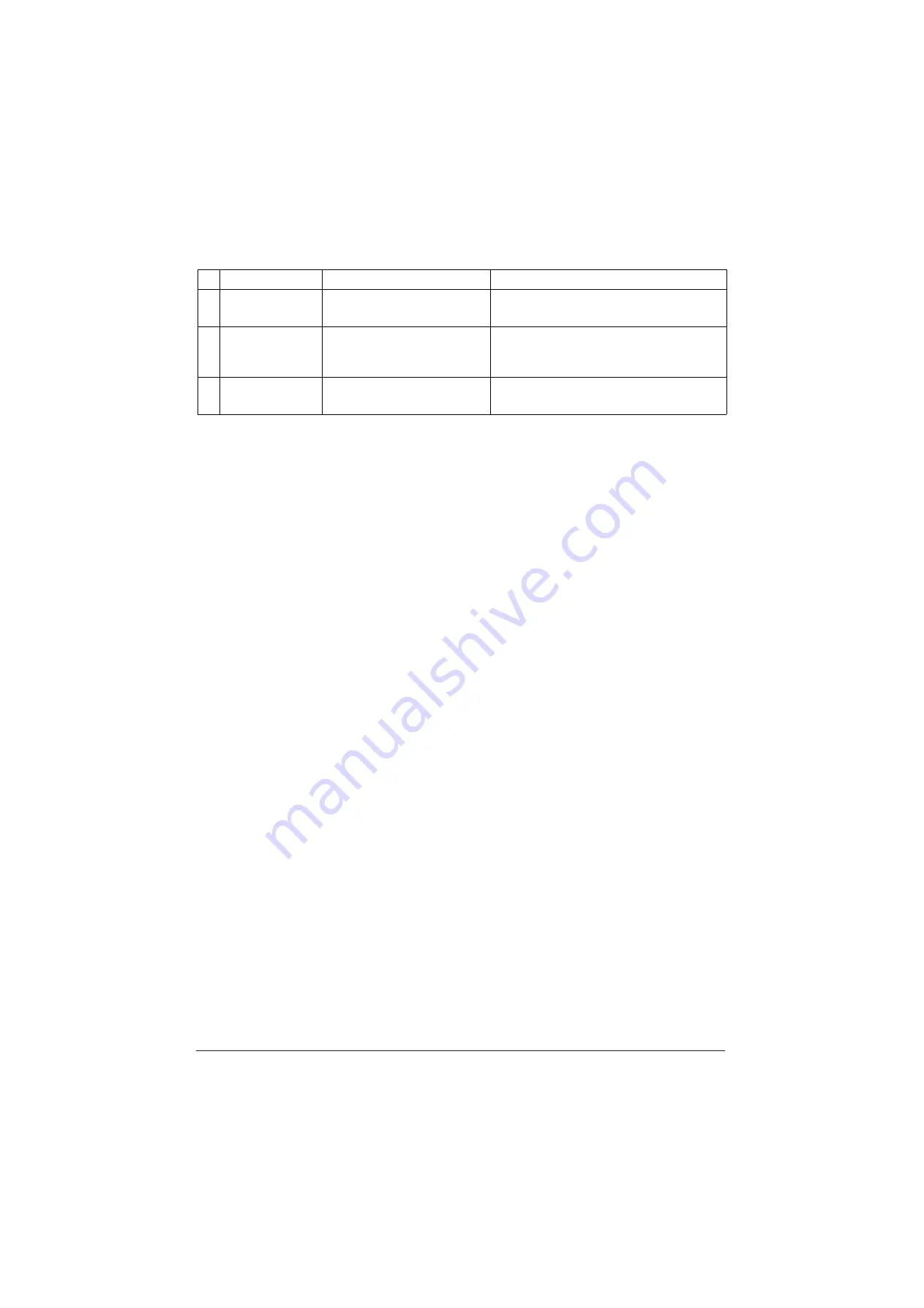
1-4-63
7
Scopper guide
Check that the scopper guide is
smoothly operative.
If the scopper guide does not rotate smoothly,
re-install.
8
Conveying roller
(before and after
of scanning)
Check whether the conveying
roller is dirty.
If the conveying roller is dirty, clean.
9
Drive belt
Check if the drive belt is jumping
gear teeth.
If the drive belt is jumping gear teeth, re-mount
the belt tensioner.
Defective part
Check description
Corrective Action
Service Manual
Y116
540-5
Summary of Contents for d-Copia 4003MF
Page 11: ...This page is intentionally left blank...
Page 52: ...1 2 24 This page is intentionally left blank Service Manual Y116540 5...
Page 384: ...1 5 100 This page is intentionally left blank Service Manual Y116540 5...
Page 484: ...Installation Guide PF 320 Paper Feeder Installation Guide...
Page 486: ...For Legal Folio OficioII 1 1 1 1 2 2 2 2...
Page 487: ...UPDATINGSTATUS DATE UPDATEDPAGES PAGES CODE 03 2015 1ST EDITION 487 Y116540 5...


































