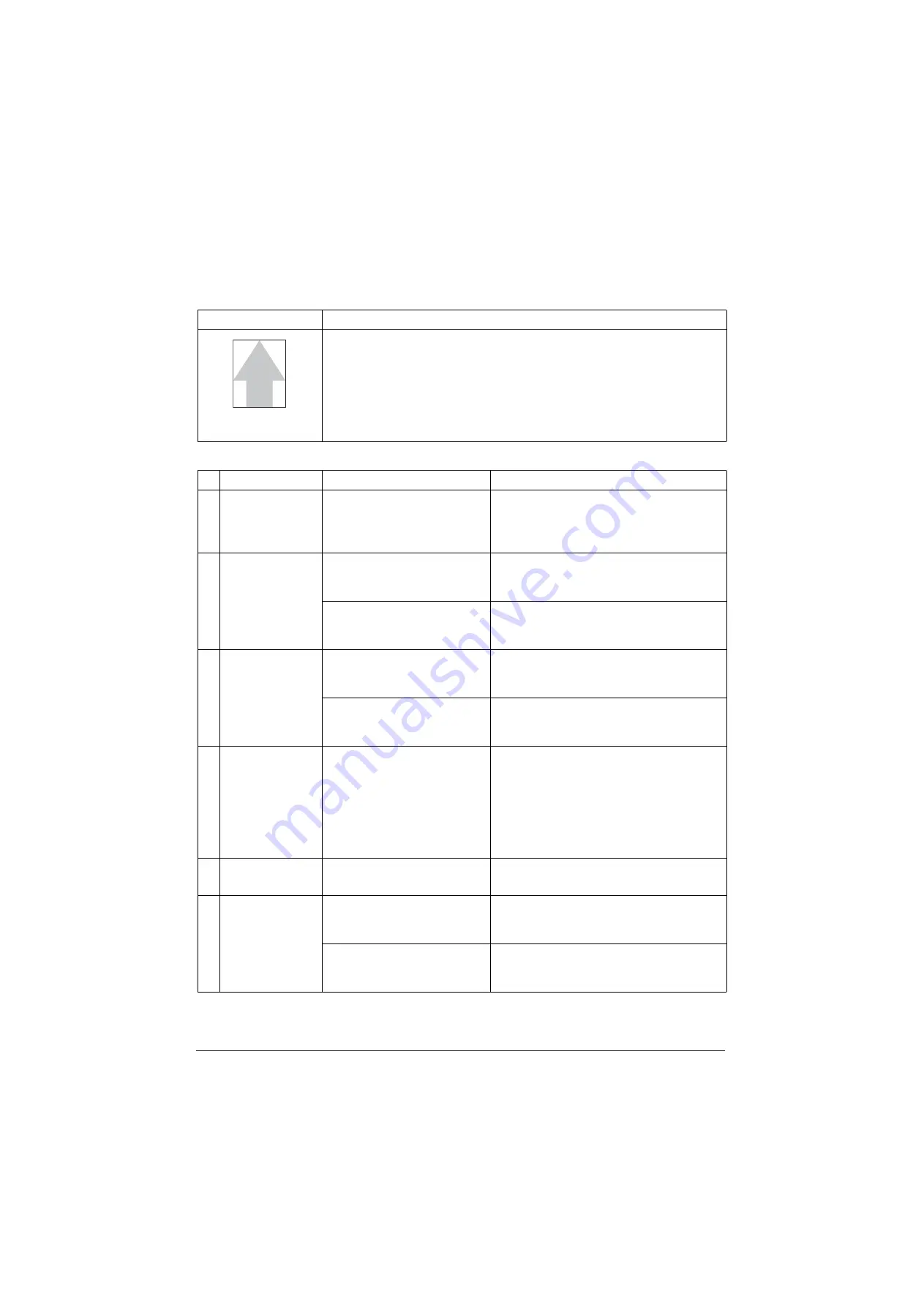
1-4-77
Print example
Cause of trouble
1. Variance in environments (dew formation).
2. Toner is under supplied, or deteriorated in quality.(Under charged)
3. The volatage of the developing bias is too low.
4. The volatage of the transfer current is too low.
5. The power of LSU laser is too low.
6. The surface potential of the drum is too high.
7. The contact pressure at the trasnfer roller and the drum is too low.
Defective part
Check description
Corrective Action
1
Paper
Check that the paper has mois-
ture absorbed. Check that the
paper has stored in a humid
place.
If the paper is damp, replace.Choose a dry
place to store paper.
2
Drum unit
Check that the drum has dew
condensation.
If a dew condensation is observed, perform
drum refreshing.
(System Menu >Adjustment / Maintenance)
1. Check if the discharging
lamp is dirty.
2. Check whether it is lit.
1. If the discharging lamp is dirty, clean.
2. If not cured, or it does not light, replace the
drum unit.
3
Developer unit
1. Generate PGs by service
mode and check the follow-
ing : (see page 1-3-105)
2. Check if the connecting ter-
minals for developer bias are
deformed.
If the connecting terminals are deformed, cor-
rect for a proper conduction.
4
Toner container
Shake the toner container up
and down approx. 10 times, and
check the following:
1. Check remaining toner by
the indicator.
2. Check whether the toner
supply inlet is open.
If the message prompting toner replenishing is
shown, the toner inlet is not open, replace the
toner container.
5
High voltage PWB
Replace the high voltage PWB.
6
Transfer roller unit
1. Check whether the connect-
ing terminals.
1. If the connecting terminals are deformed,
correct for a proper conduction.
2. Replace transfer roller unit.
2. Check if the contact between
the transfer roller and durm
is correct.
Re-mount the transfer roller.
Service Manual
Y116
540-5
Summary of Contents for d-Copia 4003MF
Page 11: ...This page is intentionally left blank...
Page 52: ...1 2 24 This page is intentionally left blank Service Manual Y116540 5...
Page 384: ...1 5 100 This page is intentionally left blank Service Manual Y116540 5...
Page 484: ...Installation Guide PF 320 Paper Feeder Installation Guide...
Page 486: ...For Legal Folio OficioII 1 1 1 1 2 2 2 2...
Page 487: ...UPDATINGSTATUS DATE UPDATEDPAGES PAGES CODE 03 2015 1ST EDITION 487 Y116540 5...




































