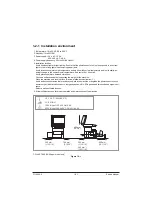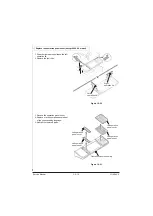1-2-2
1-2-2 Unpacking and installation
(1) Installation procedure
Unpacking
Installing the waste toner box
Setup of a toner container
Connecting the cable
Remove the tapes and spacer
Precaution for carrying the machine
Start
Loading paper
Make test copies
Replace the operation panel sheet
(except 240V AC model)
Connecting the power code
Clearing the counter
(maintanance item U927)
Exit maintenance mode
Setting of the fuser pressure release lever
(40 ppm model only)
Power on
Installing software
Output an own-status report
(maintenance item U000)
Completion of the machine installation
Install the paper feeder (option)
*: For service setup only
*: For service setup only
*: For service setup only
Service Manual
Y116540
-5
Summary of Contents for d-Copia 4003MF
Page 11: ...This page is intentionally left blank...
Page 52: ...1 2 24 This page is intentionally left blank Service Manual Y116540 5...
Page 384: ...1 5 100 This page is intentionally left blank Service Manual Y116540 5...
Page 484: ...Installation Guide PF 320 Paper Feeder Installation Guide...
Page 486: ...For Legal Folio OficioII 1 1 1 1 2 2 2 2...
Page 487: ...UPDATINGSTATUS DATE UPDATEDPAGES PAGES CODE 03 2015 1ST EDITION 487 Y116540 5...