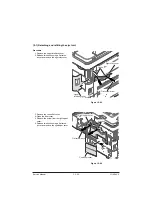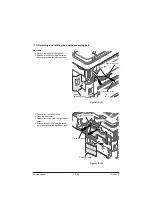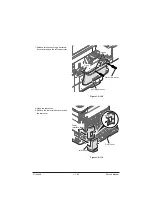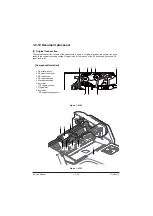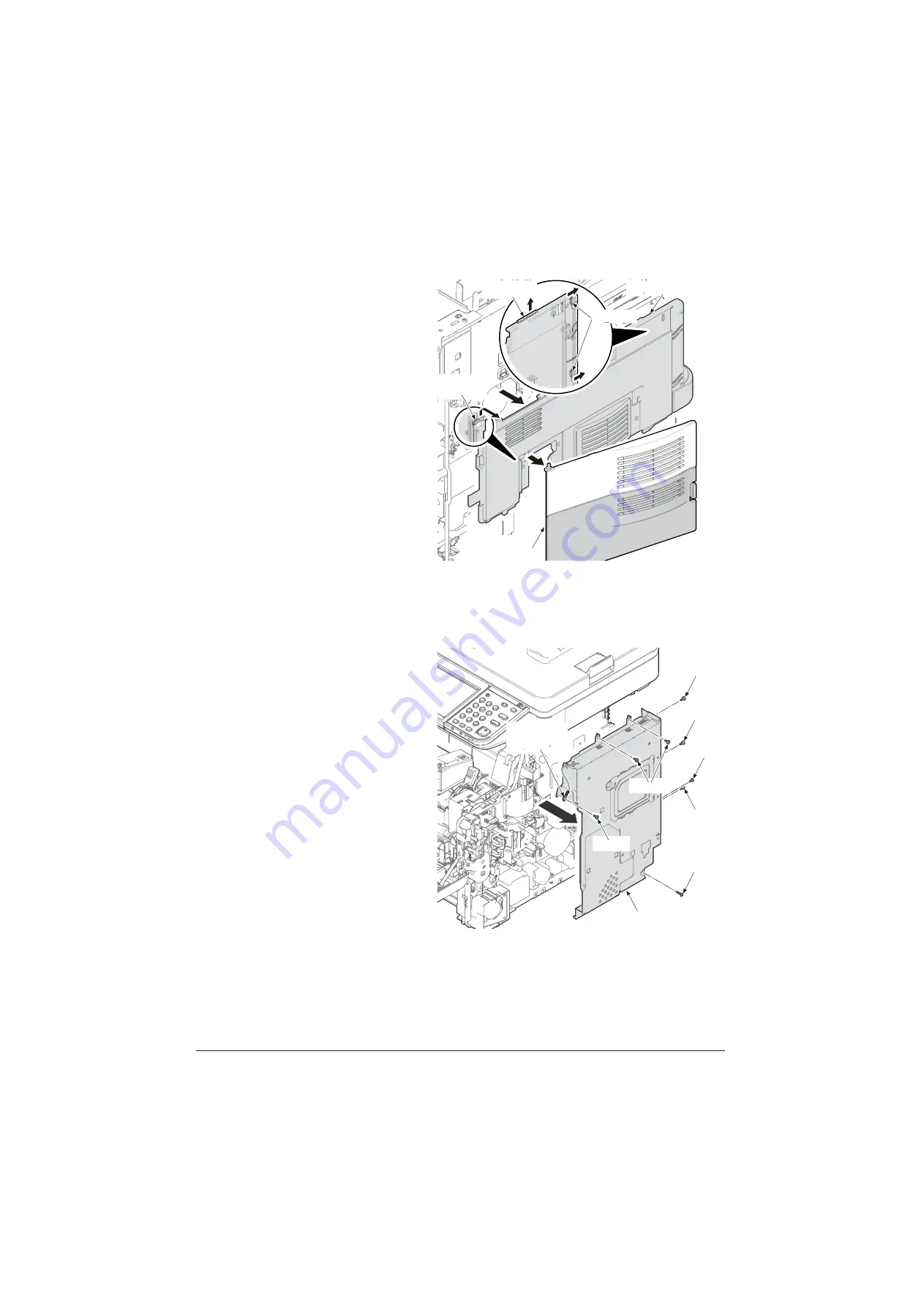
1-5-59
30. Release the hook A by sliding the left
middle cover upward.
31. Release the hook B and hook C and
then remove the left middle cover and
the waste toner box cover.
Figure 1-5-99
32. Remove eight screws and grounding
terminal.
33. Remove the controller box.
Figure 1-5-100
Left middle cover
Hook A
Waste toner
box cover
Hooks B
Hook C
Screw
Screw
Screw
Screw
Screw
Screw
Screws
Controller box
Grounding
terminal
Service Manual
Y116
540-5
Summary of Contents for d-Copia 4003MF
Page 11: ...This page is intentionally left blank...
Page 52: ...1 2 24 This page is intentionally left blank Service Manual Y116540 5...
Page 384: ...1 5 100 This page is intentionally left blank Service Manual Y116540 5...
Page 484: ...Installation Guide PF 320 Paper Feeder Installation Guide...
Page 486: ...For Legal Folio OficioII 1 1 1 1 2 2 2 2...
Page 487: ...UPDATINGSTATUS DATE UPDATEDPAGES PAGES CODE 03 2015 1ST EDITION 487 Y116540 5...