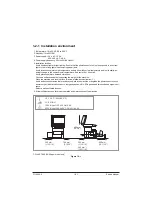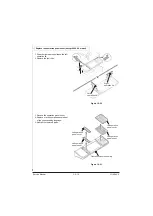1-2-9
Figure 1-2-12
1. Pull the cassette from the main unit out.
Figure 1-2-13
*: Push the bottom plate down.
(40 ppm model only)
Figure 1-2-14
2. Push the lock lever on the right side
guide and slide to the desired paper
size.
Figure 1-2-15
Loading paper
Cassette
Main unit
Botom plate
Cassette
Lock lever
Paper width guides
Service Manual
Y116
540-5
Summary of Contents for d-Copia 4003MF
Page 11: ...This page is intentionally left blank...
Page 52: ...1 2 24 This page is intentionally left blank Service Manual Y116540 5...
Page 384: ...1 5 100 This page is intentionally left blank Service Manual Y116540 5...
Page 484: ...Installation Guide PF 320 Paper Feeder Installation Guide...
Page 486: ...For Legal Folio OficioII 1 1 1 1 2 2 2 2...
Page 487: ...UPDATINGSTATUS DATE UPDATEDPAGES PAGES CODE 03 2015 1ST EDITION 487 Y116540 5...