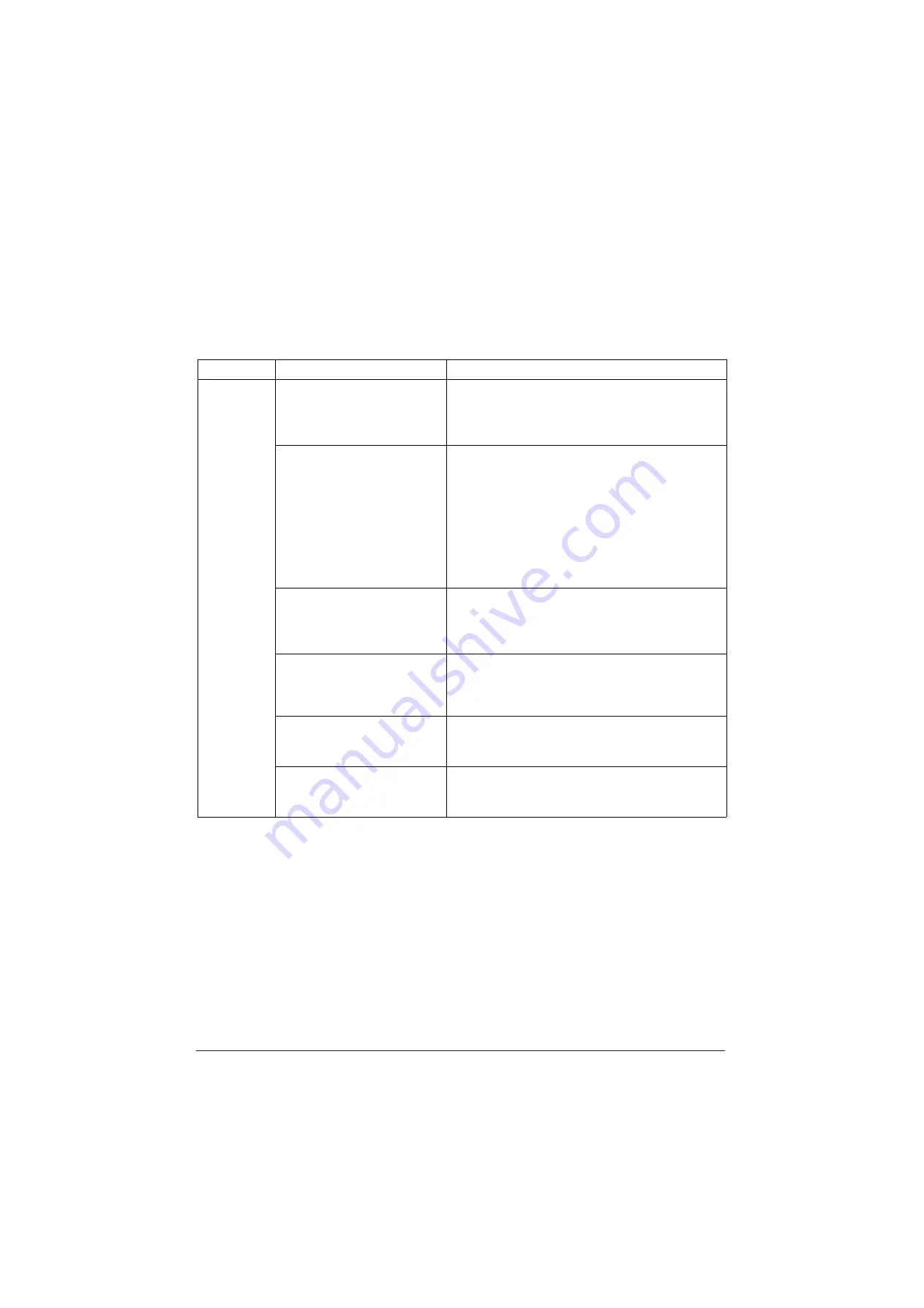
1-4-9
1-4-2 Troubleshooting
(1) First check items
If the paper is fed askew, jammed, curled, or leading-edge dog-eared, first perform to check the following
items.
Check items
Check description
Corrective measures
Paper
1. Check the paper delivered is
dog-eared, skewed or
rumpled.
If a dog-ear has happened, check there are no objects
existing in the conveying paths and, if any, fix.
If the paper is fed askew or crumpled, perform the fol-
lowing No.2.
2. Check how paper is loaded in
the cassette (paper feeder).
Check that the paper has
been properly aligned with
width adjuster cursor and the
rear guide; it has been loaded
without skewing; or it is not
damaged. (Crumpled paper,
main unit jam)
Adjust the cursors to the size of the paper.
3. Check how paper is loaded.
Check if the cutting edge of
the paper bundle inside is
cumpled or bent.
If the cutting edge of the paper bundle is crumpled, fan
the paper before loading.
If the paper is folded, stretch before loading in the
cassette
4. Check the paper is damp,
wavy, or curled.
1. Load the paper bundle in the cassette upside down.
2. Load the paper bundle after rotating it 180°and
reload.
3. Change the paper.
5. Check if the paper loaded
was stored in a continuously
humid place.
Instruct the user to store paper in a dry, less humid
place.
6. Check if the paper conforms
to the requirements.
Isolate the cause of the problem by replacing the paper
with the recommended paper.
(see page 1-1-1)
Service Manual
Y116
540-5
Summary of Contents for d-Copia 4003MF
Page 11: ...This page is intentionally left blank...
Page 52: ...1 2 24 This page is intentionally left blank Service Manual Y116540 5...
Page 384: ...1 5 100 This page is intentionally left blank Service Manual Y116540 5...
Page 484: ...Installation Guide PF 320 Paper Feeder Installation Guide...
Page 486: ...For Legal Folio OficioII 1 1 1 1 2 2 2 2...
Page 487: ...UPDATINGSTATUS DATE UPDATEDPAGES PAGES CODE 03 2015 1ST EDITION 487 Y116540 5...































