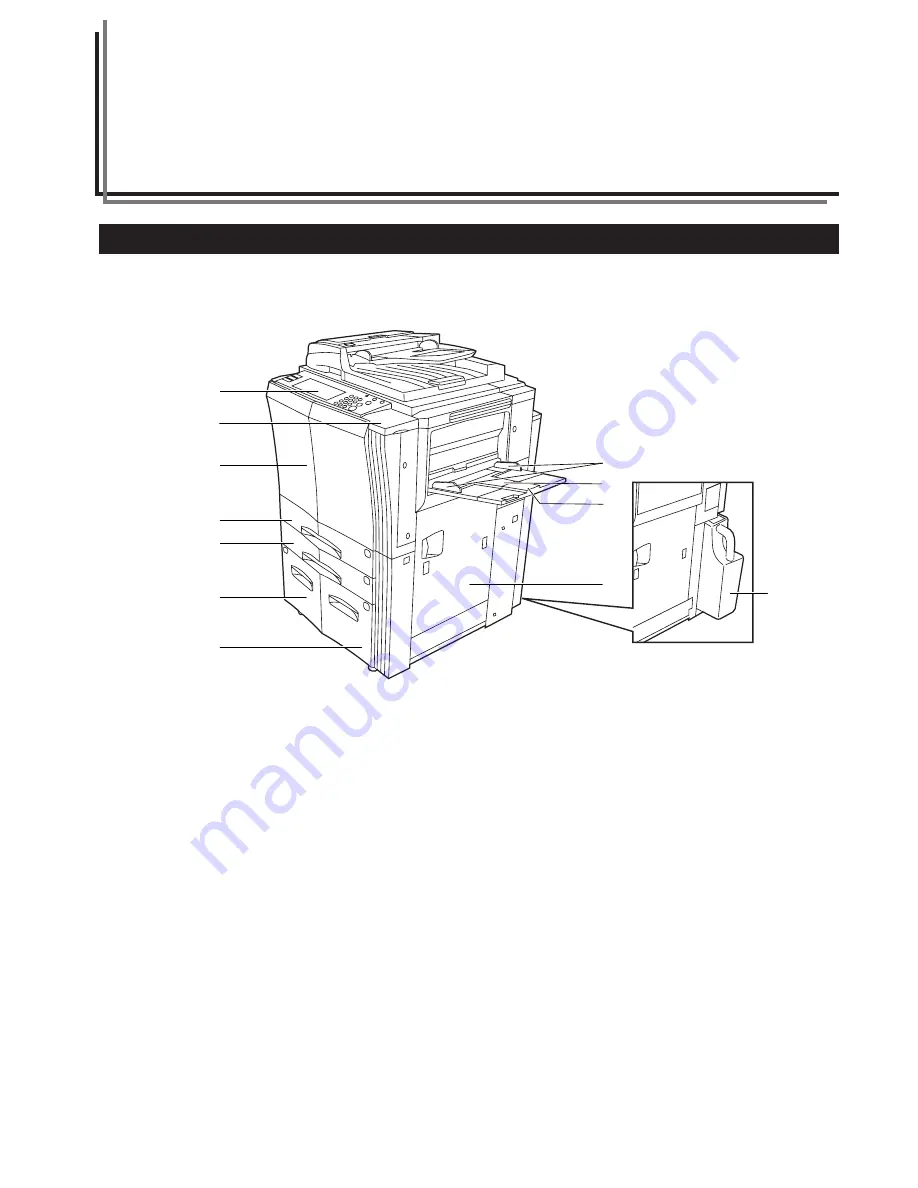
2-1
Section 2
NAMES OF PARTS
1. Main body
6
7
5
4
3
2
1
!
8
9
0
@
1
Operation panel
(Perform copy operations here.)
2
Cover on the right side of the operation panel
(Open this cover when you need to add toner.)
3
Front cover
(Open this cover if a paper misfeed occurs inside the copier.)
4
Drawer[Cassette] No.1
(This drawer[cassette] has a storage capacity of 500 sheets of
standard copy paper.)
5
Drawer[Cassette] No.2
(This drawer[cassette] has a storage capacity of 500 sheets of
standard copy paper.)
6
Drawer[Cassette] No.3
(This drawer[cassette] has a storage capacity of 1000 sheets of
standard copy paper.)
7
Drawer[Cassette] No.4
(This drawer[cassette] has a storage capacity of 1500 sheets of
standard copy paper.)
8
Multi-bypass tray
(Set copy paper on this tray when you want to copy onto small
paper sizes or onto special types of paper.)
9
Insert guides
(Align these guides to fit the width of the paper that is to be set on
the multi-bypass tray.)
0
Multi-bypass extension
(Pull out this extension when copying onto 8
1/2
" x 11", 11" x 17",
B4 or A3 size paper.)
!
Right cover
(Open this cover if a paper misfeed occurs inside the copier.)
@
Waste toner box
(The waste toner box should be replaced by your service
representative.)
Summary of Contents for d-Copia 45
Page 32: ...Section 3 PREPARATIONS 3 10 ...
Page 44: ...Section 4 BASIC OPERATION 4 12 ...
Page 210: ...Section 7 COPIER MANAGEMENT FUNCTIONS 7 74 ...
Page 246: ...Y506571S ENG Y5 ...
















































