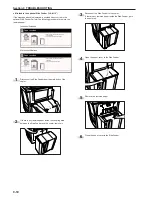Section 9 TROUBLESHOOTING
9-2
Message
“Place transparency in bypass.”
[“Place transparencies on stack
bypass.”]
“Check paper size.”
“Reposition original.”
“Check paper size. Copy paper is
not the same size as original.”
[“Paper size in cassette differs from
actual size. Check paper size in
cassette.”]
“Reposition original or change
drawer.” [“Reset original or select
another paper cassette.”]
“Check paper size in tray. Different
from original.” [“Check paper size in
cassette. Different from original.”]
“Reset originals in processor.”
“Reset all originals in processor.”
[“Reset originals in processor.”]
“Press start key for job recovery.”
[“Press Start key to resume
copying.”]
“Too many pages in processor.
_____:maximum capacity”
[“Too many pages in the processor.
_____:max. number of original.”]
“Original left on platen. Remove
original.” [“Original is left on platen.
Remove original.”]
“Reset all originals in Document
processor.” [“Reset originals in
Document processor.”]
“Remove originals from processor.
Set mode is not available when
using Doc Processor.”
[“Remove originals from processor.
The set mode is not available when
using Doc Processor.”]
“Interrupt copying is not available for
this size.”
“These functions cannot be
combined.”
Procedure
Load transparencies onto the multi-bypass tray.
There is no paper loaded of a size that can be used in the currently selected mode.
Check the paper.
The orientation of the original and the selected paper are different. Change the
orientation of the original. If you press the [Start] key without changing the original,
copying will be performed at a 100% (1:1) magnification ratio.
Load paper of the size selected or change the selection for the paper size.
The orientation of the original and the selected paper are different. Change the
orientation of the original.
Load paper of the size selected or change the selection for the paper size.
Remove the originals from the Document Processor, stack them together cleanly and
reset them in their current order back in the Document Processor.
Remove the originals from the Document Processor and reset them in their original order
back in the Document Processor.
Copying will be resumed from the point it was stopped. Press the [Start] key.
The number of originals in the Document Processor has exceeded the acceptable limit.
Reset a lesser number of originals.
An original has been left on the platen or in the Document Processor. Remove the
original.
Remove the originals from the Document Processor.
Remove the originals from the Document Processor and set them one by one on the
platen.
Interrupt copying is not possible. Use different originals or cancel the interrupt copying
operation and try to copy again later.
The function or mode that you just selected cannot be used in combination with the
currently set function or mode.
Reference
page
3-3
—
—
7-23
—
—
—
—
—
—
—
—
—
—
—
Summary of Contents for d-Copia 45
Page 32: ...Section 3 PREPARATIONS 3 10 ...
Page 44: ...Section 4 BASIC OPERATION 4 12 ...
Page 210: ...Section 7 COPIER MANAGEMENT FUNCTIONS 7 74 ...
Page 246: ...Y506571S ENG Y5 ...