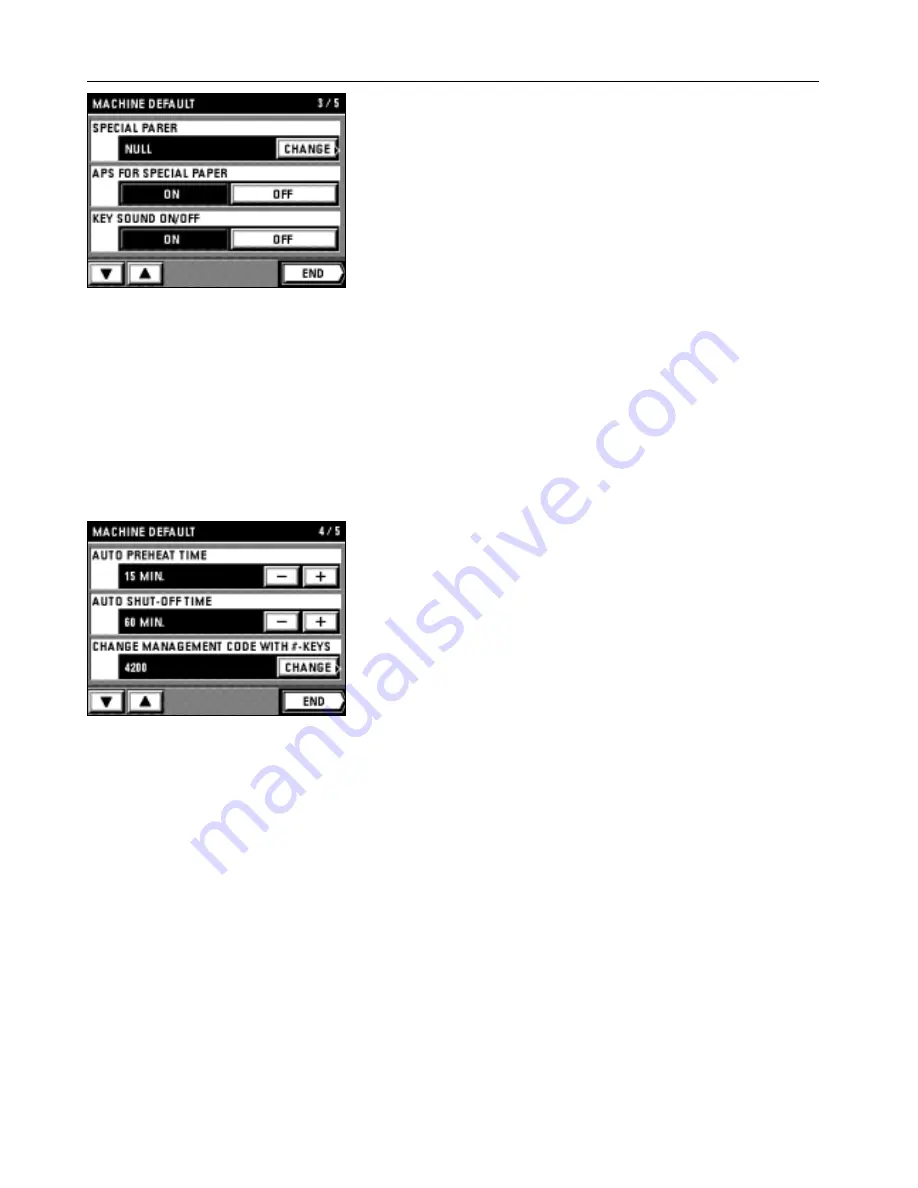
5
APS FOR SPECIAL PAPER
1. Touch the "ON" key or "OFF" key for the "APS FOR SPECIAL PAPER".
79
COPIER MANAGEMENT
6
KEY SOUND ON/OFF
1. Touch the "ON" key or "OFF" key for the "KEY SOUND ON/OFF".
* When setting other modes continuously, see the setting of each mode. When finishing
the setting, finish the machine default setting in accordance with the "
●
How to finish
the machine default setting" on page 80.
7
AUTO PREHEAT TIME
1. Touch the "+" key or "-" key for the "AUTO PREHEAT TIME" to change the displayed
time.
8
AUTO SHUT-OFF TIME
1. Touch the "+" key or "-" key for the "AUTO SHUT-OFF TIME" to change the displayed
time.
9
CHANGE MANAGEMENT CODE WITH #-KEYS
1. Touch the "CHANGE" key for the "CHANGE MANAGEMENT CODE WITH #-KEYS".
2. Enter the management code to be changed (4-digit) using the numeric keys.
3. Touch the "CHANGE" key.
* When setting other modes continuously, see the setting of each mode. When finishing
the setting, finish the machine default setting in accordance with the "
●
How to finish
the machine default setting" on page 80.
Summary of Contents for d-Copia 52
Page 1: ...42 52 COPIER OPERATION MANUAL Cod 506509D...
Page 11: ...7 NAMES OF PARTS...
Page 110: ......



































