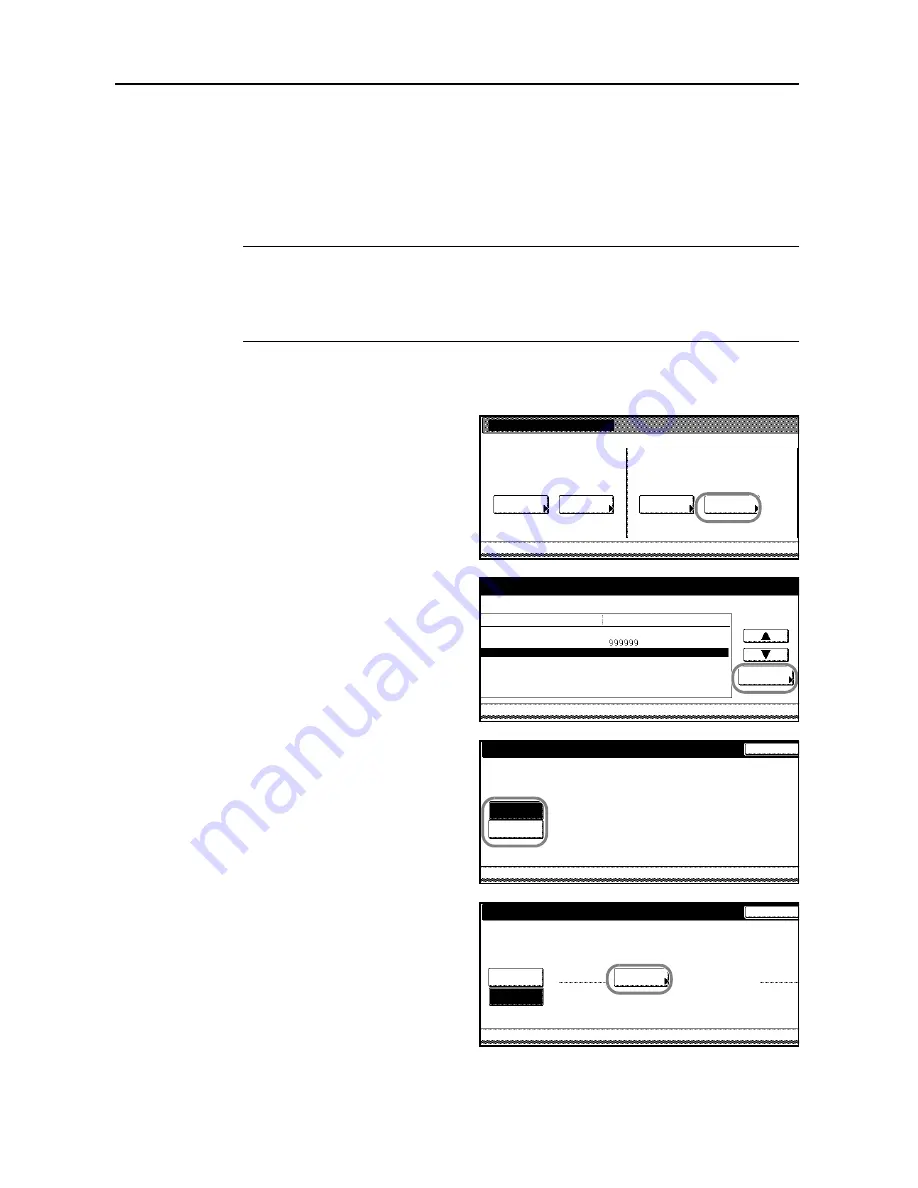
Job Accounting
4-26
5
Press [Close].
6
Press [Close]. The touch panel will return to the
Job Accounting
screen.
Total Count by Size, 1-5
You can register specific paper sizes to monitor so that you can check the copy count. You can also
register types of paper.
NOTE:
Up to five different paper sizes can be registered for keeping track of the copy count.
If you do not specify the media type, the registered paper size will be counted regardless of the
type. However, if you register a size without specifying the type as the first entry and register the
same size with a type as the second entry, the copy count for the first entry will not include the count
of the second entry.
1
Access the
Job Accounting
screen. (For instructions, refer to
Accessing the Job Accounting Screen
on page
4-3
.)
2
Press [Job Accntg Def. Set.].
3
Select
Total size 1-5
and press [Change
#].
4
Press [On].
5
Press [Select size].
Job Accounting
Each Job
Job Accountg T
Register/Sett.
Total Job
Management
Job Accntg
Def. Set.
System Menu
Accounting
Accounting
Edit
ystem Menu
Job Accounting Def set
.
Setting Item
Apply Limit
Def. Val. of coun. Limit
Total size 1
Change #
Value
Job Accounting
Job Accounting Def set.
Total size 2
Total size 3
Total size 4
Total size 5
Subsequently
A3
B4
A4
A4R
B5
No specif.
No specif.
No specif.
No specif.
No specif.
-
-
Total size 1
On
Off
Can set totals of paper size and type.
Back
System Menu
Job Accounting
Job Accounting Def set
.
-
-
Total size 1
Paper Size
Can set totals of paper size and type.
Media Type
Off
System Menu
A3
On
Select
Job Accounting
Job Accounting Def set.
With no
Back
-
-
size
specif.
Summary of Contents for D-COPIA 8200
Page 1: ...ADVANCED OPERATION GUIDE d Copia 6200 d Copia 8200 548504en GB...
Page 83: ...Copying Functions 1 76...
Page 161: ...System Settings 3 60...
Page 211: ......




































