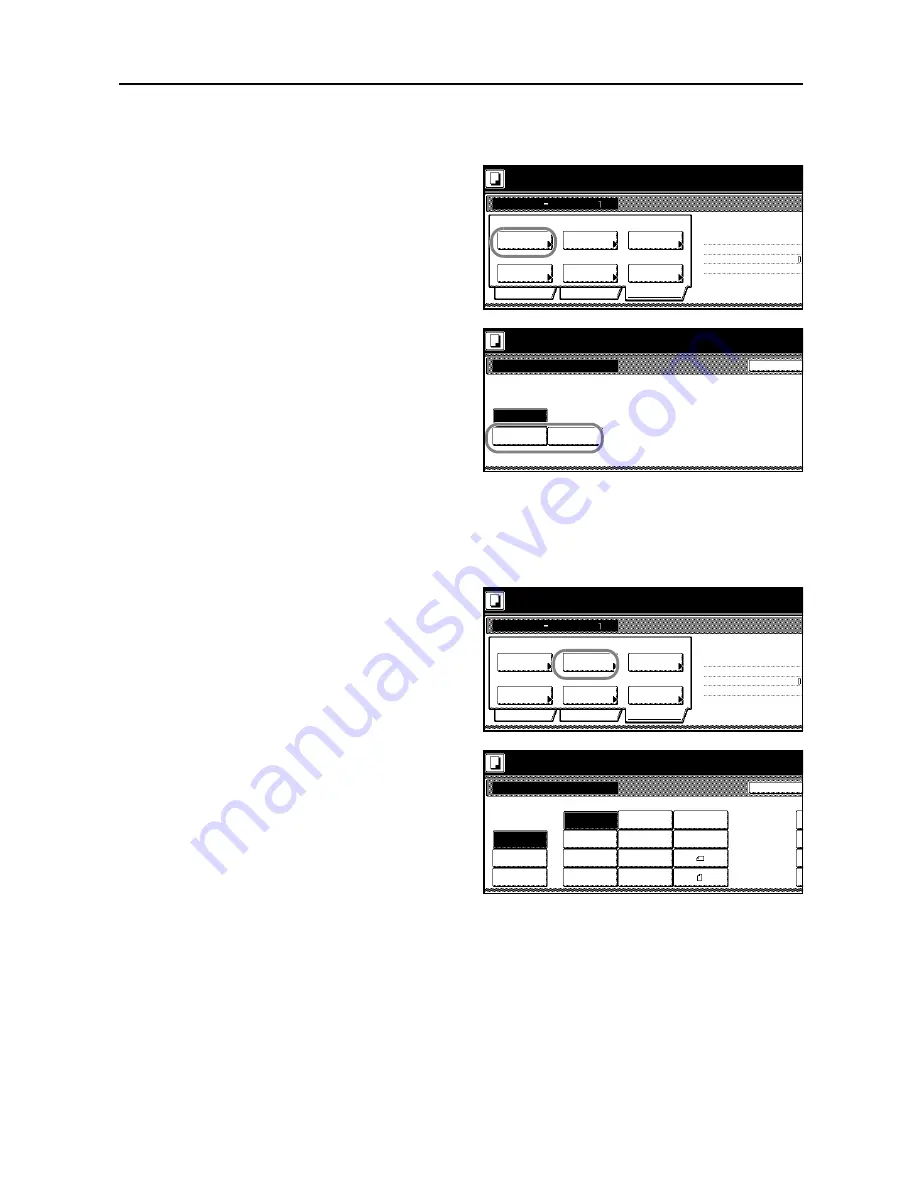
Copying Functions
1-73
Border Erase
Prevents the appearance of shadows from around the edges of originals.
1
Press [Edit]. On the next screen, press
[Border Erase] ([Erase Mode]).
2
Press [Bord Erase Sheet] or [Individual
BordrErase] and specify the border
width to erase. Refer to
Border Erase
on
page
1-21
for details.
3
Press [Close].
Original Size
Specify the original size as follows.
1
Press [Edit]. On the next screen, press
[Original Orig.Size].
2
Select the original size. Refer to
Original
Size
on page
1-3
for details.
3
Press [Close].
Ready to Job build.
Job Build
Off
Border
Auto
Basic
Quality
Page
Tray A
Off
Edit
1-sided Copy-Left
Finished page #:
Step
Off
Set original. Press Start key.
Original
Orig.Size
Off
Margin/
Centering
Output
Repeat
Erase
Copy
Tray
numbering
Set original. Press Start key.
Back
Border Erase
Ready to Job build.
Erase edge of original copy.
Off
Bord Erase
Sheet
Individual
BordrErase
Ready to Job build.
Job Build
Off
Border
Auto
Basic
Quality
Page
Tray A
Off
Edit
1-sided Copy-Left
Finished page #:
Step
Off
Set original. Press Start key.
Original
Orig.Size
Off
Margin/
Centering
Output
Repeat
Erase
Copy
Tray
numbering
Ready to Job build.
Select
11x8½"
8½x5½"
5½x8½"
11x17"
Others
Size Entry
Auto
8½x14"
8½x11"
11x15"
8½x13½"
8½x13"
A4
Back
Original Size
Set original. Press Start key.
A4
stand.Size
2
2
2
2
size
Summary of Contents for D-COPIA 8200
Page 1: ...ADVANCED OPERATION GUIDE d Copia 6200 d Copia 8200 548504en GB...
Page 83: ...Copying Functions 1 76...
Page 161: ...System Settings 3 60...
Page 211: ......









































