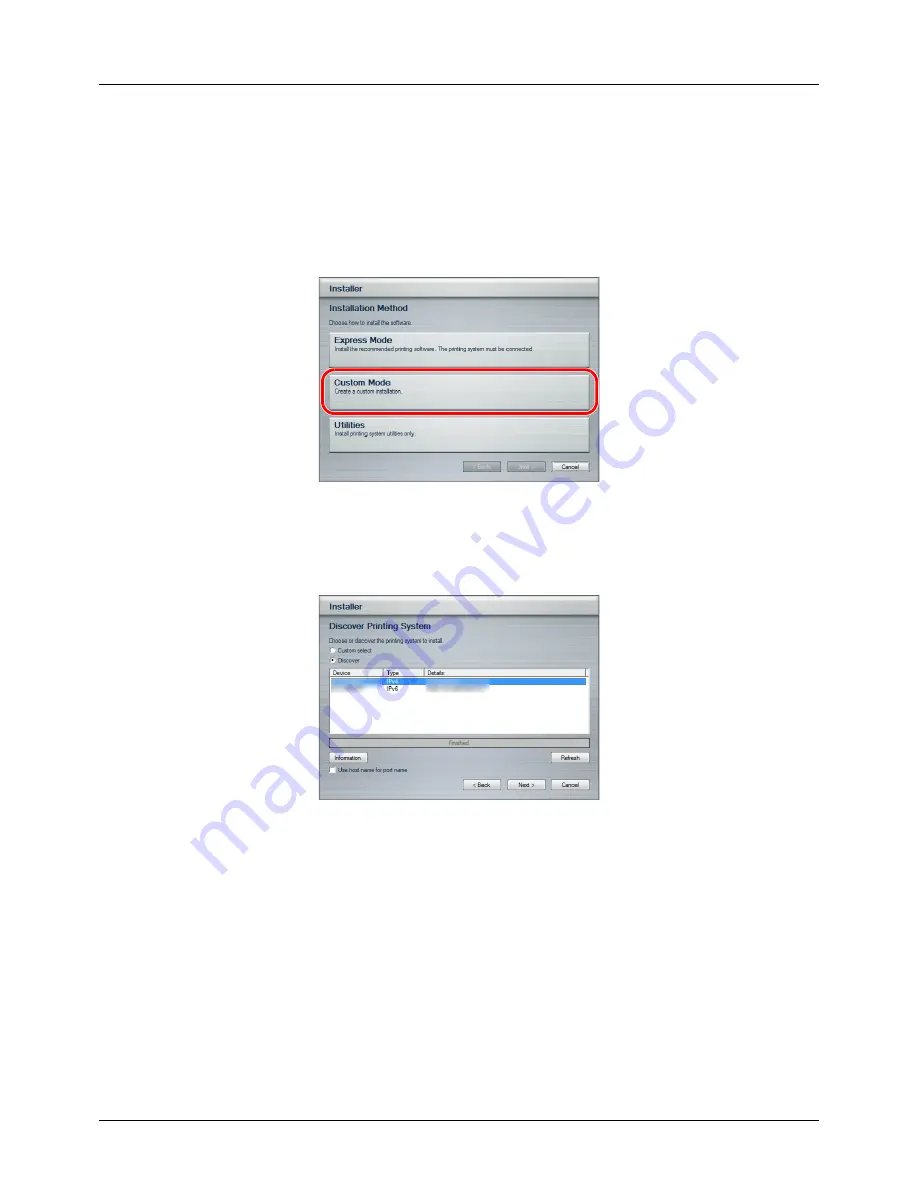
Preparation before Use
2-18
Custom Mode
Use Custom Mode if you want to specify the printer port and select the software to be installed.
For example, if you do not want fonts installed on your computer to be replaced, select
Custom Mode
and deselect
the
Fonts
checkbox in the utility tab.
1
Select
Custom Mode
.
2
Following the instructions in the install wizard window, select the software packages to be installed and the
specify the port, etc.
For details, refer to Custom Installation in the
Printing System Driver User Guide
on the DVD.
Installation on a Macintosh
This section explains how to install the printer driver in Mac OS.
1
Turn on the printer and the Macintosh.
2
Insert the included
DVD (Product Library)
into the DVD drive.
3
Double-click the GEN LIB icon.
Summary of Contents for d-COPIA3003MF
Page 21: ...xviii...
Page 119: ...3 30 Basic Operation...
Page 137: ...4 18 Copying Functions...
Page 161: ...5 24 Sending Functions...
Page 173: ...6 12 Document Box...
Page 343: ...8 150 Default Setting System Menu...
Page 405: ...11 38 Management...
Page 431: ...Appendix 26...
Page 437: ...Index 6 Index Index...
Page 439: ......
Page 440: ...First edition 2011 12 2MHLVEN000...


































