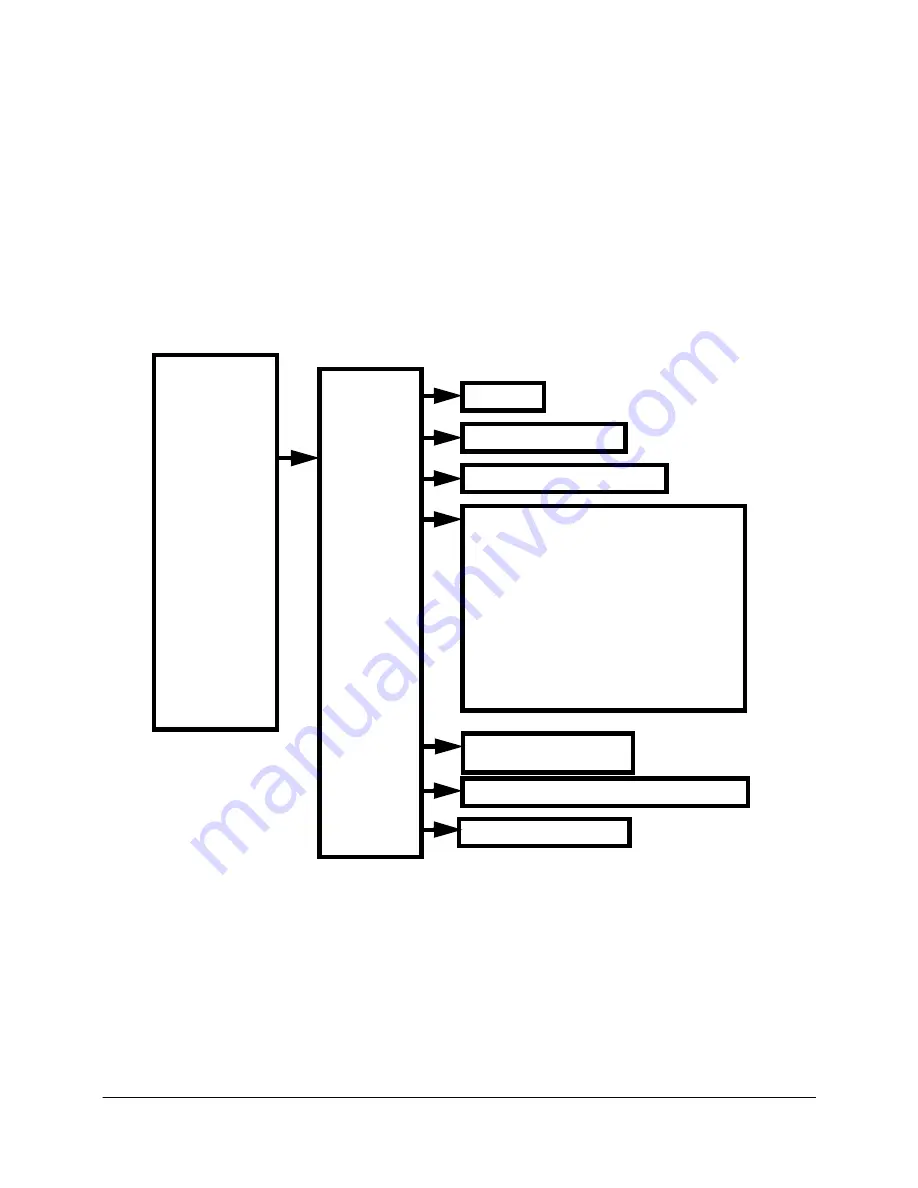
5-12
687200Q
5.1.4.6 PCL Menu
The PCL Menu options establish the default configuration for the printer when printing PCL emulation
jobs. To select the PCL Menu:
1 Press the MENU UP (1) or MENU DOWN (5) key until “PCL Menu” is displayed.
2 Press the ITEM UP (2) or ITEM DOWN (6) key to move through the PCL submenu.
3 Press the VALUE PLUS (3) or VALUE MINUS (7) key to select options from the submenu.
4 When the desired submenu option is displayed, press ENTER.
Figure 5.1.4.6.1 PCL Menu
Font Number
Pitch
Point Size
Symbol Set
Orientation
Form Length
Line Terminat.
0* - 999
4.00 - 999.75 by .25 (12.00*)
Desktop
ISO-69
PS Text
ISO L1
Legal
Roman-8
ISO L2
Math-8
Vn Int’l.
ISO L5
Ms Publ.
Vn Math
ISO-4
PC-8*
Vn US
ISO-6
PC-8 DN
Win 3.0
ISO-11
PC-8 Tk
Win L1
ISO-15
PC-850
Win L2
ISO-17
PC-852
Win L5
ISO-21
Pi Font
ISO Latin CYR
ISO-60
PS Math
PC Cyrillic
Off*
On
.44 - 99.9 by .01 (10.00*)
Job Menu
Password Menu
1
Tray Menu
PCL Menu
System Menu
Parallel Menu
Serial Menu
Ethernet Menu
2
Token Ring Menu
2
Novell Menu
3
Print Menu
4
Reset Menu
5
Portrait*
Landscape
005 - 128 (60* in for U.S.; 64* mm for Europe
1
Appears only when the hard drive is installed.
3
Appears only when Novell is enabled from the
Ethernet and Token Ring menus.
4
This was formally called the Test Menu
5
Appears only when ONLINE and ENTER are
pressed simultaneously at Power On.
Summary of Contents for DR N17
Page 1: ...DVHU 3ULQWHU 3 1 6HUYLFH 0DQXDO Code 687200Q 00 September 1999...
Page 3: ......
Page 6: ...iv 687200Q 1 2...
Page 8: ...vi 687200Q This page intentionally blank...
Page 12: ...687200Q Service Manual 1 2...
Page 16: ...2 2 687200Q...
Page 24: ...3 2 687200Q...
Page 26: ...3 4 687200Q PL 1 Covers I S S 2 1 S S 6 S KL S 3 5 S S S 4 S S SAS301FA...
Page 28: ...3 6 687200Q PL2 Covers II wsm3 07 7 8 13 4 3 2 5 9 11 S 1 with 2 11 12 6 10 SAS302FE...
Page 30: ...3 8 687200Q PL 3 Paper Tray 3 2 7 6 5 4 8 S S S 1 with 2 S S SAS303FB...
Page 32: ...3 10 687200Q PL 4 Paper Transportation I...
Page 36: ...3 14 687200Q PL 6 Paper Transportation III 2 S S S S 1 1 with 2 S SAS306FC...
Page 44: ...3 22 687200Q PL 10 Electrical Module I with Top Cover 2 4 3 S S 1 SAS310FB 5...
Page 48: ...3 26 687200Q 3 2 6 4 5 1 PL 12 System Controller...
Page 54: ...4 4 687200Q...
Page 190: ...5 78 687200Q This page intentionally left...
Page 193: ...687200Q Service Manual 5 81 Figure 5 5 1 2 Printer Data Label and Serial Number Plate...
Page 196: ...6 2 687200Q...
Page 206: ...6 12 687200Q This page intentionally blank...
Page 210: ...6 16 687200Q This page intentionally blank...
Page 243: ...687200Q Service Manual 6 49 This page intentionally blank...
Page 248: ...6 54 687200Q Notes...
Page 252: ...7 4 687200Q...
Page 262: ...7 14 687200Q This page intentionally blank...
Page 366: ...8 4 687200Q Figure 8 1 1 1 2 Paper Tray SAS214F...
Page 369: ...687200Q Service Manual 8 7 Figure 8 1 3 1 2 Tray W D H SAS217F...
Page 421: ...687200Q Service Manual 9 21 Replacement Perform the removal steps in reverse order...
Page 447: ...687200Q Service Manual 10 5 This page intentionally blank...
Page 476: ...10 34 687200Q Notes...
Page 492: ...11 16 687200Q Figure 11 3 7 1 Top Cover Removal FRONT 1 2 3 4 J230 J230 J231 J231 SAS4CAFA...
Page 518: ...Spare parts catalogue 687200Q DP N17 WITH OPTION SPARE PARTS CATALOGUE FROM SERVICE MANUAL 1...
Page 521: ...3 4 687200Q PL 1 Covers I S S 2 1 S S 6 S KL S 3 5 S S S 4 S S SAS301FA...
Page 523: ...3 6 687200Q PL2 Covers II wsm3 07 7 8 13 4 3 2 5 9 11 S 1 with 2 11 12 6 10 SAS302FE...
Page 525: ...3 8 687200Q PL 3 Paper Tray 3 2 7 6 5 4 8 S S S 1 with 2 S S SAS303FB...
Page 527: ...3 10 687200Q PL 4 Paper Transportation I...
Page 531: ...3 14 687200Q PL 6 Paper Transportation III 2 S S S S 1 1 with 2 S SAS306FC...
Page 539: ...3 22 687200Q PL 10 Electrical Module I with Top Cover 2 4 3 S S 1 SAS310FB 5...
Page 543: ...3 26 687200Q 3 2 6 4 5 1 PL 12 System Controller...
Page 555: ......
Page 556: ...Spare parts catalogue 687200Q A 1 GENERAL CODES INDEX DP N17...
















































