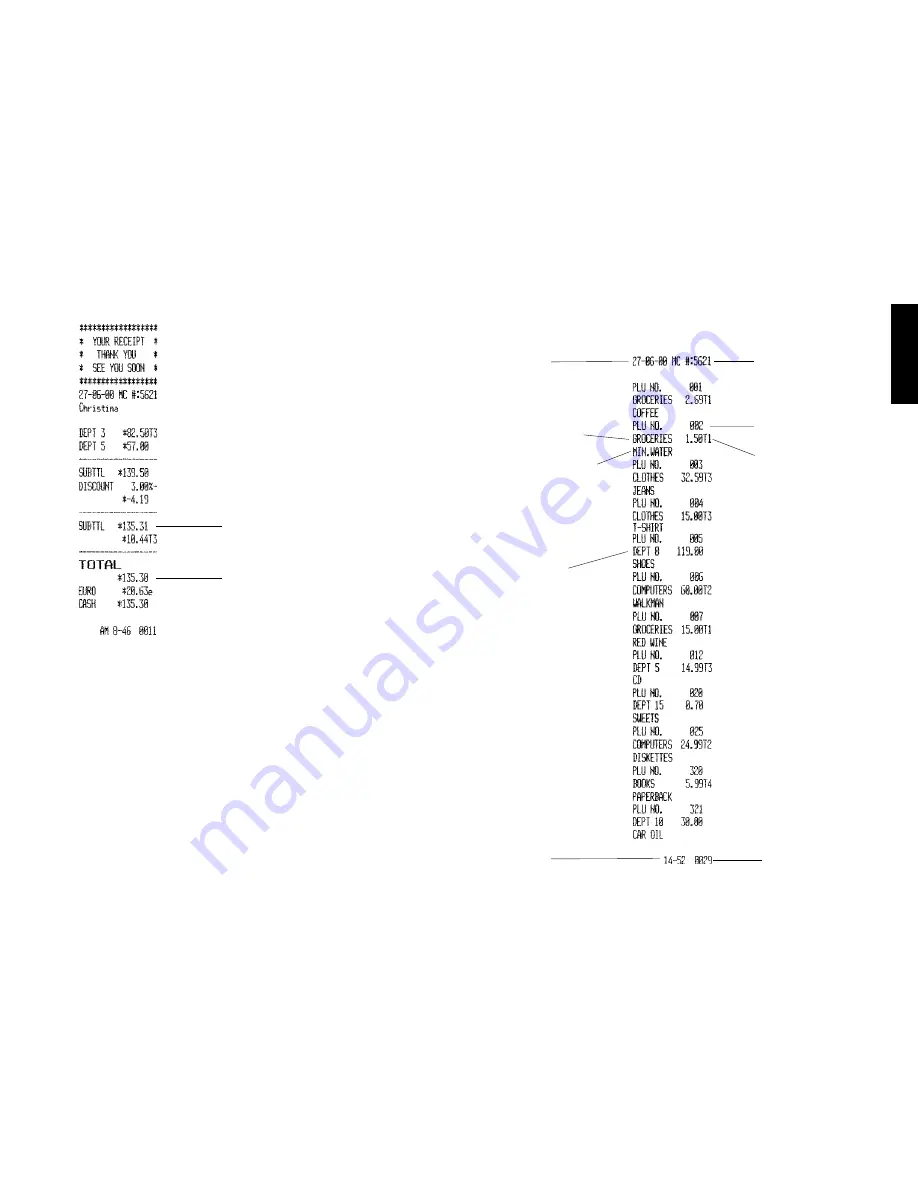
31
ENGLISH
Dump Reports
Printing an All PLU Dump Report
If a large number of PLUs are created (bear in mind that up to 999
PLUs can be programmed), a separate receipt can be printed indicating
all the PLUs programmed. Their number, associated price, VAT rate (if
applicable), item descriptor and associated department are reported on
this receipt, which should be kept in a safe place for future reference.
Proceed as follows to print a PLU report:
1. Turn the PRG key to the PRG position.
2. Press the [plu] key to print the list.
3. Turn the PRG key to the OFF position to exit the program mode.
Shown below is an example PLU dump report.
Allocated
department
Allocated
department
without
identifier
Machine number
Item price and
associated VAT
Date
Item identifier
PLU number
Time
Consecutive
receipt number
Transaction subtotal
Transaction rounded off
total in Local currency
















































