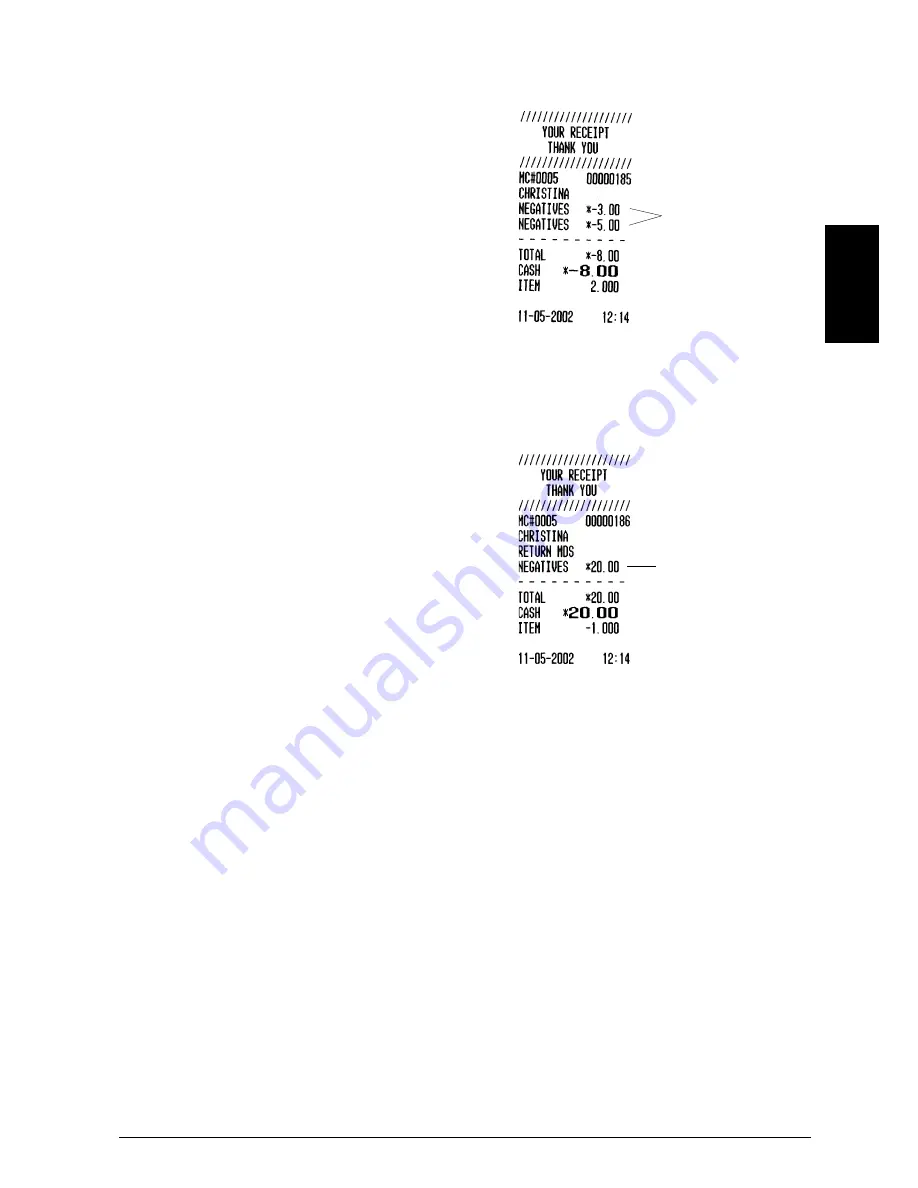
GB-33
ENGLISH
Registering Negative Entries
For this operation to be performed, a department must
have been programmed with a negative sales status. If
you want to register negative sales value PLUs, also the
related PLU must have been programmed with a negative
status.
Example:
Register £3.00 and £5.00 to department 16
programmed with a negative sales status.
1. Type
[300]
and press the
[deptartment 16/36]
key.
2. Type
[500]
and press the
[department 16/36]
key.
3. Press the
[Amt Tend/Total]
key to end the transaction.
Registering Returned Merchandise
Returned merchandise can be registered to departments
that have been programmed with a negative status.
Example:
Return a item costing £20.00 and register it to
department 16 programmed with a negative sales status.
1. Press the
[Return]
key.
2. Type
[2000]
and press the
[department 16/36]
key.
3. Press the
[Amt tend/Total]
key to end the transaction.
Entries to a department
with negative status
Merchandise returned to a
department with negative
status
Summary of Contents for ECR 3550 T euro
Page 46: ...Code 506574 V...










































